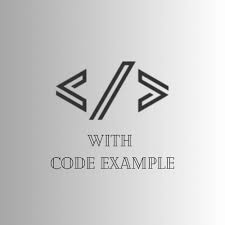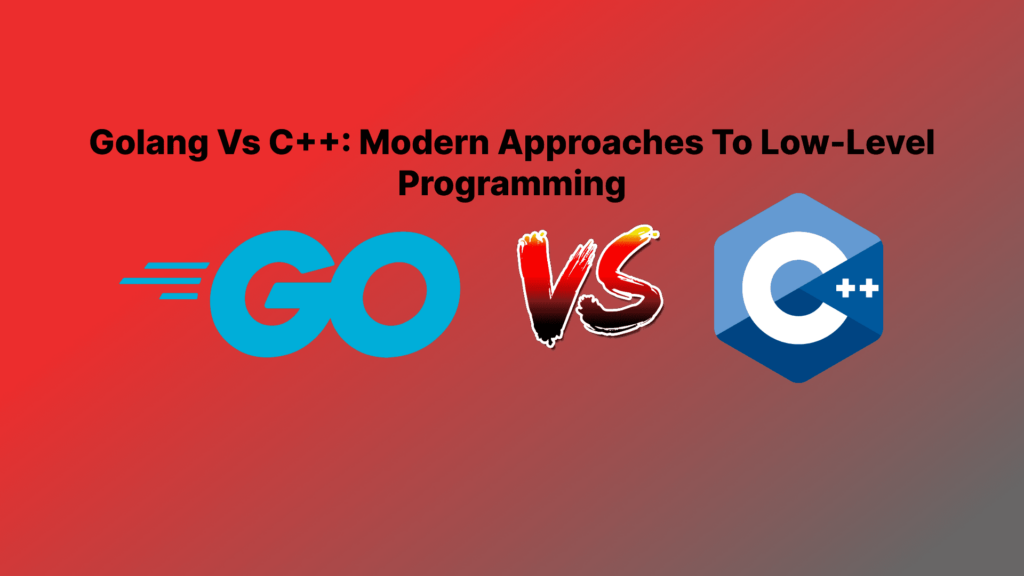Hey there, fellow developers! Today, I’m diving into the exciting world of using MySQL with Golang. MySQL is a rockstar in the database, boasting immense popularity and widespread usage. And when you pair it up with Golang, well, you’re in for a treat! So, let’s not dilly-dally any further and jump right into the magic of MySQL and Golang. Ready to spread your coding wings? Let’s do this! 🚀
If you’re eager to get MySQL up and running on your system hassle-free, Docker comes to the rescue! I’ve got you covered with a convenient docker-compose.yaml file that’ll handle the heavy lifting for you:
version: '3.8'
services:
mysql:
image: mysql:latest
restart: always
environment:
MYSQL_ROOT_PASSWORD: example
MYSQL_DATABASE: dbname
MYSQL_USER: dbuser
MYSQL_PASSWORD: dbpassword
ports:
- "3306:3306"
volumes:
- mysql_data:/var/lib/mysql
volumes:
mysql_data:
This nifty configuration file defines a MySQL service within a Docker container. It automatically fetches the latest MySQL image, sets up the necessary environment variables for your database, and exposes port 3306 for easy access. Plus, it ensures your data stays safe and sound by storing it in a persistent volume.
To kickstart the MySQL installation process, simply follow these steps:
- Save the above YAML content into a file named
docker-compose.yaml. - Open up your terminal and navigate to the directory containing the
docker-compose.yamlfile. - Run the command
docker-compose up -d.
Voilà! Docker will do its magic, fetching the MySQL image and spinning up a container with your specified configuration. Now you’ve got a fully functional MySQL database ready to rock and roll on your local system.
Just remember to customize the MYSQL_ROOT_PASSWORD, MYSQL_DATABASE, MYSQL_USER, and MYSQL_PASSWORD values to your liking before firing up the Docker engine. Enjoy your freshly installed MySQL goodness! 🎉
To start your Docker Compose setup and bring all your services to life in the background, just execute the following command in your terminal:
docker-compose up -d
This command instructs Docker to read your docker-compose.yml file and launch all the defined services, ensuring they run detached in the background (-d flag). Once you hit Enter, Docker will spring into action, pulling images, creating containers, and orchestrating your entire environment.
Sit back, relax, and let Docker do its thing. Once everything’s up and running, you’ll be ready to dive into your newly deployed services and get to work!
Install golang mysql package
When it comes to integrating MySQL with Go, you’ll often find yourself reaching for a trusty toolkit that includes the database/sql package. Alongside it, you’ll want to enlist the help of a MySQL driver like github.com/go-sql-driver/mysql. These tools form the backbone of your database interactions, providing the necessary functionality to seamlessly connect your Go application with MySQL. So, arm yourself with these powerful allies, and you’ll be ready to tackle any database challenge that comes your way!
go get -u github.com/go-sql-driver/mysql
Setting Up Your Database Connection
Establishing a robust connection to your database is the cornerstone of any successful application. In this section, we’ll delve into the intricacies of defining a solid database connection in your Go application.
First and foremost, let’s import the necessary packages:
import (
"database/sql"
_ "github.com/go-sql-driver/mysql"
"log"
)
Next, we’ll create a function to handle the database connection:
func connectToDatabase() (*sql.DB, error) {
// Define the data source name (DSN) for connecting to MySQL
dataSourceName := "username:password@tcp(127.0.0.1:3306)/dbname"
// Open a connection to the MySQL database
db, err := sql.Open("mysql", dataSourceName)
if err != nil {
return nil, err
}
// Ping the database to verify the connection
err = db.Ping()
if err != nil {
return nil, err
}
// Connection successful, return the database object
return db, nil
}
In the connectToDatabase function above, replace "username:password@tcp(127.0.0.1:3306)/dbname" with your actual MySQL connection details.
Now, whenever you need to interact with the database, simply call this function to obtain a database object:
db, err := connectToDatabase()
if err != nil {
log.Fatal("Error connecting to the database:", err)
}
defer db.Close()
// Now you can use 'db' to execute SQL queries and perform database operations
With this setup, you’re equipped to seamlessly connect to your MySQL database and unlock the full potential of your Go application’s data management capabilities. Happy coding! 🚀
Checking Database Connectivity with Ping
In the realm of database connectivity, ensuring that your application can seamlessly communicate with your database is paramount. The Ping method serves as a trusty tool to verify the health and stability of your database connection.
Let’s dive into how we can employ Ping to perform this vital task:
func checkDatabaseConnection(db *sql.DB) error {
// Ping the database to verify the connection
err := db.Ping()
if err != nil {
return err
}
// Connection successful
return nil
}
With the checkDatabaseConnection function defined above, you can easily assess the status of your database connection by passing your database object (db) as an argument. Here’s how you can utilize this function:
// Assume 'db' is your database connection object
err := checkDatabaseConnection(db)
if err != nil {
log.Fatal("Error pinging the database:", err)
}
// Database connection is healthy, proceed with your operations
By incorporating this simple yet effective approach, you can rest assured that your application maintains a robust and reliable link to your database. So go ahead, put Ping to the test, and ensure your database connectivity is as solid as a rock! 🛠️
Adding a Record to Your Database
Integrating your Go application with a MySQL database opens up a world of possibilities, including the ability to insert new records seamlessly. Let’s explore how you can leverage Go’s power to achieve this task effortlessly.
To insert a record into your database, follow these steps:
func insertRecord(db *sql.DB, name string, email string) error {
// Prepare the SQL statement for insertion
stmt, err := db.Prepare("INSERT INTO users(name, email) VALUES(?, ?)")
if err != nil {
return err
}
defer stmt.Close()
// Execute the SQL statement to insert the record
_, err = stmt.Exec(name, email)
if err != nil {
return err
}
// Record insertion successful
return nil
}
In the insertRecord function above, replace "INSERT INTO users(name, email) VALUES(?, ?)" with your SQL statement to insert data into your desired table.
Here’s how you can use this function to insert a new record:
// Assume 'db' is your database connection object
name := "John Doe"
email := "[email protected]"
err := insertRecord(db, name, email)
if err != nil {
log.Fatal("Error inserting record:", err)
}
// Record inserted successfully
With this approach, you can effortlessly add new records to your MySQL database directly from your Go application, paving the way for seamless data management. Happy inserting! 📝
Updating a Record in Your Database
Keeping your database up to date with the latest information is crucial for the smooth operation of your application. Let’s explore how you can use Go to update records in your MySQL database effortlessly.
To update a record in your database, follow these steps:
func updateRecord(db *sql.DB, name string, newEmail string) error {
// Prepare the SQL statement for updating
stmt, err := db.Prepare("UPDATE users SET email = ? WHERE name = ?")
if err != nil {
return err
}
defer stmt.Close()
// Execute the SQL statement to update the record
_, err = stmt.Exec(newEmail, name)
if err != nil {
return err
}
// Record update successful
return nil
}
In the updateRecord function above, replace "UPDATE users SET email = ? WHERE name = ?" with your SQL statement to update data in your desired table.
Here’s how you can use this function to update a record:
// Assume 'db' is your database connection object
name := "John Doe"
newEmail := "[email protected]"
err := updateRecord(db, name, newEmail)
if err != nil {
log.Fatal("Error updating record:", err)
}
// Record updated successfully
With this approach, you can effortlessly modify existing records in your MySQL database directly from your Go application, ensuring that your data stays accurate and up to date. Happy updating! 🔄
Retrieving Records from Your Database
Retrieving data from your MySQL database is a fundamental aspect of building data-driven applications. Let’s dive into how you can harness the power of Go to select records from your database effortlessly.
To fetch records from your database, follow these steps:
func selectRecords(db *sql.DB) error {
// Execute the SQL query to select records
rows, err := db.Query("SELECT name, email FROM users")
if err != nil {
return err
}
defer rows.Close()
// Iterate through the result set and process each row
fmt.Println("Users:")
for rows.Next() {
var name, email string
err := rows.Scan(&name, &email)
if err != nil {
return err
}
fmt.Printf("Name: %s, Email: %s\n", name, email)
}
if err := rows.Err(); err != nil {
return err
}
// Records retrieved successfully
return nil
}
Here’s how you can use this function to select records:
// Assume 'db' is your database connection object
err := selectRecords(db)
if err != nil {
log.Fatal("Error selecting records:", err)
}
With this approach, you can effortlessly retrieve data from your MySQL database directly within your Go application, enabling you to access and utilize your data with ease. Happy querying! 📊
Delete record
Removing Records from Your Database
Sometimes, maintaining a clean and organized database requires removing unnecessary records. Let’s explore how you can wield the power of Go to delete records from your MySQL database seamlessly.
To delete a record from your database, follow these steps:
func deleteRecord(db *sql.DB, name string) error {
// Prepare the SQL statement for deletion
stmt, err := db.Prepare("DELETE FROM users WHERE name = ?")
if err != nil {
return err
}
defer stmt.Close()
// Execute the SQL statement to delete the record
_, err = stmt.Exec(name)
if err != nil {
return err
}
// Record deletion successful
return nil
}
In the deleteRecord function above, replace "DELETE FROM users WHERE name = ?" with your SQL statement to delete data from your desired table.
Here’s how you can use this function to delete a record:
// Assume 'db' is your database connection object
name := "John Doe"
err := deleteRecord(db, name)
if err != nil {
log.Fatal("Error deleting record:", err)
}
// Record deleted successfully
With this approach, you can effortlessly remove unwanted records from your MySQL database directly from your Go application, ensuring that your data remains tidy and clutter-free. Happy deleting! 🗑️
So there you have it—an exhilarating dive into the world of MySQL and Golang, packed with insights, tips, and tricks to supercharge your development journey. Armed with this newfound knowledge, you’re ready to conquer the challenges of database integration with confidence and finesse. Happy coding! 🌟