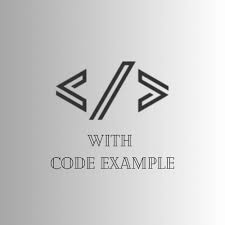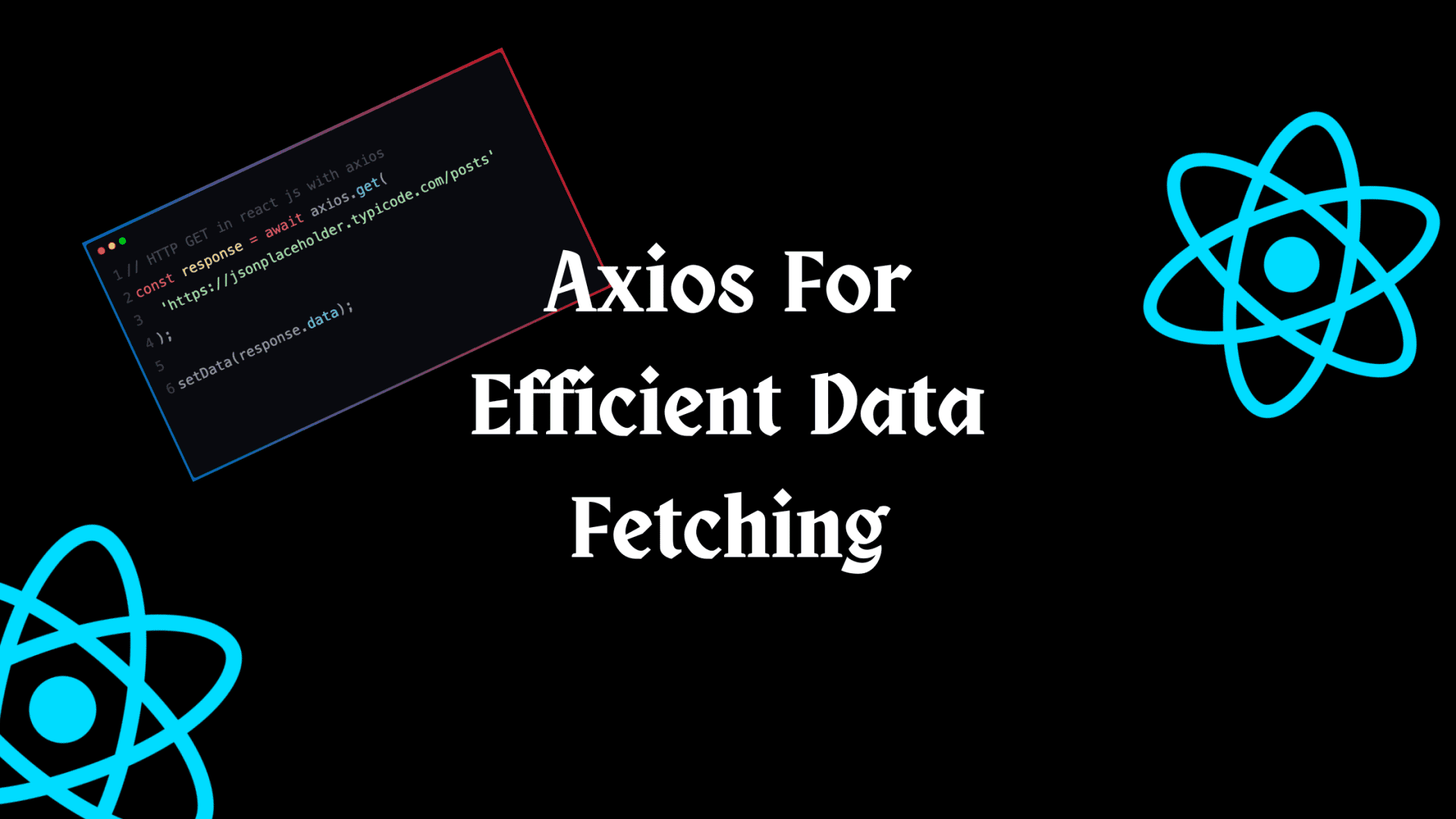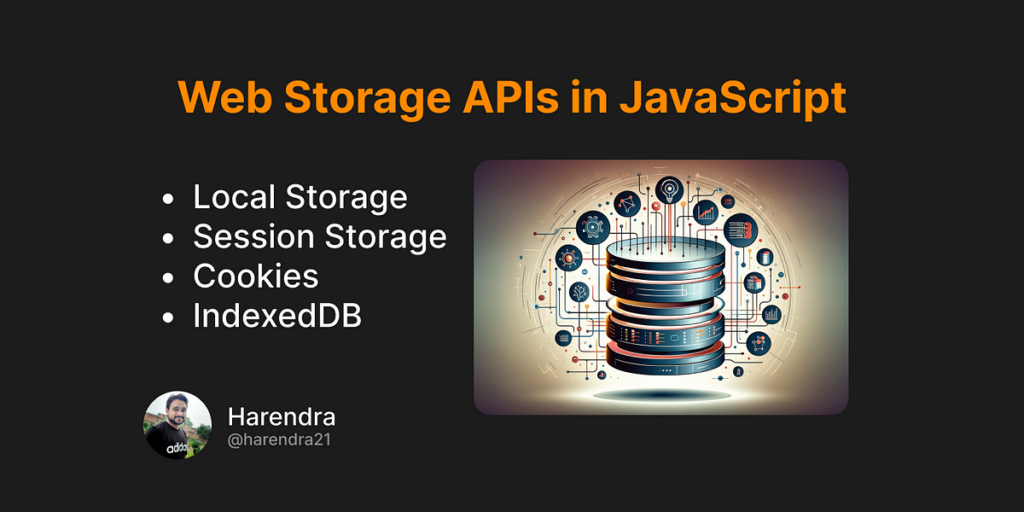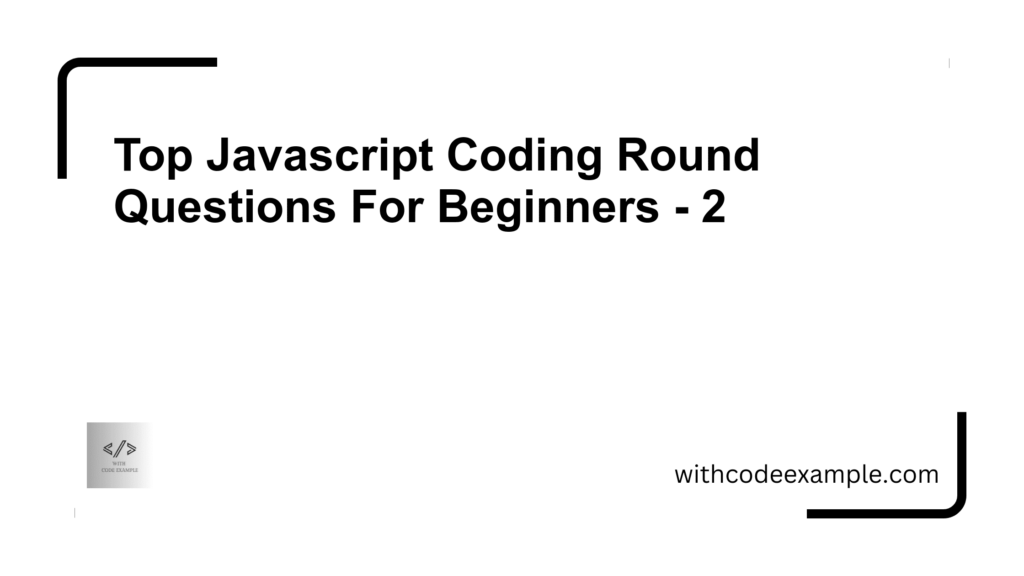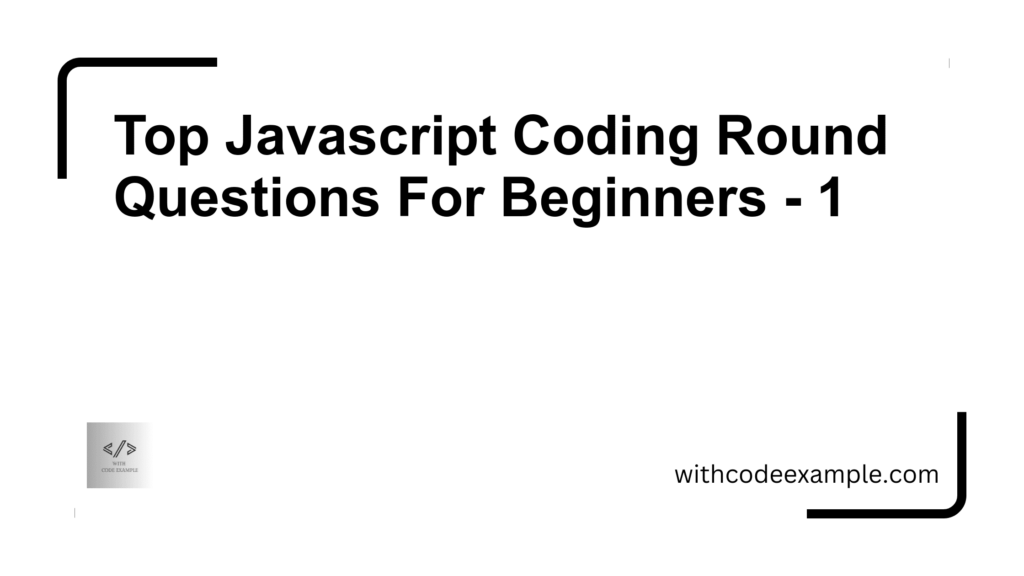Hello, Welcome to my blog. In this React JS tutorial, we will learn what is axios. how we can use it with react Js to make API calls with the backend. Then we will see the examples to perform the GET, POST, PUT and DELETE requests with code examples.
{{< toc >}}
What is Axios
Axios is a promise-based HTTP client library that is used to make API calls in the React JS application. With Axios you can perform all kinds of rest API request calls such as get, post, put and delete. It provides a cleaner and more intuitive way to fetch API for tasks like:
- Fetching data from the server
- Sending data to servers
- Handling responses
Install Axios
We can use npm or yarn to install the Axios to our react app:
# using NPM
npm install axios
# using yarn
yarn add axios
Making GET request with Axios
Get HTTP request is used to retrieve the data from the server, Axios provides a simple way to perform the HTTP GET operation.
HTTP GET flow diagram
sequenceDiagram
participant Client
participant Server
participant API
Client->>Server: Send HTTP GET Request
Server->>API: Handle Request
API-->>Server: Return Data
Server-->>Client: Return HTTP Response
Axios HTTP GET example
import React, { useState, useEffect } from 'react';
import axios from 'axios';
function App() {
const [data, setData] = useState(null);
const [loading, setLoading] = useState(true);
const [error, setError] = useState(null);
useEffect(() => {
const fetchData = async () => {
try {
const response = await axios.get('https://jsonplaceholder.typicode.com/posts');
setData(response.data);
} catch (error) {
setError(error);
} finally {
setLoading(false);
}
};
fetchData();
}, []);
return (
<div>
<h1>HTTP GET Example using Axios in React</h1>
{loading ? (
<p>Loading...</p>
) : error ? (
<p>Error: {error.message}</p>
) : (
<div>
<h2>Data:</h2>
<pre>{JSON.stringify(data, null, 2)}</pre>
</div>
)}
</div>
);
}
export default App;
Making POST request with Axios
HTTP POST request is used to send the data to server, Axios provides a simple way to perform the HTTP POST operation.
HTTP POST flow diagram
sequenceDiagram
participant Client
participant Server
participant API
Client->>Server: Send HTTP POST Request
Server->>API: Handle Request
API-->>Server: Process Data
Server-->>Client: Return HTTP Response
Axios HTTP POST example
import React, { useState } from 'react';
import axios from 'axios';
function App() {
const [formData, setFormData] = useState({
title: '',
body: ''
});
const handleChange = (e) => {
const { name, value } = e.target;
setFormData({
...formData,
[name]: value
});
};
const handleSubmit = async (e) => {
e.preventDefault();
try {
const response = await axios.post('https://jsonplaceholder.typicode.com/posts', formData);
console.log('Response:', response.data);
setFormData({
title: '',
body: ''
});
alert('Post submitted successfully!');
} catch (error) {
console.error('Error submitting post:', error);
alert('An error occurred while submitting the post. Please try again later.');
}
};
return (
<div>
<h1>HTTP POST Example using Axios in React</h1>
<form onSubmit={handleSubmit}>
<div>
<label>Title:</label>
<input
type="text"
name="title"
value={formData.title}
onChange={handleChange}
required
/>
</div>
<div>
<label>Body:</label>
<textarea
name="body"
value={formData.body}
onChange={handleChange}
required
/>
</div>
<button type="submit">Submit</button>
</form>
</div>
);
}
export default App;
Making PUT request with Axios
The PUT request is an HTTP request method for creating a new element or replacing the representation of an existing item with the request payload.
HTTP PUT flow diagram
sequenceDiagram
participant Client
participant Server
participant API
Client->>Server: Send HTTP PUT Request
Server->>API: Handle Request
API-->>Server: Update Data
Server-->>Client: Return HTTP Response
Axios HTTP PUT example
import React, { useState, useEffect } from 'react';
import axios from 'axios';
function App() {
const [updatedData, setUpdatedData] = useState({
id: 1,
title: 'Updated Title',
body: 'Updated Body'
});
const [responseData, setResponseData] = useState(null);
const [loading, setLoading] = useState(true);
const [error, setError] = useState(null);
useEffect(() => {
const updateData = async () => {
try {
const response = await axios.put('https://jsonplaceholder.typicode.com/posts/1', updatedData);
setResponseData(response.data);
} catch (error) {
setError(error);
} finally {
setLoading(false);
}
};
updateData();
}, [updatedData]);
return (
<div>
<h1>HTTP PUT Example using Axios in React</h1>
{loading ? (
<p>Loading...</p>
) : error ? (
<p>Error: {error.message}</p>
) : (
<div>
<h2>Response Data:</h2>
<pre>{JSON.stringify(responseData, null, 2)}</pre>
</div>
)}
</div>
);
}
export default App;
Making DELETE request with Axios
HTTP DELETE request is used to remove the data, Axios provides a simple way to perform the HTTP DELETE operation.
HTTP DELETE flow diagram
sequenceDiagram
participant Client
participant Server
participant API
Client->>Server: Send HTTP DELETE Request
Server->>API: Handle Request
API-->>Server: Delete Data
Server-->>Client: Return HTTP Response
Axios HTTP DELETE example
import React, { useState, useEffect } from 'react';
import axios from 'axios';
function App() {
const [responseData, setResponseData] = useState(null);
const [loading, setLoading] = useState(true);
const [error, setError] = useState(null);
useEffect(() => {
const deleteData = async () => {
try {
const response = await axios.delete('https://jsonplaceholder.typicode.com/posts/1');
setResponseData(response.data);
} catch (error) {
setError(error);
} finally {
setLoading(false);
}
};
deleteData();
}, []);
return (
<div>
<h1>HTTP DELETE Example using Axios in React</h1>
{loading ? (
<p>Loading...</p>
) : error ? (
<p>Error: {error.message}</p>
) : (
<div>
<h2>Response Data:</h2>
<pre>{JSON.stringify(responseData, null, 2)}</pre>
</div>
)}
</div>
);
}
export default App;
Thank you for reading our blog! We hope it was helpful and interesting. If you found something useful in what you read, we would be very happy if you could spread this information on social media. This way, we enlarge our reader’s base and disseminate valuable knowledge to a larger population. Thank you again for your support!