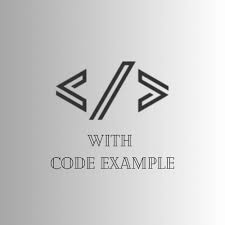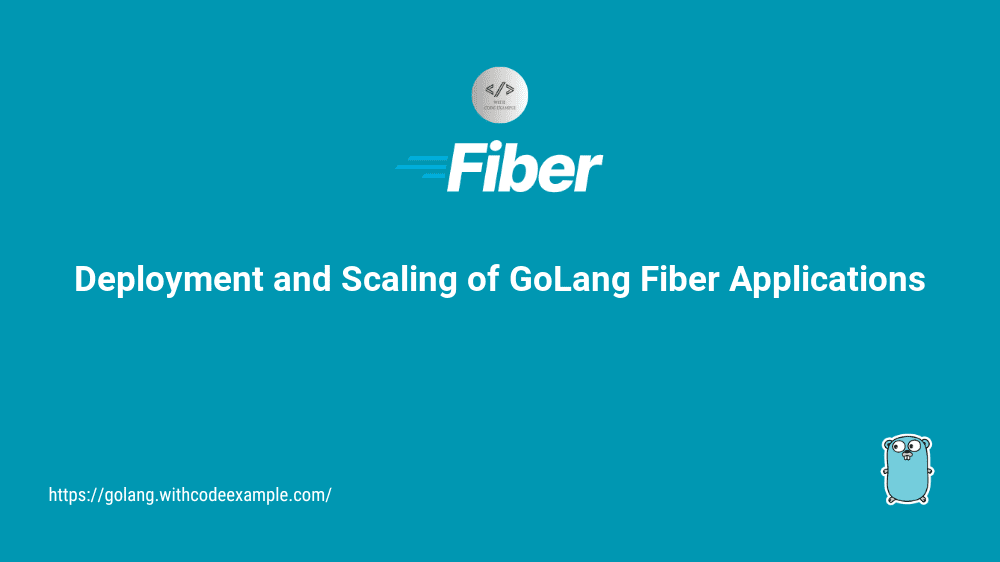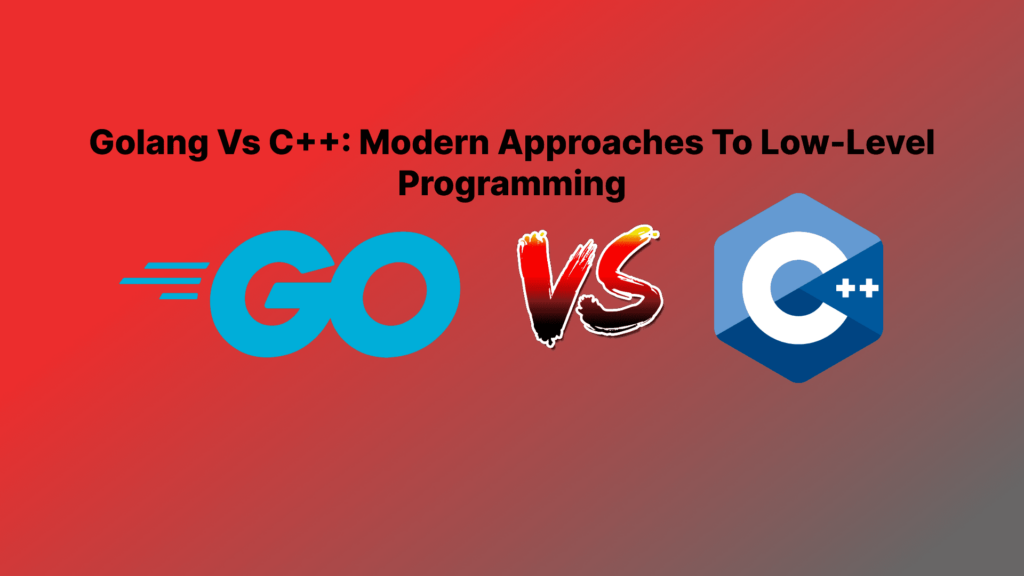In the intricate landscape of web development, deploying and scaling applications is a pivotal phase that can significantly impact performance, reliability, and user experience. This comprehensive guide will navigate you through the essential aspects of deploying and scaling GoLang Fiber applications. We will explore deploying a Fiber application to a server, setting up a production environment, delving into load balancing and scaling options, understanding monitoring and logging best practices, and addressing crucial security considerations for a production environment. By the end of this guide, you’ll be well-equipped to confidently deploy, scale, and maintain robust GoLang Fiber applications.
Deploying a Fiber Application to a Server
The journey of bringing your GoLang Fiber application to life on a server involves several steps. Let’s break down the process into manageable tasks.
- Compile the Application:
Before deploying, compile your GoLang Fiber application to create a binary executable. This ensures that the server does not need the Go compiler to run your application.
go build -o myapp
This command generates an executable file named myapp.
- Transfer Files to the Server:
Once compiled, transfer the binary and any necessary assets (configurations, templates, etc.) to your server. You can use tools like SCP or SFTP for secure file transfer.
scp myapp user@your_server_ip:/path/to/destination
Adjust the paths and server details accordingly.
- Run the Application:
SSH into your server and execute the application.
./myapp
Ensure your application is accessible on the specified port, and your Fiber app is up and running.
Setting Up a Production Environment
Configuring a production environment ensures your GoLang Fiber application operates optimally and securely. Here are key considerations:
- Environment Variables:
Utilize environment variables for sensitive information such as API keys or database credentials. Fiber allows easy access to environment variables.
port := os.Getenv("PORT")
Set environment variables on your server to avoid hardcoding sensitive information.
- Secure Sockets Layer (SSL):
For secure communication, use SSL certificates to enable HTTPS. Tools like Let’s Encrypt provide free SSL certificates.
certbot certonly --standalone -d yourdomain.com
Integrate the obtained certificates into your Fiber application for encrypted connections.
- Service Management:
Implement tools like systemd or Supervisor to manage your Fiber application as a service. This ensures automatic restarts and better process management.
sudo systemctl start myapp
Service management simplifies the deployment and maintenance of your application.
Load Balancing and Scaling Options
Scaling your GoLang Fiber application involves distributing incoming traffic efficiently. Here’s how you can achieve load balancing and scaling.
- Load Balancers:
Introduce a load balancer to distribute incoming requests across multiple instances of your Fiber application. Popular choices include Nginx or HAProxy.
upstream myapp {
server app1.example.com;
server app2.example.com;
server app3.example.com;
}
Configure the load balancer to direct traffic to different servers.
- Horizontal Scaling:
Scale horizontally by deploying multiple instances of your Fiber application. Tools like Docker and Kubernetes simplify containerization and orchestration.
docker-compose up --scale myapp=3
Adjust the number of instances based on traffic and performance requirements.
Monitoring and Logging Best Practices
Effective monitoring and logging are indispensable for maintaining the health and performance of your GoLang Fiber application.
- Application Metrics:
Integrate a monitoring solution like Prometheus to gather crucial metrics from your application.
prometheus.NewCounterVec(
prometheus.CounterOpts{
Name: "http_requests_total",
Help: "Total number of HTTP requests.",
},
[]string{"code", "method"},
)
Monitor key metrics such as request rates, response times, and error rates.
- Logging Infrastructure:
Configure structured logging to capture relevant information. Tools like Zap or Logrus enhance logging capabilities.
logger.Info("Request received", zap.String("path", c.Path()))
Structured logs simplify analysis and troubleshooting.
Security Considerations for a Production Environment
Securing your GoLang Fiber application in a production environment is paramount to protect against potential threats and vulnerabilities.
- Firewalls and Network Security:
Implement firewalls and network security measures to control incoming and outgoing traffic. Limit unnecessary ports and services.
sudo ufw allow 80
sudo ufw allow 443
Open only the essential ports for your application.
- Regular Updates:
Keep your server’s operating system and dependencies up to date to patch security vulnerabilities.
sudo apt-get update
sudo apt-get upgrade
Regular updates enhance the overall security posture of your server.
- Web Application Firewall (WAF):
Integrate a WAF to protect against common web application attacks. Tools like ModSecurity offer an additional layer of defense.
location / {
modsecurity_rules_file /etc/nginx/modsec/main.conf;
proxy_pass http://myapp;
}
WAFs add an extra layer of security to your application.
Conclusion
In this extensive guide, we’ve journeyed through the critical aspects of deploying and scaling GoLang Fiber applications. From compiling and transferring files to the server, setting up a production environment, exploring load balancing and scaling options, understanding monitoring and logging best practices, to addressing security considerations, you now possess the knowledge to navigate the complexities of deploying and scaling your applications.
As you embark on deploying and scaling your GoLang Fiber applications, remember that each environment is unique. Tailor the strategies outlined here to suit the specific requirements and constraints of your project. Regularly assess and update your deployment practices to align with evolving best practices and industry standards.
By mastering the deployment and scaling process, you contribute to the creation of robust, scalable, and secure web applications. Empower your applications to handle varying workloads, enhance user experiences, and thrive in the dynamic landscape of web development.