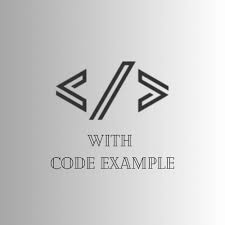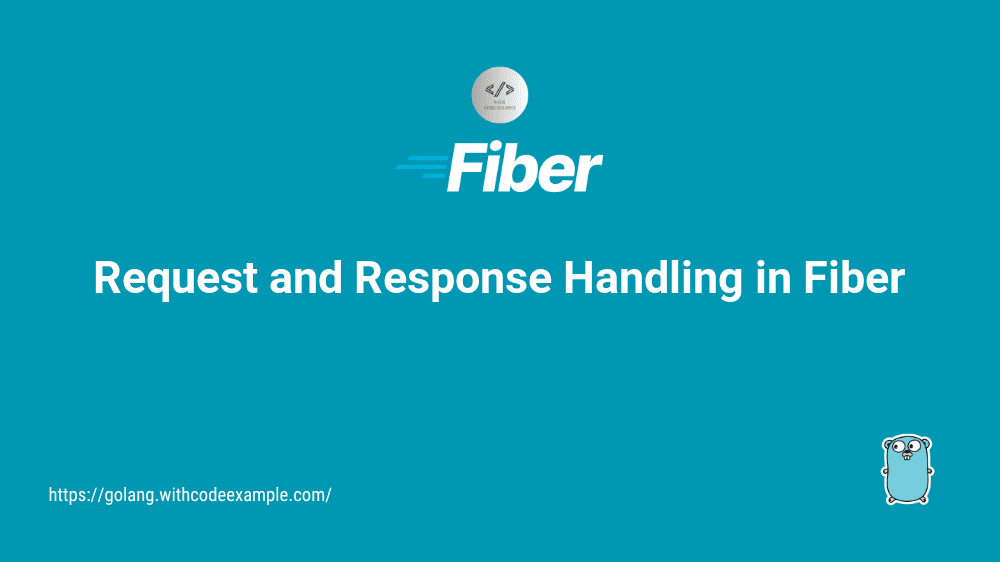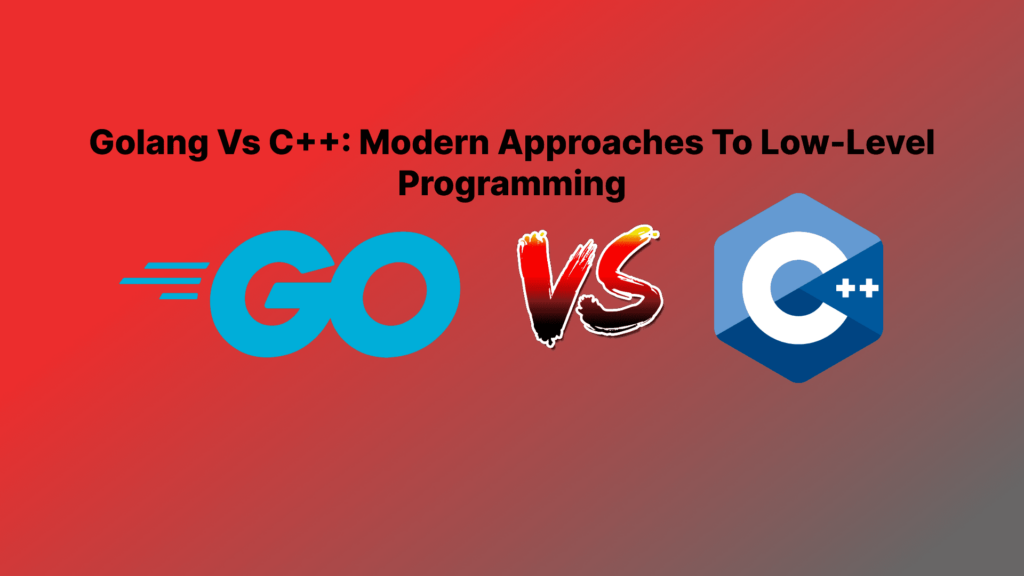In the web development, effective request and response handling is a cornerstone of building web applications that are both user-friendly and efficient. The process involves managing incoming HTTP requests, parsing data and parameters, crafting appropriate responses, working with different response types, and handling errors gracefully. When it comes to GoLang Fiber, a powerful and flexible web framework, mastering the art of request and response handling is pivotal. In this comprehensive guide, we will explore the intricacies of handling HTTP requests in Fiber, delve into parsing request parameters and data, uncover the process of creating and sending HTTP responses, explore different response types, and understand error handling and crafting error responses for robust web applications.
Handling HTTP Requests in Fiber
Handling HTTP requests is the core of any web application. It involves receiving incoming requests from clients, processing them, and providing a suitable response. In Fiber, managing HTTP requests is straightforward, thanks to its simple yet powerful routing system. Let’s explore the nuances of handling requests in Fiber.
Parsing Request Parameters and Data
To extract data and parameters from incoming requests, Fiber provides a variety of methods and tools. Whether you need to access route parameters, query parameters, form data, or JSON payloads, Fiber has you covered.
Here’s a basic example of parsing request parameters in Fiber:
package main
import (
"github.com/gofiber/fiber/v2"
)
func main() {
app := fiber.New()
// Define a route that captures a user's ID as a parameter
app.Get("/users/:id", func(c *fiber.Ctx) error {
// Extract the user's ID from the route parameter
userID := c.Params("id")
// Respond with the user's ID
return c.SendString("User ID: " + userID)
})
app.Listen(":3000")
}
In this example, the route captures a user’s ID as a parameter, and we use c.Params("id") to access the value of the parameter. This is useful for creating dynamic routes that respond to various inputs.
Fiber also simplifies working with query parameters, form data, and JSON payloads. For instance, you can access query parameters with c.Query("param"), form data with c.FormValue("field"), and JSON payloads with c.BodyParser(&data).
Creating and Sending HTTP Responses
Once you’ve processed the incoming request, you need to send an appropriate HTTP response back to the client. Fiber provides an intuitive way to create and send responses, including various response methods such as Send, JSON, Status, and more.
Here’s a basic example of creating and sending an HTTP response in Fiber:
package main
import (
"github.com/gofiber/fiber/v2"
)
func main() {
app := fiber.New()
app.Get("/", func(c *fiber.Ctx) error {
// Send a simple text response
return c.SendString("Hello, Fiber!")
})
app.Listen(":3000")
}
In this example, the route sends a text response with the message “Hello, Fiber!” using c.SendString("Hello, Fiber!"). Fiber automatically sets the appropriate HTTP status code, which is 200 (OK) by default.
Fiber also provides methods like JSON to send JSON responses, Status to set a specific HTTP status code, and SendFile to serve files as responses. This flexibility allows you to craft responses tailored to your application’s needs.
Working with Different Response Types
Fiber makes it easy to work with different response types, such as JSON, HTML, text, and more. This versatility is vital for web applications that need to serve various types of content to clients.
Here’s an example of sending a JSON response in Fiber:
package main
import (
"github.com/gofiber/fiber/v2"
)
func main() {
app := fiber.New()
app.Get("/json", func(c *fiber.Ctx) error {
// Create a JSON response
response := fiber.Map{
"message": "Hello, Fiber!",
}
// Send the JSON response
return c.JSON(response)
})
app.Listen(":3000")
}
In this example, we create a JSON response using a fiber.Map and send it with c.JSON(response). Fiber automatically sets the appropriate content type and status code for JSON responses.
For serving HTML or text content, you can use c.SendString or c.SendFile with the appropriate content type to ensure the client’s browser renders the content correctly.
This flexibility allows you to handle various content types, making Fiber a versatile choice for building web applications that cater to diverse client needs.
Error Handling and Error Responses
Effective error handling is crucial for web applications. Errors can occur at various points in the request-response cycle, and Fiber provides a robust system for handling and responding to errors gracefully.
Fiber allows you to use Go’s built-in error handling mechanism, panic, to handle errors in your routes. For example, if an error occurs in a route handler, you can use panic to trigger an error response.
Here’s an example of using panic for error handling in Fiber:
package main
import (
"github.com/gofiber/fiber/v2"
)
func main() {
app := fiber.New()
app.Get("/error", func(c *fiber.Ctx) error {
// Simulate an error
err := someFunctionThatMayFail()
if err != nil {
// Trigger a panic with the error
panic(err)
}
return c.SendString("No error occurred")
})
// Define an error handler
app.Use(func(c *fiber.Ctx) error {
if err := recover(); err != nil {
// Handle the error and respond with an error message
return c.Status(500).SendString("Internal Server Error")
}
return c.Next()
})
app.Listen(":3000")
}
In this example, when an error occurs, we trigger a panic with the error. An error handler middleware is defined using app.Use, which catches the panic and responds with an error message. This allows you to gracefully handle errors and send meaningful error responses to clients.
Fiber also provides other methods to handle errors, such as c.SendStatus, which sets a specific HTTP status code for error responses, and c.Status to set the status code for a response.
Conclusion
Effective request and response handling are fundamental skills in web development, and GoLang Fiber provides a powerful framework for managing these processes with simplicity and flexibility. Understanding how to handle HTTP requests, parse request parameters and data, create and send responses, work with different response types, and handle errors is pivotal for building robust web applications.
As you explore Fiber further, you’ll discover its rich ecosystem of tools and methods for crafting versatile responses, processing various content types, and ensuring smooth error handling. Whether you’re building RESTful APIs, web services, or full-fledged web applications, Fiber equips you with the capabilities to deliver efficient and user-friendly web solutions.
The combination of Fiber’s request and response handling capabilities, along with its error handling system, makes it an ideal choice for modern web development. Embrace the power of GoLang Fiber, and embark
on your journey to building powerful web applications that meet the demands of today’s digital world.