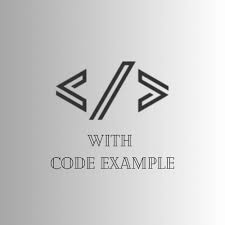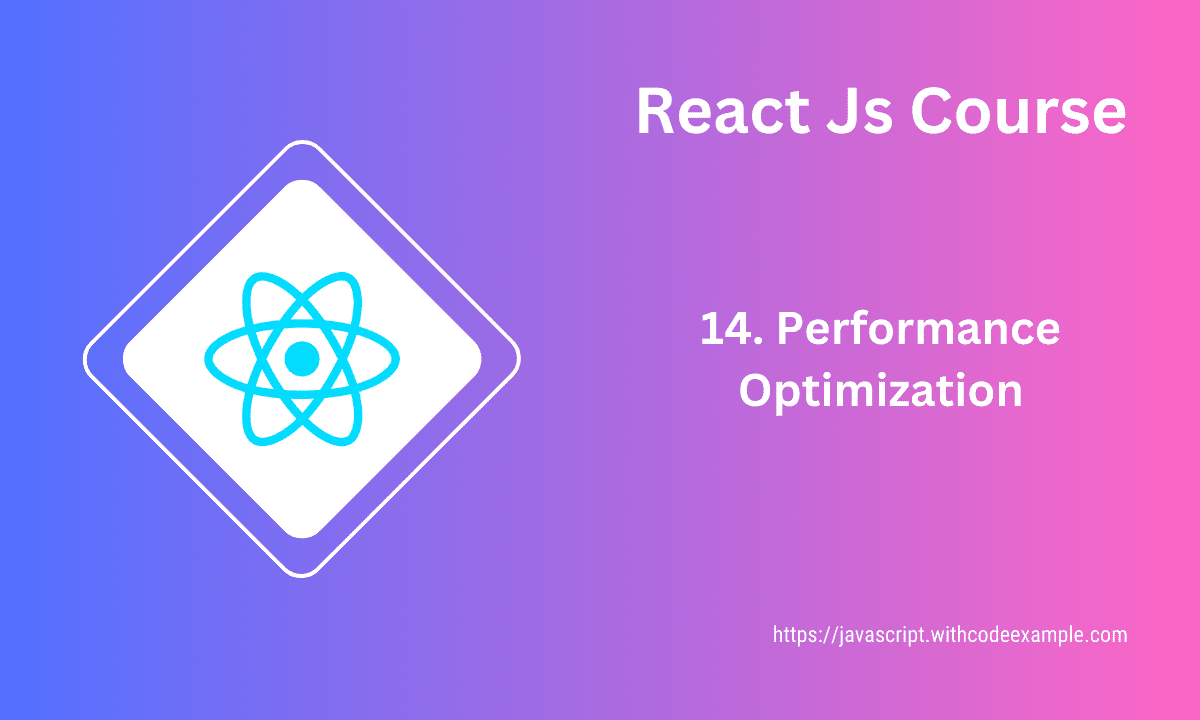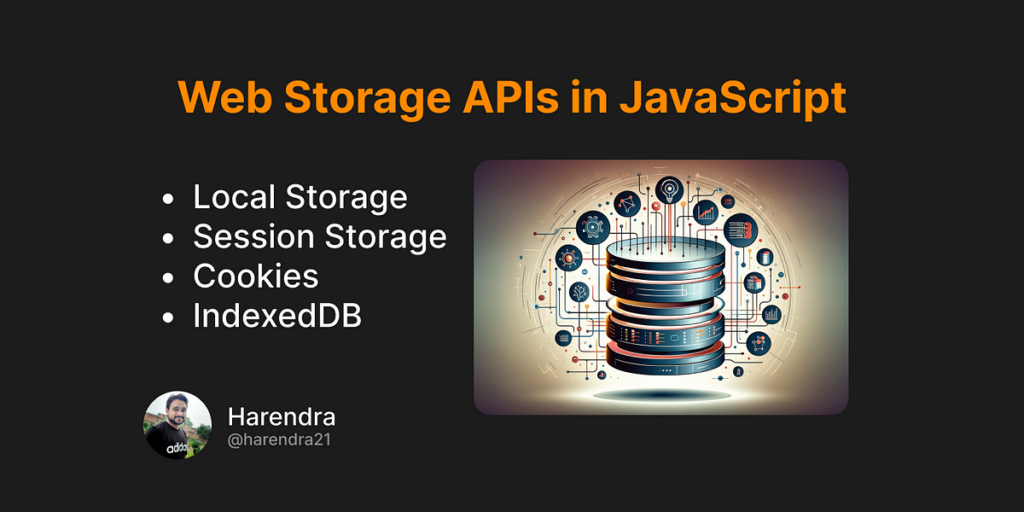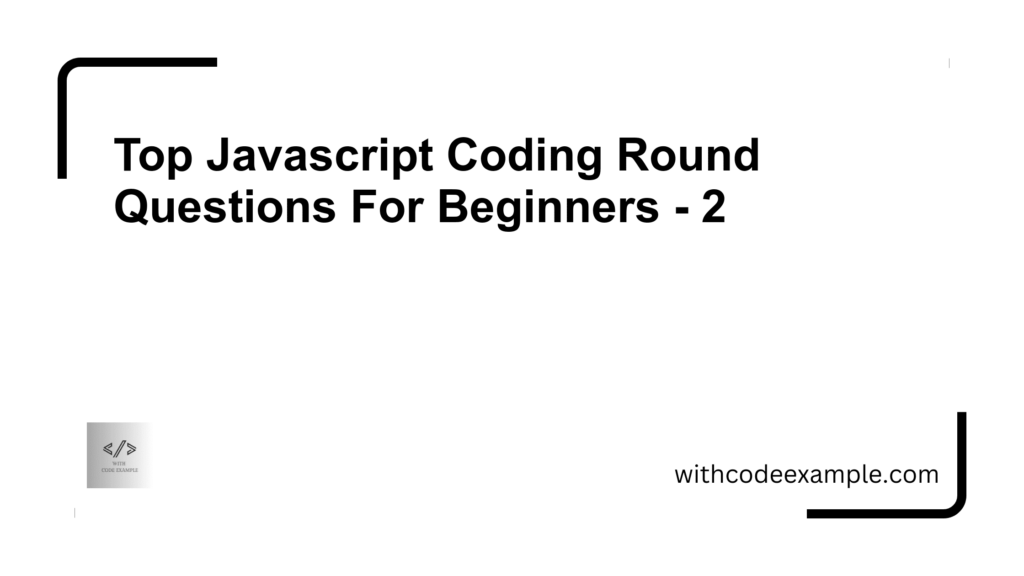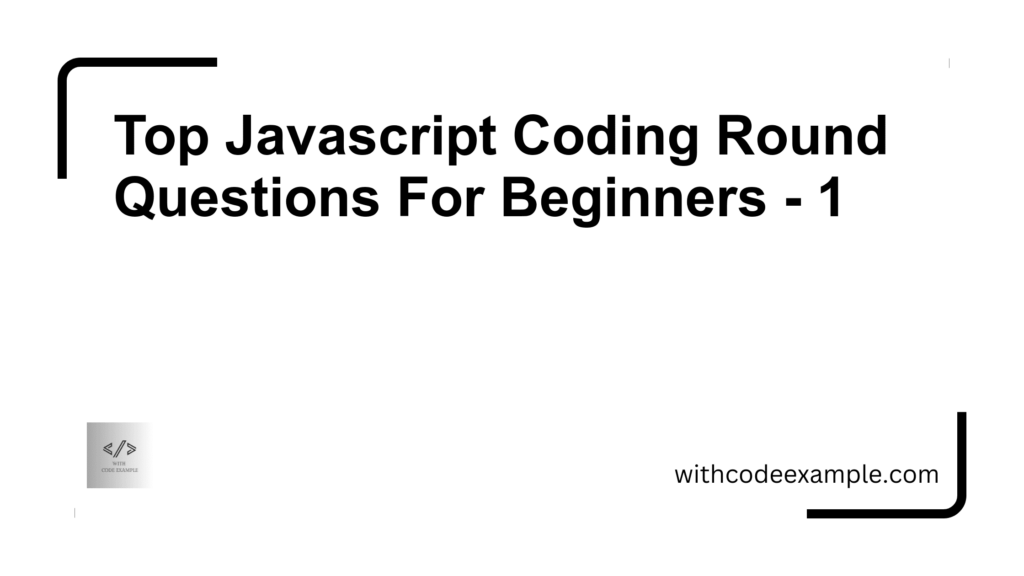In today’s highly competitive web development landscape, React has emerged as one of the most popular JavaScript libraries for building dynamic and interactive user interfaces. However, as applications grow in complexity, maintaining optimal React Performance becomes increasingly challenging. In this article, we will explore strategies for enhancing React Performance to improve the overall user experience.
Understanding React Performance
React Performance refers to the efficiency and responsiveness of React applications in rendering components, handling state changes, and managing data flow. At its core, React utilizes a virtual DOM (Document Object Model) to efficiently update the browser’s display. However, inefficient rendering processes, excessive re-renders, and suboptimal data fetching strategies can lead to performance bottlenecks. Understanding the inner workings of React and its performance implications is crucial for optimizing the user experience.
import React, { useState } from 'react';
const Counter = () => {
const [count, setCount] = useState(0);
const increment = () => {
setCount(count + 1);
};
return (
<div>
<p>Count: {count}</p>
<button onClick={increment}>Increment</button>
</div>
);
};
export default Counter;
Identifying Performance Bottlenecks
The first step in improving React Performance is identifying potential bottlenecks within the application. Common performance issues include inefficient rendering, excessive re-renders, large component trees, and suboptimal data fetching strategies. React Developer Tools, a browser extension, provides valuable insights into the component hierarchy, update lifecycles, and rendering performance of React applications. By profiling components and monitoring rendering times, developers can pinpoint areas that require optimization.
import React from 'react';
const Profile = ({ user }) => {
return (
<div>
<h2>{user.name}</h2>
<p>{user.bio}</p>
</div>
);
};
export default Profile;
Optimizing Rendering Performance
Rendering performance is a critical aspect of React Performance optimization. Minimizing the number of re-renders and optimizing render cycles can significantly enhance the responsiveness of React applications. Memoization techniques, such as useMemo and useCallback, can prevent unnecessary re-renders by memoizing the results of expensive computations. Additionally, shouldComponentUpdate and React.memo can optimize component rendering by preventing unnecessary updates when props or state remain unchanged.
import React, { useMemo } from 'react';
const ExpensiveComponent = ({ data }) => {
const result = useMemo(() => {
// Expensive computation
return data.map(item => item * 2);
}, [data]);
return <div>{result}</div>;
};
export default ExpensiveComponent;
Improving Data Fetching Efficiency
Efficient data fetching is essential for React applications that rely on external APIs or backend services. Inefficient data fetching strategies, such as fetching redundant data or over-fetching, can degrade performance and increase network latency. React Performance optimization entails adopting efficient data fetching techniques, such as data caching, pagination, and lazy loading. Libraries like React Query and SWR (Stale-While-Revalidate) offer powerful solutions for managing data fetching and caching in React applications.
import React, { useEffect, useState } from 'react';
import axios from 'axios';
const UserList = () => {
const [users, setUsers] = useState([]);
useEffect(() => {
const fetchUsers = async () => {
const response = await axios.get('https://api.example.com/users');
setUsers(response.data);
};
fetchUsers();
}, []);
return (
<ul>
{users.map(user => (
<li key={user.id}>{user.name}</li>
))}
</ul>
);
};
export default UserList;
Enhancing Component Rendering
Optimizing component rendering is paramount for improving React Performance and user experience. Splitting large components into smaller, reusable components can streamline rendering and improve code maintainability. Additionally, leveraging React.lazy for code splitting and lazy loading can enhance performance by reducing the initial bundle size and deferring the loading of non-essential components. Furthermore, employing server-side rendering (SSR) and static site generation (SSG) can accelerate page load times and improve SEO.
import React, { Suspense } from 'react';
const LazyComponent = React.lazy(() => import('./LazyComponent'));
const App = () => {
return (
<div>
<Suspense fallback={<div>Loading...</div>}>
<LazyComponent />
</Suspense>
</div>
);
};
export default App;
Implementing Performance Monitoring
Continuous performance monitoring is essential for maintaining optimal React Performance over time. By integrating performance monitoring tools, such as Lighthouse, WebPageTest, and Google PageSpeed Insights, developers can track key performance metrics, identify performance regressions, and prioritize optimization efforts. Real-user monitoring (RUM) tools, such as New Relic and Datadog, provide valuable insights into user experience metrics, including page load times, time to interactive, and server response times.
In conclusion, optimizing React Performance is essential for delivering a fast, responsive, and enjoyable user experience. By understanding React Performance fundamentals, identifying performance bottlenecks, and implementing optimization techniques such as rendering performance, data fetching efficiency, and component rendering enhancements, developers can elevate the performance of React applications. Continuous monitoring and refinement are crucial for maintaining optimal performance and ensuring that React applications remain performant and competitive in today’s digital landscape.