
Lighthouse: Your Guide to Website Performance Optimization
Learn how to use Lighthouse to audit your website's performance, accessibility, SEO, and best practices. Improve your website's score and user experience.

Learn how to use Lighthouse to audit your website's performance, accessibility, SEO, and best practices. Improve your website's score and user experience.

Explore the synergy between vector databases and AI, understanding how they power modern applications like semantic search, recommendation systems, and more.

Explore LangChainGo, a Go implementation of LangChain, for building powerful LLM applications. Learn with practical code examples and use cases.

Many assume GPT-5 is simply a “smarter and faster” version of GPT-4. But I’ve been experimenting with something that rarely makes it into the glossy headlines:

OpenAI’s experimental AI model achieved gold medal performance at the 2025 International Math Olympiad, solving 5/6 problems and marking the first time AI reached this elite level.

Download YouTube videos/playlists in 720p–4K using yt-dlp. Thanks for reading! Join my newsletter & drop your thoughts in the comments.

Open source tools for cloud drive, media streaming, and backup management.
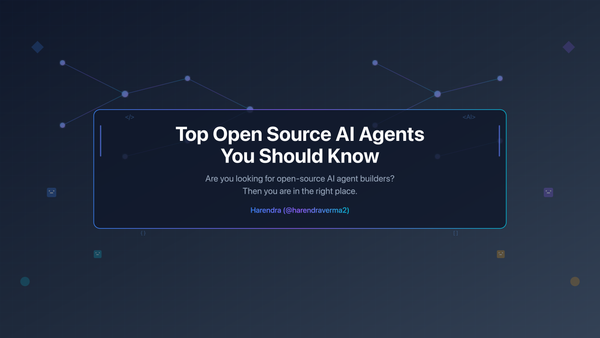
Are you looking for open-source AI agent builders? Then you are in the right place
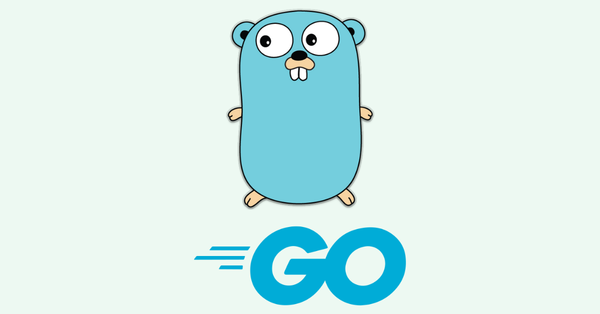
Go 1.25 introduces profile-guided optimization, enhanced error handling, improved garbage collection, and experimental high-performance JSON support.

Download Golang Cheatsheet PDF, JavaScript Ebook, MySQL Cheatsheet, Golang Ebook and GORM Mastery

Building a REST API with Go: A Guide to the Best Go REST API Frameworks
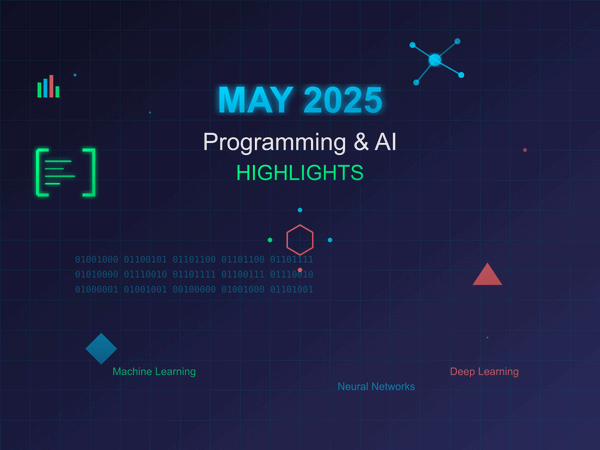
Microsoft Build and Google I/O 2025, Anthropic Claude 4, Sarvam AI, AI-Generated Code Gets Smarter