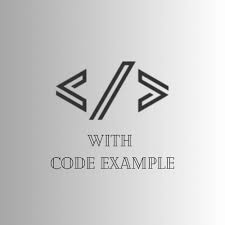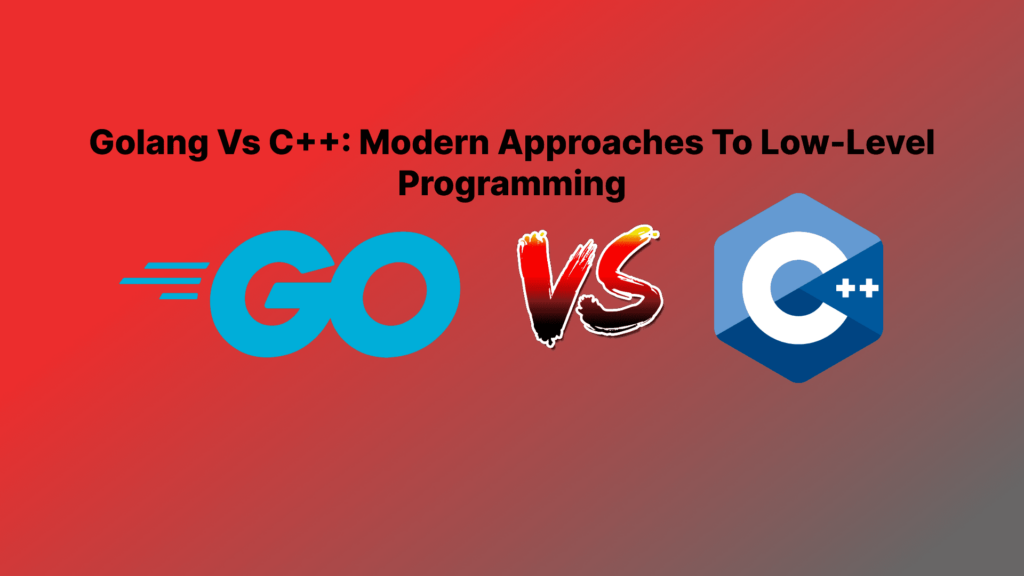In the dynamic landscape of Go application development, GORM emerges as a beacon of efficiency and innovation in database management. As a robust ORM (Object-Relational Mapping) library, GORM revolutionizes the way developers interact with databases. Beyond its foundational role of simplifying database interactions, GORM offers a plethora of features that elevate database schema management to an art form. At the heart of this seamless orchestration lies the pivotal concept of migrations.
{{< toc >}}
In this comprehensive guide, we embark on a journey through the intricate world of migrations within GORM, delving deep into both the automated and manual paradigms. With a keen eye for detail, we uncover nuanced techniques, explore advanced strategies, and unveil best practices that empower developers to wield migrations as a tool of precision and finesse. Join us as we navigate the realm of GORM migrations, where innovation meets elegance, and database management transcends mere functionality to become a true craft.
Introduction to Gorm Migrations
GORM, a popular ORM library for Go, plays a pivotal role in facilitating database interactions by abstracting away the complexities of SQL queries. Central to its functionality is the management of database schemas, which includes tasks such as creating, updating, and maintaining database structures. Migrations, in the context of GORM, are the systematic means by which these schema changes are applied to the database.
Approaches to Migrations
GORM supports two primary approaches to migrations: automatic and manual.
Automatic Migrations
Automatic migrations in GORM work by comparing the current database schema with the structure defined by the Go struct models. If any discrepancies are detected, GORM can automatically generate and apply the necessary migration scripts to bring the database schema in sync with the struct models. This process eliminates the need for manual migration script creation, reducing the potential for errors and ensuring consistency across different development environments.
Benefits of Automatic Migrations
With automatic migrations, developers can focus on writing their Go struct models, and GORM takes care of the underlying database schema updates. This approach streamlines the development process, promotes collaboration among team members, and facilitates seamless deployments to different environments, such as staging and production.
Furthermore, GORM migrations support rollback and roll-forward capabilities, allowing developers to revert to a previous database state or apply new changes as needed. This flexibility ensures that schema modifications can be applied incrementally and safely, minimizing downtime and potential data corruption risks.
Overall, automatic migrations in GORM provide a powerful and efficient way to manage database schema changes in Go applications, fostering a more organized and maintainable codebase while reducing manual effort and ensuring consistency across different environments.
Using Automatic Migrations
Enabling automatic migrations in GORM is a simple process:
import "gorm.io/gorm"
func main() {
db, err := gorm.Open(mysql.Open("user:password@/dbname"), &gorm.Config{})
if err != nil {
panic("failed to connect database")
}
// Enable automatic migrations
db.AutoMigrate(&User{}, &Product{})
}
By calling AutoMigrate with the desired models, GORM automatically creates or updates the corresponding database tables.
Limitations of Automatic Migrations
While convenient, automatic migrations come with limitations. They may result in data loss if not used carefully, and customization options are limited compared to manual migrations.
Manual Migrations
Manual migrations in GORM involve creating migration files that define the specific schema changes you want to apply to your database. These migration files are typically written in Go code and follow a predefined structure. Each migration file contains two functions: one for applying the schema changes (up migration) and another for reverting those changes (down migration).
When working with manual migrations, developers have complete control over the migration process. They can define complex schema changes, such as creating or modifying tables, adding or removing columns, altering data types, and enforcing constraints. This level of control is particularly useful when dealing with legacy databases or when performing intricate data migrations.
GORM provides a set of commands and utilities to manage manual migrations. Developers can create new migration files, apply existing migrations to the database, and even roll back migrations if necessary. This flexibility allows for a more granular approach to managing database schema changes, ensuring that each modification is thoroughly tested and reviewed before being applied.
Manual migrations also offer advantages when it comes to collaboration and version control. Since the migration files are part of the codebase, they can be easily shared among team members and tracked using version control systems like Git. This promotes transparency, code reviews, and better collaboration within the development team.
Workflow for Manual Migrations
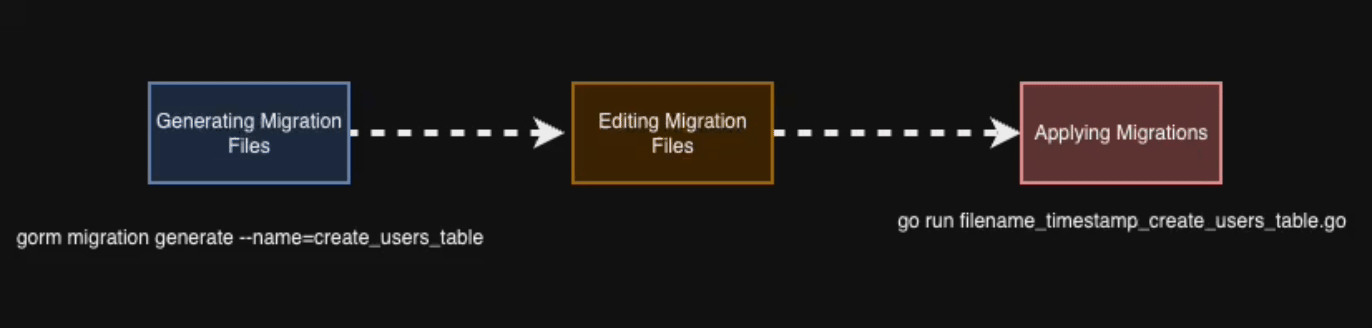
Generating Migration Files
GORM provides a CLI tool for generating migration files:
gorm migration generate --name=create_users_table
Editing Migration Files
Once generated, migration files can be edited to define specific schema changes:
// filename_timestamp_create_users_table.go
package main
import (
"gorm.io/gorm"
)
func main() {
type User struct {
gorm.Model
Name string
Age int
}
db, err := gorm.Open(mysql.Open("user:password@/dbname"), &gorm.Config{})
if err != nil {
panic("failed to connect database")
}
// Apply migration
db.AutoMigrate(&User{})
}
Applying Migrations
To apply the migration scripts to the database, execute:
go run filename_timestamp_create_users_table.go
{{< notice “note” >}}
When writing manual migration scripts, adhere to best practices for clarity and maintainability. Keep migration files organized, document changes thoroughly, and ensure backward compatibility where necessary.
{{< /notice >}}
Importance of Migrations
-
Database Schema Versioning: GORM migrations allow you to version control your database schema changes, making it easier to track and manage database schema evolution over time.
-
Reproducible Database State: By running migrations, you can ensure that your database schema is in a consistent and predictable state, regardless of the environment (development, staging, production).
-
Collaboration and Teamwork: Migrations facilitate collaboration among team members, as changes to the database schema can be shared and applied consistently across different development environments.
-
Rollback and Rollforward Capabilities: GORM migrations provide the ability to roll back to a previous database state or roll forward to apply new changes, ensuring flexibility and safety during schema modifications.
-
Automated Database Setup: With migrations, you can automate the process of setting up a new database instance or updating an existing one, reducing manual effort and potential errors.
-
Documentation and Auditing: Migration files serve as documentation for database schema changes, making it easier to understand and audit the evolution of your application’s data model over time.
-
Environment Parity: By applying the same set of migrations across different environments (development, staging, production), you can maintain parity and avoid discrepancies in database schemas.
-
Dependency Management: GORM migrations can handle dependencies between schema changes, ensuring that changes are applied in the correct order and preventing conflicts or data corruption.
-
Reduced Downtime: With the ability to roll back and roll forward migrations, you can minimize downtime during database schema updates, as changes can be applied incrementally without disrupting the application.
-
Integration with Development Workflows: GORM migrations can be integrated into your development workflows, such as continuous integration and deployment pipelines, ensuring that database changes are consistently applied across different environments.
These benefits collectively contribute to a more organized, maintainable, and reliable approach to managing database schema changes in your Go applications using the GORM ORM.
{{< notice “note” >}}
Download GORM Ebook
{{< /notice >}}
Advanced Topics
Versioning and Managing Migration History: Maintaining a version history of migrations is essential for tracking changes and facilitating rollbacks. Tools like GORM’s migration package offer functionalities for versioning and managing migration history.
Integration with Migration Management Tools: For advanced migration management, consider integrating GORM with tools such as Atlas. These tools provide additional features like dependency tracking and rollback mechanisms.
Addressing Common Challenges: Challenges such as migration conflicts and maintaining data integrity may arise during the migration process. Handling these challenges effectively requires careful planning and robust error-handling mechanisms.
{{< notice “note” >}}
Golang tutorial
{{< /notice >}}
Conclusion
In conclusion, migrations are a crucial aspect of database management in GORM-based applications. Whether opting for automatic or manual migrations, developers must weigh the trade-offs and choose the approach best suited to their project’s needs. By following best practices and leveraging available tools, managing database schema changes with GORM can be a seamless and efficient process.
For further learning, refer to the GORM documentation and explore additional resources on database migrations in Go.