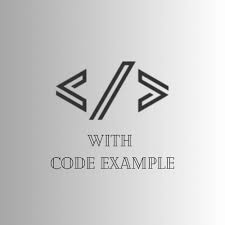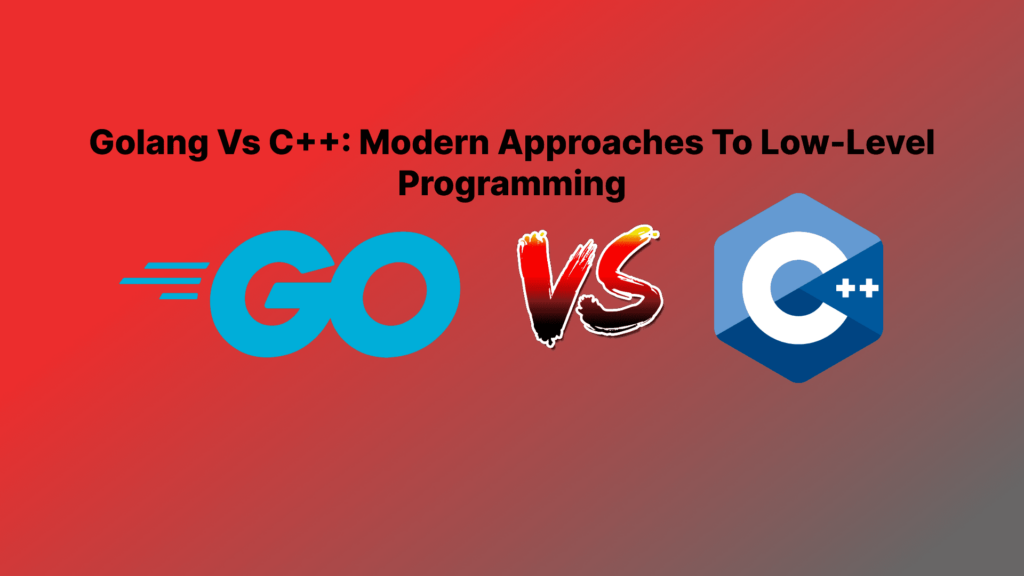SonarQube is an open-source platform designed for continuous inspection of code quality. It is used by development teams and organizations to monitor, analyze, and manage the quality of their source code. SonarQube supports a wide range of programming languages and provides valuable insights into the health of software projects.
Key Features of SonarQube:
1. Code Quality Analysis:
SonarQube performs static code analysis to identify bugs, security vulnerabilities, and code smells (poorly designed code). It checks adherence to coding standards and best practices.
2. Metrics and Dashboards:
SonarQube collects and displays various metrics related to code quality, including code duplication, complexity, test coverage, and maintainability. It presents the metrics through interactive dashboards.
3. Issue Tracking and Management:
SonarQube highlights code issues and provides detailed information about each problem. Developers can use this information to prioritize and fix issues efficiently.
4. Continuous Inspection:
SonarQube supports integration with CI/CD (Continuous Integration/Continuous Deployment) pipelines, allowing code quality checks to be performed automatically at each code commit.
5. Language Support:
SonarQube supports multiple programming languages, including Java, C/C++, C#, JavaScript, TypeScript, Python, Go, and more. This makes it a versatile tool for analyzing code in diverse projects.
6. Quality Gate:
SonarQube allows you to define a set of quality criteria known as a “Quality Gate.” If the project fails to meet these criteria, it can block further development until the issues are resolved.
7. Custom Rules and Profiles:
SonarQube lets you create custom coding rules and quality profiles to match your organization’s coding standards and specific requirements.
8. Security Analysis:
With plugins like SonarSource’s Security plugins (e.g., SonarQube Security for Java and JavaScript), it can identify security vulnerabilities, such as SQL injection and cross-site scripting.
9. Plugin Ecosystem:
SonarQube has a rich plugin ecosystem that extends its functionality. You can install additional plugins to add new languages, integrations, and custom rules.
10. Integration with Development Tools:
SonarQube can be integrated with popular development tools like Eclipse, IntelliJ IDEA, Visual Studio, and build tools like Maven, Gradle, and Jenkins.
11. Community and Commercial Editions:
SonarQube is open-source, and there are community editions available for free. Additionally, there are commercial editions with more advanced features and support options provided by SonarSource, the company behind SonarQube.
Using SonarQube with a Golang project involves several steps to set up the static code analysis and perform code quality checks. SonarQube is primarily designed for analyzing Java and other JVM-based languages, but you can use the SonarQube Scanner for other languages like Golang by using a plugin called “SonarGo.” SonarGo is a third-party plugin that provides support for analyzing Golang projects in SonarQube.
Step-by-step guide to using SonarQube with a Golang project:
Step 1: Set up SonarQube Server
-
Download and install SonarQube server from the official website: https://www.sonarqube.org/downloads/
-
Start the SonarQube server by running the appropriate script (e.g.,
sonar.shon Linux/macOS orStartSonar.baton Windows). -
Access the SonarQube web interface at
http://localhost:9000(by default). Log in with the default credentials (admin/admin), and change the password after the first login.
Step 2: Install and Configure SonarGo Plugin
-
Download the SonarGo plugin (JAR file) from the SonarGo GitHub repository: https://github.com/360EntSecGroup-Skylar/goreporter
-
Copy the downloaded JAR file into the
extensions/pluginsdirectory of your SonarQube installation. -
Restart the SonarQube server to load the SonarGo plugin.
Step 3: Install SonarScanner
-
Download and install the SonarScanner for your platform from: https://docs.sonarqube.org/latest/analysis/scan/sonarscanner/
-
Add the SonarScanner executable to your system PATH.
Step 4: Prepare the Golang Project
-
Make sure your Golang project is structured according to the GOPATH convention.
-
Ensure your project contains a
sonar-project.propertiesfile in the root directory. This file is used by SonarScanner to configure the analysis.
Step 5: Configure SonarQube Analysis
- Open the
sonar-project.propertiesfile and configure it according to your Golang project:
# Project identification
sonar.projectKey=my_project_key
sonar.projectName=My Golang Project
sonar.projectVersion=1.0
# Path to the project sources
sonar.sources=.
# Define the language
sonar.language=go
# Define the Go import path (optional)
sonar.go.goroot=/usr/local/go
sonar.go.gopath=/path/to/your/gopath
# Additional configuration options (optional)
# sonar.go.tests=./path/to/tests
# sonar.go.coverage.reportPaths=./path/to/coverage_reports
- Customize the properties according to your project structure and requirements.
Step 6: Run SonarScanner
Open a terminal and navigate to the root directory of your Golang project.
Run the SonarScanner command:
sonar-scanner
SonarScanner will analyze your Golang project and send the results to the SonarQube server.
Step 7: View Analysis Results in SonarQube
Go back to the SonarQube web interface at http://localhost:9000 (or the address where your SonarQube server is running). You should see the analysis results for your Golang project under the project key you specified in the sonar-project.properties file.
Now you can explore the code quality metrics, potential issues, and other analysis results for your Golang project in SonarQube.
Please note that SonarGo is a third-party plugin and may not be as comprehensive as the built-in language analyzers. The support for Golang may also be limited compared to JVM-based languages like Java. However, SonarGo can still provide valuable insights into the code quality of your Golang projects.