AI Changing Code Writing Review Optimization Tools
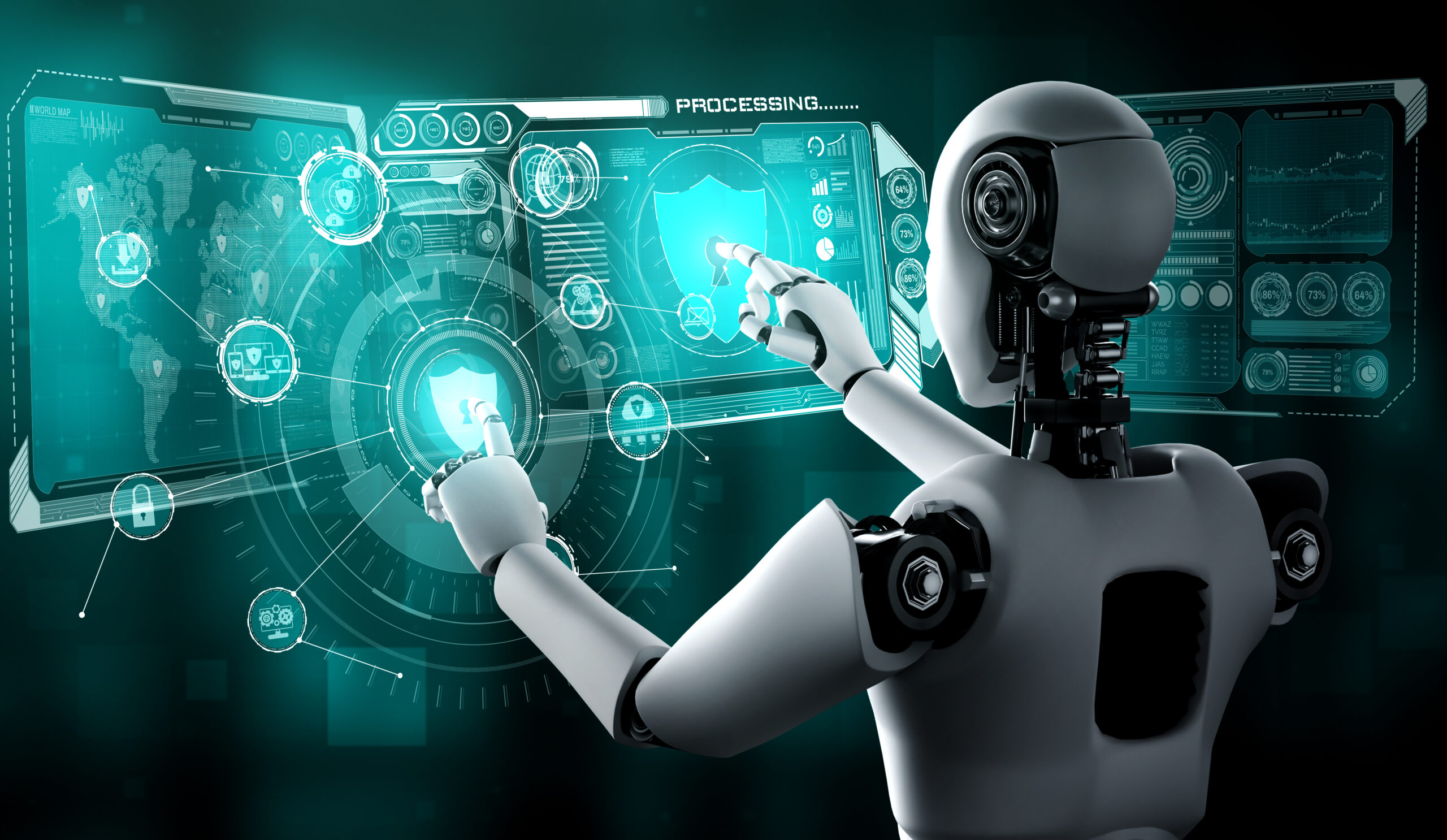
Artificial intelligence is transforming the way developers write, review, and optimize code. The integration of AI in code writing has given rise to a new generation of tools that are revolutionizing the software development process. These tools are designed to improve code quality, reduce errors, and enhance overall productivity. In this blog, we will explore the impact of AI on code writing and review optimization tools.
How AI is Changing Code Writing
The way we write code is evolving, thanks to AI. These days, AI-powered tools are doing more than just auto-completing lines—they’re actually helping developers write cleaner, faster, and more reliable code. These tools use machine learning to understand how code works, spot mistakes, and even suggest better ways to write it. Let’s break down how this is happening.
Code Completion
Remember the times when we used to guess method names or Google syntax every now and then? AI has made that almost a thing of the past. Modern code completion tools—like GitHub Copilot or Tabnine—can predict your next line of code just by understanding what you’re writing. It’s like having a smart coding buddy who finishes your thoughts. This saves a ton of time, especially when you’re dealing with big projects or unfamiliar libraries.
Code Review
Code reviews used to be something you’d wait for after pushing your code—maybe your teammate would get to it after lunch. But now, AI can review your code the moment you write it. These tools scan your code in real-time, pointing out syntax errors, potential bugs, security holes, and even performance issues. They’re not perfect, but they can catch a lot of common problems early on, so you’re not stuck debugging later.
Code Optimization
, Writing code that works is one thing, but writing code that’s efficient—that’s where the real struggle is. AI tools can help with that too. They analyze how your code runs and suggest ways to make it faster or use fewer resources. Whether it’s refactoring a clunky function or suggesting a better algorithm, these tools can help you write code that not only runs but runs well.
Benefits of AI-Powered Code Review & Optimization Tools
AI in coding isn’t just a fancy buzzword anymore—it’s actually making life easier for developers across the world. Whether you’re working solo on a side project or part of a big development team, these AI-powered code review and optimization tools are becoming essential. Here’s a deeper look at what they bring to the table:
Improved Code Quality
Writing code is one thing, but making sure it’s clean, secure, and efficient is a different game altogether. That’s where AI really shines. These tools can catch small mistakes that are easy to overlook—like a missing semicolon or a wrong variable name—but they also go deeper. They scan for vulnerabilities, bad practices, and even performance bottlenecks.
Think of it like having a super-alert reviewer who never gets tired, never misses anything, and always points out where your code can improve. The end result? Code that’s not only functional but also solid, maintainable, and production-ready.
Increased Productivity
Let’s be honest—reviewing code, testing every corner, and optimizing for performance can take a lot of time. AI tools help by taking over the boring, repetitive parts. They can review thousands of lines of code in seconds, suggest improvements instantly, and even automate certain fixes.
So instead of spending hours fixing minor bugs or figuring out why something is slow, you can focus on the stuff that really matters—like designing new features, improving user experience, or simply thinking creatively. Less grunt work, more real work.
Reduced Errors
Every developer has faced that one sneaky bug that escapes attention and shows up in production at the worst time. AI tools help reduce the chances of that happening. By constantly scanning your codebase, they catch issues early—sometimes even before you hit “save.”
It’s like having a second pair of eyes, except these eyes are trained on millions of lines of code from around the world. They’ve “seen it all” and use that knowledge to guide you toward writing more stable, reliable code. Fewer bugs mean fewer late-night debugging sessions and happier clients or users.
Popular AI-Powered Code Review & Optimization Tools
With AI becoming more common in the software world, there are now several tools that are doing a great job of helping developers write better code. Whether it’s helping you spot bugs early or just speeding up your daily workflow, these tools are worth checking out. Here are some popular ones that are making waves:
GitHub Copilot
Let’s start with the one that most developers have probably heard of—GitHub Copilot. Built by GitHub and powered by OpenAI, this tool feels almost like magic at times. It looks at the code you’re writing and tries to guess what you’re going to write next—kind of like autocomplete, but way smarter.
So if you’re writing a function or using a common library, Copilot can suggest entire blocks of code. It learns from the context and saves you from having to Google every little thing. For beginners, it’s like having a senior developer sitting next to you. And for experienced devs, it just speeds things up like crazy.
CodeFactor
CodeFactor is more focused on code review than completion. Once you push your code, it analyzes everything and highlights issues—whether it’s style problems, complexity, or potential bugs. It works with multiple languages and integrates easily into your CI/CD pipeline.
Think of it like an automated reviewer that checks every line with a microscope. It gives you a clean report of what needs fixing, so you don’t have to wait for a human reviewer to do a full scan. This is especially handy in fast-moving teams or open-source projects.
DeepCode
DeepCode is another powerful tool that takes code review to the next level. Backed by machine learning, it doesn’t just look for syntax errors—it understands code logic and suggests improvements that can actually make your code faster, safer, and more efficient.
It supports a bunch of languages like JavaScript, Python, Java, and more. What’s nice is that it gives you real-time feedback while you code, so you can fix issues on the fly. It’s like having a very experienced code reviewer who doesn’t mind checking your code every five minutes.
Future of AI in Code Writing and Review Optimization
The way things are going, AI isn’t just a cool side tool for developers anymore—it’s slowly becoming a core part of the coding process. And honestly, the future looks pretty exciting. As AI keeps improving, we’re going to see tools that are way smarter, faster, and more useful than what we have right now. Let’s look at where things seem to be heading.
Increased Adoption of AI-Powered Tools
Right now, AI tools are being used mostly by early adopters, big tech companies, or curious devs trying new stuff. But in the coming years, this is going to change big time. AI-powered code writing and review tools are expected to become part of every developer’s toolbox—kind of like how Git or VS Code became standard.
Whether you’re working on a startup project or part of a large enterprise team, these tools will become more common—and in some cases, necessary—to keep up with the pace of modern development.
Advancements in Machine Learning
The current generation of AI tools is already pretty impressive, but we’re just scratching the surface. With improvements in machine learning and language models, future tools will not only understand code better, but also context, intent, and even high-level architecture.
Imagine an AI that can not only suggest code but also explain why it’s the best option based on your project’s goals, performance needs, and past bugs. That kind of thing isn’t too far off. The smarter the AI gets, the more it will feel like working with a real co-pilot—not just a fancy autocomplete.
Integration with Other Technologies
AI tools won’t just stay limited to your code editor. They’re going to blend into the whole software development lifecycle—from writing and testing to deployment and monitoring. We’ll see tighter integration with cloud platforms, CI/CD pipelines, and DevOps tools.
For example, an AI could review your code, test it automatically, predict how it’ll perform in production, and even give deployment suggestions—all without leaving your IDE. It’s all about creating a smoother, more automated workflow where devs can focus on building, not babysitting.
Challenges and Limitations of AI-Powered Code Review & Optimization Tools
No doubt AI is changing the way we write and review code, but let’s not act like it’s perfect. Just like any technology, these tools come with their own set of challenges and limitations. They’re helpful, yes, but they’re not magic. Here are some of the main issues that developers and teams should keep in mind while using AI-powered code review and optimization tools:
Dependence on Data Quality
One of the biggest things to understand is that AI learns from data. So if the data it’s trained on is incomplete, outdated, or just plain wrong, the results will also be off. Garbage in, garbage out—simple as that.
If the training data mostly includes open-source projects or codebases with certain styles, the AI might not adapt well to your specific project, especially if you’re using niche frameworks or custom logic. This can lead to weird suggestions that don’t fit your code at all.
Lack of Human Judgment
AI is smart, but it’s not human. It doesn’t understand context the way a real developer does. It might suggest something that technically works but doesn’t align with your team’s architecture, design philosophy, or long-term goals.
For example, it might suggest removing code that looks unused, but maybe that code is there for a future feature or for backward compatibility. These are things that only someone who knows the bigger picture can decide. So while AI can assist, it can’t replace the need for human review—at least not yet.
Security and Privacy Concerns
Many AI tools, especially the cloud-based ones, require access to your codebase to analyze and give feedback. Now imagine you’re working on something sensitive—like financial systems, healthcare apps, or proprietary business logic. Sending that code to an external service can raise some serious eyebrows.
There’s always a risk that confidential code could be exposed, especially if the tool doesn’t have proper encryption or privacy policies in place. That’s why many companies are still hesitant about using AI tools in full swing, especially in regulated industries.
Best Practices for Using AI-Powered Code Review & Optimization Tools
AI tools can definitely make your coding life easier, but like any tool, how you use them makes all the difference. If you just install them and forget, you might not get the full benefits. To really get the most out of these tools, here are some practical best practices you should keep in mind:
Using Multiple Tools
Don’t put all your trust in just one tool. Every AI tool has its own strengths and weaknesses. One might be great at catching security issues, while another might be better at flagging performance problems or code styling.
Using a combination of tools—like pairing GitHub Copilot for writing with something like SonarQube or DeepCode for reviewing—can give you a more complete picture. Think of it like getting a second or third opinion on your code. A little redundancy here actually helps.
Configuring Tools Correctly
A lot of developers just install a tool, accept the default settings, and move on. But if you really want these tools to work for your project, you need to tweak them a bit. Configure them according to your coding standards, language preferences, and the type of app you’re building.
For example, if you’re working on a high-security app, you’ll want to turn on all the security-related checks. If your team follows a certain code style guide, make sure your tool is aligned with that. It takes a little effort in the beginning but saves you a lot of headache later.
Continuously Monitoring and Evaluating
Don’t treat AI tools like a one-time setup. Things change—your code evolves, your team might adopt new practices, or new libraries may get added. It’s important to regularly check if your tools are still doing their job well.
Keep an eye on the reports they generate. Are the suggestions still relevant? Is the tool missing new types of bugs? If yes, maybe it’s time to update the tool or try a new one. Also, gather feedback from your team—what’s working, what’s not. These tools should be helping you, not slowing you down.



