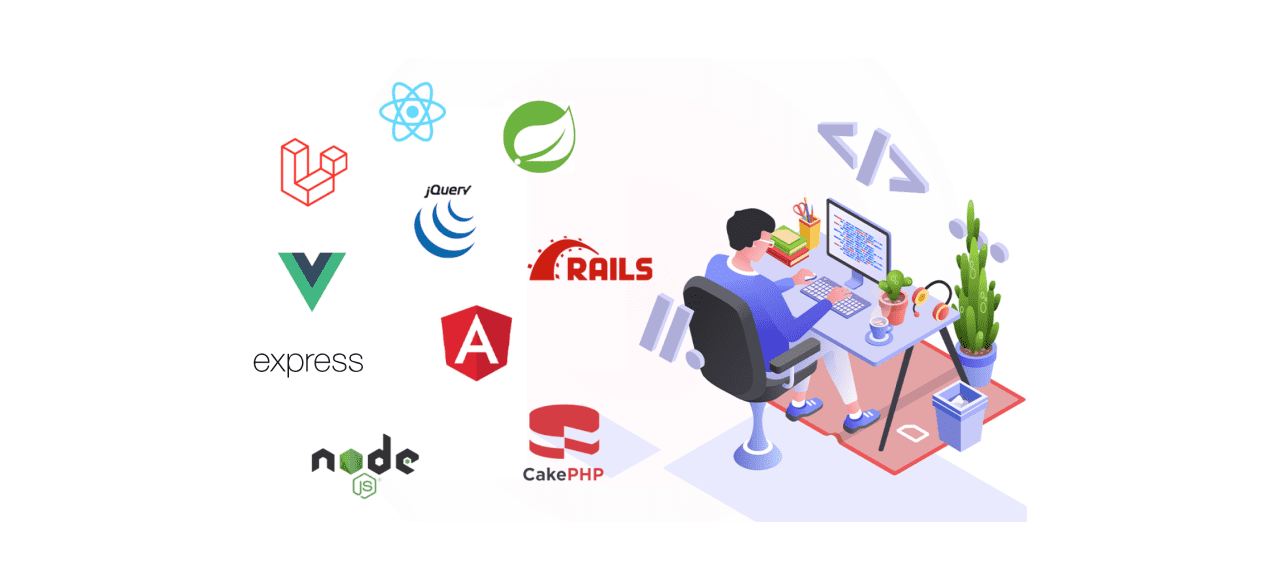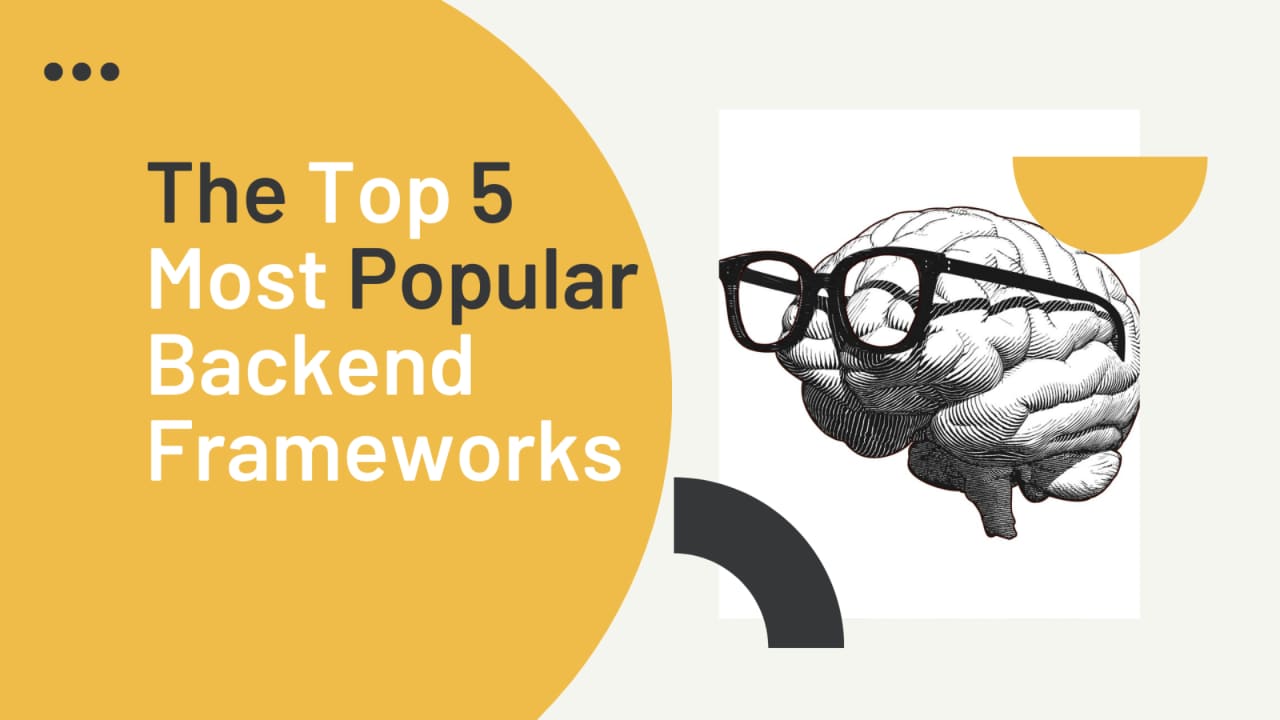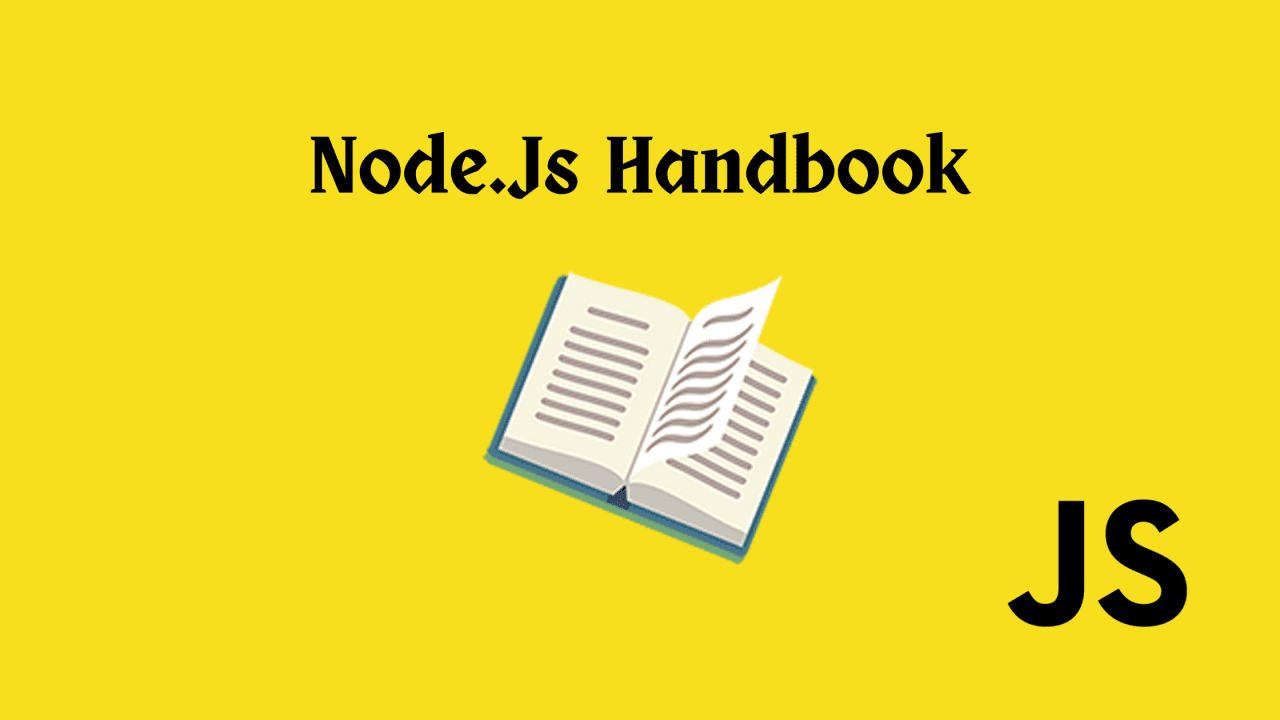5 Most Useful Scripts in Python - 1
- With Code Example
- March 22, 2024
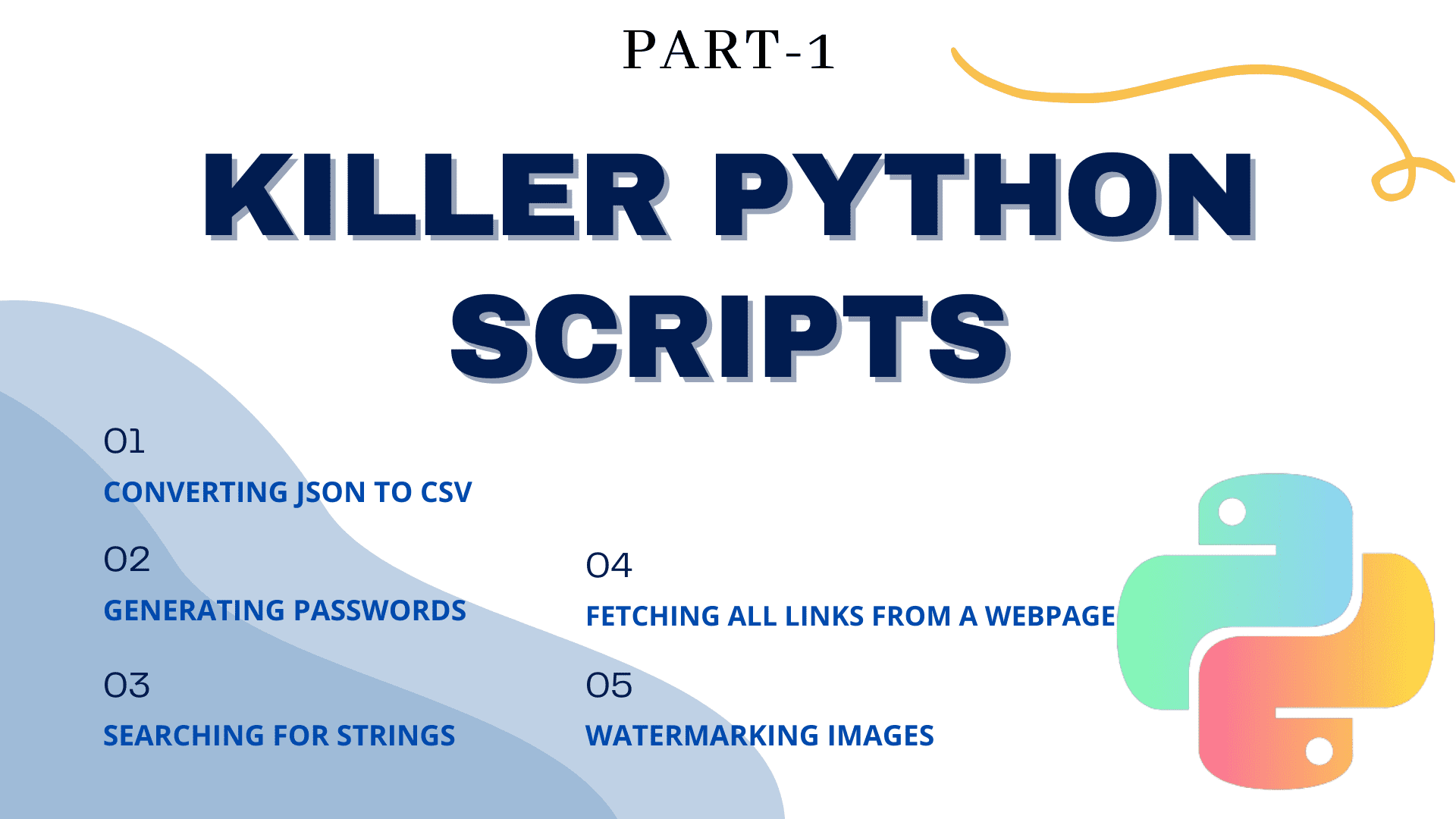
Hello everyone, This is my first post on a useful Python script. I will publish more posts in the future where I will collect important scripts of Python or mini-projects to improve my Python skills.
1. Convert JSON to CSV
This script will convert your JSON data to a CSV file. It takes .json a file as input and provides .csv the file as output.
Installation
pip install json
Python Script (json-to-csv.py)
import json
if __name__ == "__main__":
try:
with open("input.json", "r") as f:
data = json.loads(f.read())
output = ",".join([*data[0]])
for obj in data:
output += f'\n{obj["Name"]},{obj["age"]},{obj["birthyear"]}'
with open("output.csv", "w") as f:
f.write(output)
except Exception as ex:
print(f"Error: {str(ex)}")
JSON File (input.json)
[
{"Name": "Badal Singh", "age": 26, "birthyear": "1994"},
{"Name": "Nirbhay", "age": 34, "birthyear": "1986"},
]
Run
python3 json-to-csv.py
2. Python Password Generator
This simple Python project uses a random and string package to generate a random string of a given length.
Python script (python-password.py)
import random
import string
total = string.ascii_letters + string.digits + string.punctuation
length = 16
password = "".join(random.sample(total, length))
print(password)
Run
python3 python-password.py
3. String search from multiple files
Finds a file with the supplied string in the folder of your choosing.
Python script (search-string.py)
import os
text = input("input text : ")
path = input("path : ")
# os.chdir(path)
def getfiles(path):
f = 0
os.chdir(path)
files = os.listdir()
# print(files)
for file_name in files:
abs_path = os.path.abspath(file_name)
if os.path.isdir(abs_path):
getfiles(abs_path)
if os.path.isfile(abs_path):
f = open(file_name, "r")
if text in f.read():
f = 1
print(text + " found in ")
final_path = os.path.abspath(file_name)
print(final_path)
return True
if f == 1:
print(text + " not found! ")
return False
getfiles(path)
Run
python3 search-string.py
4. Fetch all links from a given webpage
This script gets all links from a particular website and saves them as a text file.
Installation
pip install beautifulsoup4 requests
Python script (get-links.py)
import requests as rq
from bs4 import BeautifulSoup
url = input("Enter Link: ")
if ("https" or "http") in url:
data = rq.get(url)
else:
data = rq.get("https://" + url)
soup = BeautifulSoup(data.text, "html.parser")
links = []
for link in soup.find_all("a"):
links.append(link.get("href"))
# Writing the output to a file (myLinks.txt) instead of to stdout
# You can change 'a' to 'w' to overwrite the file each time
with open("myLinks.txt", "a") as saved:
print(links[:10], file=saved)
Run
python3 get-links.py
5. Image Watermark
This project will take a photograph and put a watermark of your choice on it.
Installation
pip install Pillow
Python script (watermark.py)
import os
from PIL import Image
def watermark_photo(input_image_path, watermark_image_path, output_image_path):
base_image = Image.open(input_image_path)
watermark = Image.open(watermark_image_path).convert("RGBA")
# add watermark to your image
position = base_image.size
newsize = (int(position[0] * 8 / 100), int(position[0] * 8 / 100))
# print(position)
watermark = watermark.resize(newsize)
# print(newsize)
# return watermark
new_position = position[0] - newsize[0] - 20, position[1] - newsize[1] - 20
# create a new transparent image
transparent = Image.new(mode="RGBA", size=position, color=(0, 0, 0, 0))
# paste the original image
transparent.paste(base_image, (0, 0))
# paste the watermark image
transparent.paste(watermark, new_position, watermark)
image_mode = base_image.mode
print(image_mode)
if image_mode == "RGB":
transparent = transparent.convert(image_mode)
else:
transparent = transparent.convert("P")
transparent.save(output_image_path, optimize=True, quality=100)
print("Saving" + output_image_path + "...")
folder = input("Enter Folder Path:")
watermark = input("Enter Watermark Path:")
os.chdir(folder)
files = os.listdir(os.getcwd())
print(files)
if not os.path.isdir("output"):
os.mkdir("output")
c = 1
for f in files:
if os.path.isfile(os.path.abspath(f)):
if f.endswith(".png") or f.endswith(".jpg"):
watermark_photo(f, watermark, "output/" + f)
Run
python3 watermark.py [image_path]
Replace [image path] with the image on which you wish to apply a watermark.
Related Posts

Creating A Basic Command Line Music Player In Python
Python is a versatile programming language that allows developers to create a wide range of applications, including multimedia players. In this article, we’ll walk through the process of creating a simple music player using Python and the pygame library.