Unlock The Secret To Faster Package Management With PNPM!
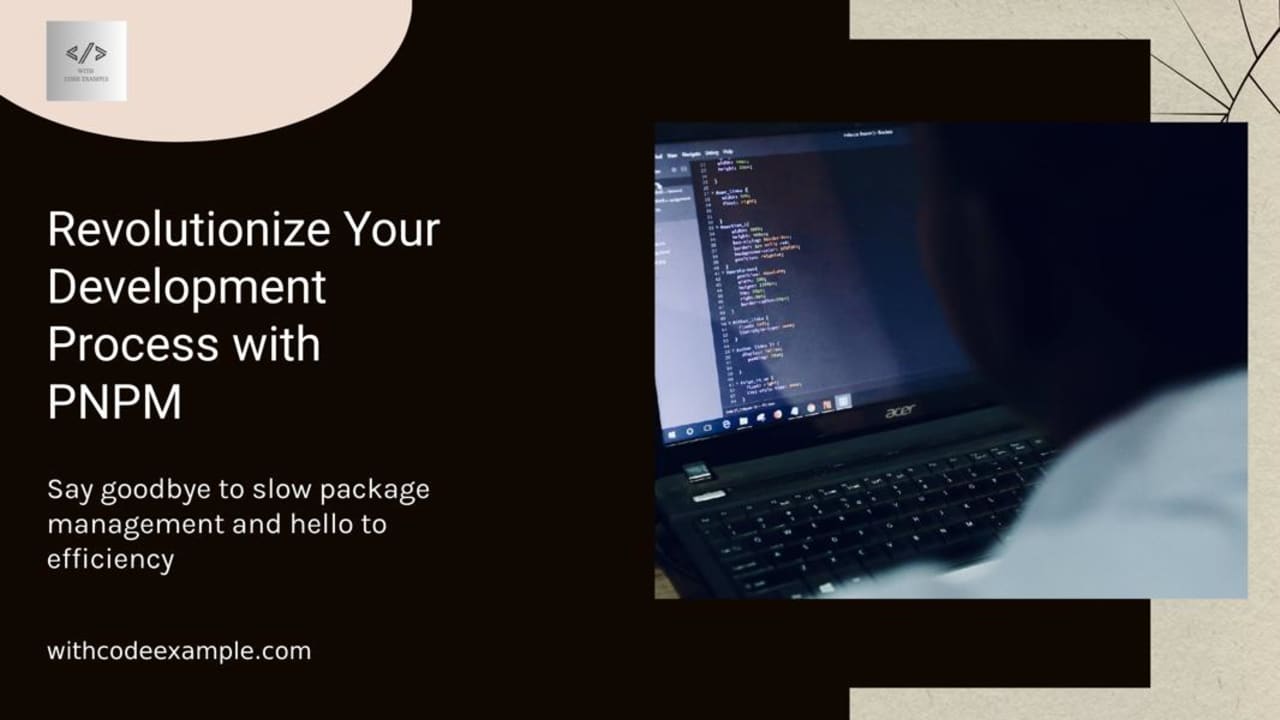
The acronym for “Performant NPM” is PNPM. It is a JavaScript package manager that is quick, effective, and low on disk space. With speed gains and a fresh take on dependency management, PNPM seeks to be a drop-in replacement for NPM.
It does this by storing all of your dependencies in a single location on your computer and referencing them in your projects via symlinks. This method greatly lowers the number of redundant installations while increasing overall performance.
When and Who Developed It?
PNPM was developed by Zoltan Kochan, a notable figure in the open-source community. He introduced PNPM to the JavaScript ecosystem in 2016. Zoltan was motivated by the inefficiencies he observed with NPM, especially in terms of disk space usage and installation times. He wanted to create a package manager that would not only speed up the process of managing dependencies but also make it more efficient and less resource-intensive. Since its inception, PNPM has steadily gained traction and is now favored by many developers for its performance advantages.
How to Install PNPM?
Installing PNPM is straightforward and can be done using NPM. If you already have NPM installed on your system, you can install PNPM globally with a simple command:
npm install -g pnpm

This program downloads and installs the PNPM package manager globally, making it available from any location in your terminal. Once installed, you may begin using PNPM immediately.
For systems where you don’t want to use NPM, PNPM provides an installation script that can be performed with curl:
curl -f https://get.pnpm.io/v6.16.js | node - add --global pnpm
This command will install PNPM globally on your system. It’s worth mentioning that PNPM works with most Node.js surroundings, including Windows, macOS, and Linux.
How to Use PNPM?
Using PNPM is quite similar to using NPM. If you’re acquainted with NPM commands, you’ll find PNPM commands simple. Here are a few simple instructions to get you started:
- Initializing a Project: To start a new project, use the
pnpm initcommand. This command will create apackage.jsonfile in your project directory, which will store your project’s dependencies and scripts.
pnpm init
- Installing Packages: To install a new package, use the
pnpm installcommand followed by the package name. For example, to install Express, you would run:
pnpm install express
- Adding Development Dependencies: To add a package as a development dependency, use the
pnpm addcommand with the--save-devflag:
pnpm add jest --save-dev
- Updating Packages: To update all your project’s dependencies to their latest versions, use the
pnpm updatecommand:
pnpm update
- Running Scripts: Just like NPM, PNPM uses the
runcommand to execute scripts defined in yourpackage.jsonfile:
pnpm run build
NPM vs. PNPM
NPM (Node Package Manager) and PNPM (Performant NPM) are both JavaScript package managers, but they approach dependencies in fundamentally different ways.
- Dependency Storage: – NPM: Installs dependencies in the ‘node_modules’ folder of each project. This might result in repeated dependencies between projects, requiring a lot of storage space.
- PNPM: All package versions are stored in a centralized content-addressable store. Symlinks are used by projects to link to these packages, reducing disk space use dramatically.
- Installation Speed: – NPM: Large projects with several dependencies may result in sluggish installation times.
- PNPM: Generally quicker since it eliminates duplicate installations and employs a more efficient storing approach.
- Disk Space Usage: – NPM: Installing multiple copies of the same package across different projects can result in increased disk space usage.
- PNPM: Ensures that each version of a package is only saved once, which reduces overall disk usage.
- Consistency: – NPM: Can occasionally lead to version conflicts if separate projects require different versions of the same package.
- PNPM: Ensures consistent dependency versions across projects by using a single, shared store.
Benefits of Using PNPM
- Performance: One of the main benefits of PNPM is its speed. The central store enables rapid installs and minimizes the time spent resolving and downloading dependencies.
- Disk Space Efficiency: By keeping each package version just once and utilizing symlinks, PNPM saves disk space. This is especially useful for developers working on numerous projects with common dependencies.
- Consistency and Reliability: The PNPM method to dependency management assures that all projects use the same versions of dependencies. This lowers the likelihood of version conflicts and makes it easier to maintain consistent environments across several projects.
- Security: The PNPM’s unique construction improves security. The usage of a single store makes it more difficult for malicious code to tamper with dependencies, adding an extra degree of security to your applications.
- Compatibility: PNPM is compatible with the majority of NPM-designed tools and scripts, allowing you to transition without disrupting your workflow.
Speed Comparison

Photo by paolo candelo on Unsplash
PNPM is well-known for its speed, especially in contexts where several projects share similar dependencies. Here is a more complete comparison.
- Initial Install: For a new project installation, PNPM is substantially quicker than NPM. This performance is attributed to its effective management of dependencies and reduced reliance on duplicate downloads.
- Reinstall: PNPM performs well in cases when dependencies are regularly reinstalled. Because it uses a central store, reinstallations are faster because most dependencies are already present locally.
- Disk Usage: PNPM’s centralized storage mechanism consumes significantly less disk space than NPM. It prevents repeated installs, ensuring that each software version is only installed once on your system.
Detailed Example
To better understand PNPM’s efficiency, let’s consider a practical example. Imagine you are working on multiple projects, all using popular libraries like React, Lodash, and Axios.
With NPM:
- Each project will have its own
node_modulesfolder. - If you have 10 projects, each with React, Lodash, and Axios, these libraries will be installed 10 times, consuming significant disk space.
- Running
npm installin each project will involve downloading these packages repeatedly, slowing down the process.
With PNPM:
- PNPM will store each package version once in a central store.
- Projects will reference this central store using symlinks.
- Disk space usage will be significantly reduced as only one copy of each package version exists.
- Running
pnpm installin multiple projects will be faster since most dependencies are already available locally.
Migrating from NPM to PNPM
Switching from NPM to PNPM is straightforward. Here’s a step-by-step guide:
- Install PNPM:
```bash
npm install -g pnpm
1. **Remove Existing `node_modules` Folder**:
`bash
rm -rf node_modules
`
**Reinstall Dependencies with PNPM**:
bash pnpm install
```
PNPM will read your existing package.json file and create symlinks for the dependencies in the central store.
Conclusion
PNPM is a strong alternative to NPM that provides considerable performance gains and more efficient dependency management. With its speed, storage space economy, and consistency, PNPM makes an appealing argument for developers wishing to improve their productivity. When managing several projects or big codebases, PNPM’s advantages become even more evident. Install PNPM today to get a quicker, more reliable package management solution for JavaScript applications.



