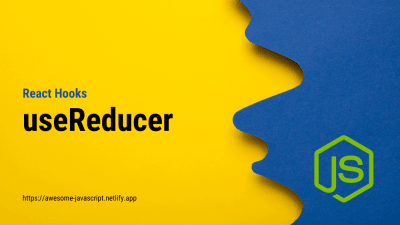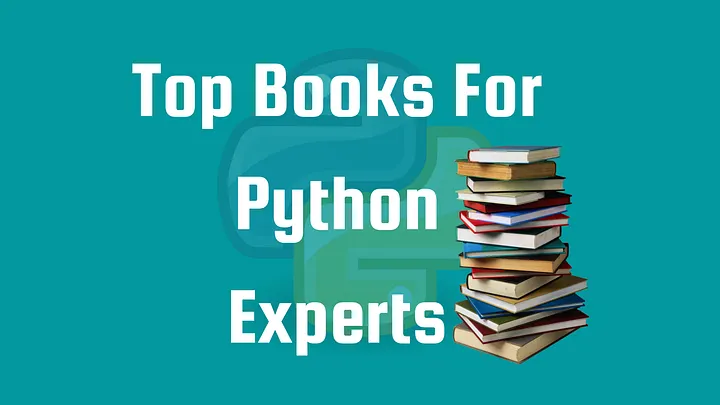Getting Started with Python FastAPI: A Comprehensive Guide
- With Code Example
- August 29, 2024
Setting Up Your Development Environment for FastAPI
FastAPI is a modern, fast (high-performance), web framework for building APIs with Python 3.7+ based on standard Python type hints. It is designed to be easy to use and developer-friendly, with automatic interactive API documentation and validation, making it a powerful tool for both small and large-scale applications. In this article, we’ll walk through the steps to get started with FastAPI, from installation to building your first API endpoint.
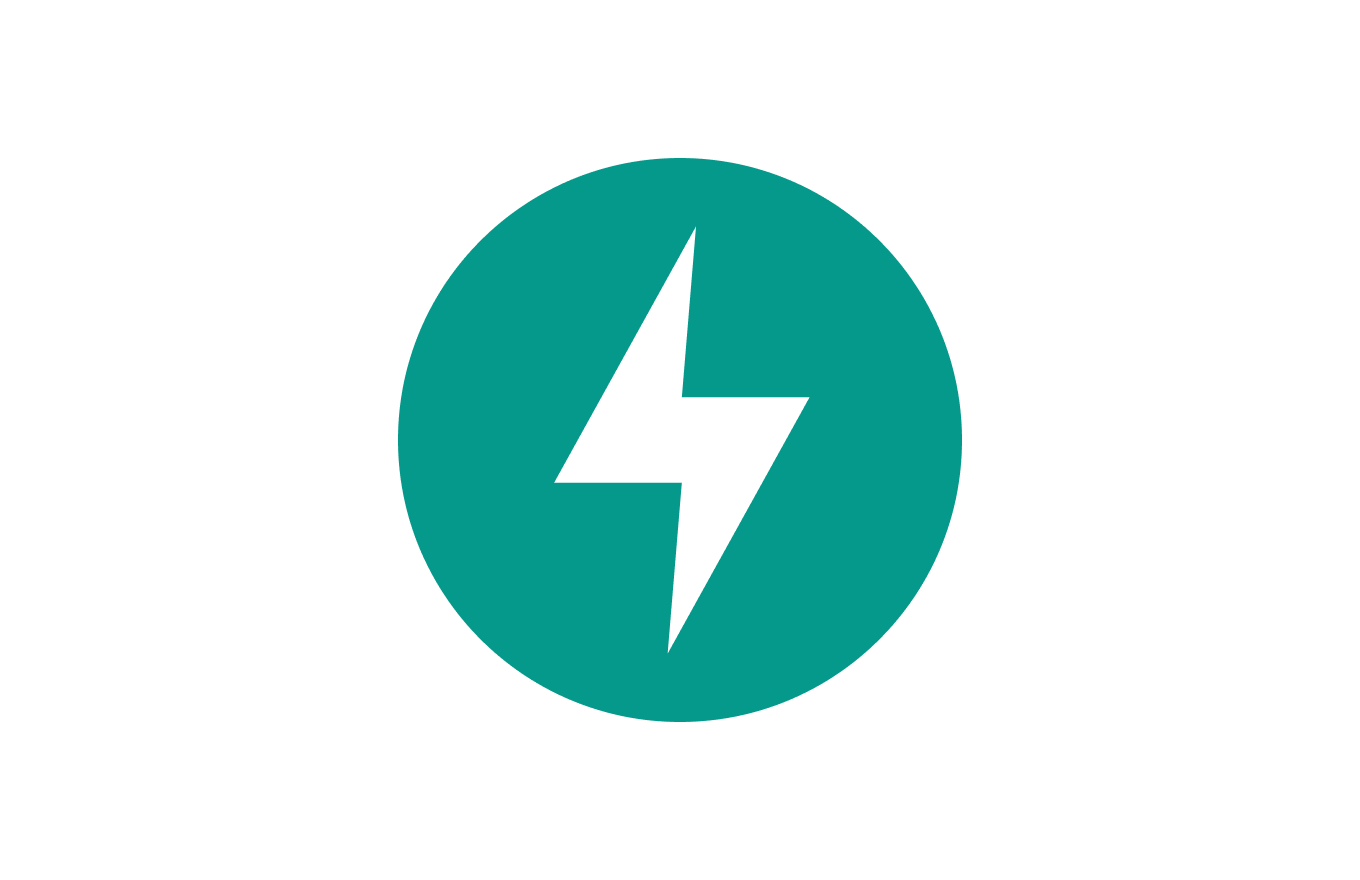
Table of Contents
Why Choose FastAPI?
Before diving into the technical details, it’s worth understanding why FastAPI is gaining popularity among developers:
Performance: FastAPI is one of the fastest Python web frameworks available, thanks to its use of the ASGI (Asynchronous Server Gateway Interface) standard and Pydantic for data validation. It’s designed to be as fast as Node.js and Go, making it ideal for building high-performance APIs.
Ease of Use: With FastAPI, you can define your APIs quickly using Python type hints. It provides automatic data validation and serialization, making it easier to handle complex data structures.
Interactive Documentation: FastAPI automatically generates interactive API documentation using Swagger UI and Redoc, which can be accessed directly from your browser.
Modern Features: FastAPI is built on modern Python features like asynchronous programming, dependency injection, and data validation, making it a future-proof choice for API development.
Prerequisites
Before you start, make sure you have the following installed on your system:
- Python 3.7 or higher
- pip (Python package manager)
If you haven’t installed Python yet, you can download it from the official website.
Setting Up the Environment
First, let’s set up a virtual environment for our FastAPI project. Virtual environments are useful for managing dependencies and ensuring that your project’s libraries don’t conflict with those of other projects.
python3 -m venv fastapi-env
Activate the virtual environment:
On macOS/Linux:
source fastapi-env/bin/activateOn Windows:
.\fastapi-env\Scripts\activate
Once the environment is activated, you’ll see (fastapi-env) at the beginning of your terminal prompt.
Installing FastAPI and Uvicorn
FastAPI itself is lightweight, but you’ll also need an ASGI server to run it. Uvicorn is a lightning-fast ASGI server, and it’s commonly used with FastAPI.
Install both FastAPI and Uvicorn using pip:
pip install fastapi uvicorn
With FastAPI and Uvicorn installed, you’re ready to start building your first API.
Building Your First FastAPI Application
Let’s create a basic FastAPI application that responds with a simple greeting. Create a new Python file, main.py, in your project directory:
from fastapi import FastAPI
app = FastAPI()
@app.get("/")
def read_root():
return {"message": "Hello, World!"}
This is a minimal FastAPI application with a single endpoint (/) that returns a JSON object containing a greeting message. Let’s break it down:
FastAPI()creates a new FastAPI instance.@app.get("/")is a decorator that defines an HTTP GET endpoint at the root URL (/). The functionread_rootis executed when a GET request is made to this URL.- The function returns a dictionary, which FastAPI automatically serializes into JSON.
Running the FastAPI Application
To run your application, use Uvicorn:
uvicorn main:app --reload
Here’s what this command does:
main:apptells Uvicorn to look for theappobject in themain.pyfile.--reloadenables auto-reloading, which means Uvicorn will restart the server whenever you make changes to the code.
After running the command, Uvicorn will start the server, and you’ll see something like this in the terminal:
INFO: Uvicorn running on http://127.0.0.1:8000 (Press CTRL+C to quit)
Open your browser and navigate to http://127.0.0.1:8000. You should see the JSON response:
{"message": "Hello, World!"}
Interactive API Documentation
One of the standout features of FastAPI is its automatically generated interactive documentation. With your server running, you can access the documentation at the following URLs:
- Swagger UI:
http://127.0.0.1:8000/docs - ReDoc:
http://127.0.0.1:8000/redoc
These interfaces allow you to explore and interact with your API without writing any additional code. You can test endpoints, view request/response schemas, and see detailed information about your API.
Adding More Endpoints
Let’s add a few more endpoints to demonstrate FastAPI’s capabilities. We’ll create an API for managing items in a simple inventory.
Update your main.py file:
from fastapi import FastAPI
from pydantic import BaseModel
from typing import Optional
app = FastAPI()
class Item(BaseModel):
name: str
description: Optional[str] = None
price: float
tax: Optional[float] = None
inventory = {}
@app.get("/")
def read_root():
return {"message": "Welcome to the FastAPI Inventory"}
@app.post("/items/{item_id}")
def create_item(item_id: int, item: Item):
inventory[item_id] = item
return inventory[item_id]
@app.get("/items/{item_id}")
def read_item(item_id: int):
return inventory.get(item_id, {"error": "Item not found"})
@app.put("/items/{item_id}")
def update_item(item_id: int, item: Item):
if item_id in inventory:
inventory[item_id] = item
return inventory[item_id]
else:
return {"error": "Item not found"}
@app.delete("/items/{item_id}")
def delete_item(item_id: int):
if item_id in inventory:
del inventory[item_id]
return {"message": "Item deleted"}
else:
return {"error": "Item not found"}
Here’s what’s new:
- Item Model: We’ve defined an
Itemclass using Pydantic’sBaseModel. This class specifies the data structure for items in our inventory, with type hints for each attribute. Optional fields are marked withOptional, and default values are provided where applicable. - CRUD Endpoints: We’ve added endpoints for creating, reading, updating, and deleting items in the inventory:
POST /items/{item_id}: Create a new item with the givenitem_id.GET /items/{item_id}: Retrieve an item by itsitem_id.PUT /items/{item_id}: Update an existing item by itsitem_id.DELETE /items/{item_id}: Delete an item by itsitem_id.
Each of these endpoints uses the Item model for request and response data, ensuring that the data is validated and serialized automatically.
Running the Updated Application
Run the application again using Uvicorn:
uvicorn main:app --reload
Now, you can test the new endpoints using the interactive API documentation or a tool like Postman. For example, to create a new item:
- Go to
http://127.0.0.1:8000/docs. - Click on the
POST /items/{item_id}endpoint. - Click “Try it out” and provide an
item_idand JSON body for the item (e.g.,{"name": "Widget", "price": 19.99}). - Click “Execute” to send the request.
The server will respond with the created item, and it will be stored in the inventory.
Advanced Features and Next Steps
This guide covers the basics of getting started with FastAPI, but there’s so much more to explore:
- Asynchronous Endpoints: FastAPI supports asynchronous endpoints, allowing you to write non-blocking code that handles I/O-bound operations efficiently.
- Dependency Injection: FastAPI has built-in support for dependency injection, making it easy to manage complex application logic and shared resources.
- Security: FastAPI provides tools for implementing authentication and authorization, including OAuth2, JWT tokens, and API keys.
- Background Tasks: You can easily run background tasks alongside your API endpoints, perfect for handling long-running operations.
- Database Integration: FastAPI can be integrated with various databases using ORMs like SQLAlchemy or Tortoise ORM.
To continue learning, refer to the official FastAPI documentation, which offers in-depth tutorials and examples.
Conclusion
FastAPI is a powerful and efficient framework that allows you to build robust APIs with minimal effort. Its performance, ease of use, and modern features make it an excellent choice for developers looking to build scalable applications quickly. By following this guide, you’ve created a simple FastAPI application and learned how to define API endpoints, handle data validation, and explore interactive documentation. With these fundamentals in hand, you’re well on your way to mastering FastAPI and building sophisticated web applications.