Implementing React 19 Features Like A Pro
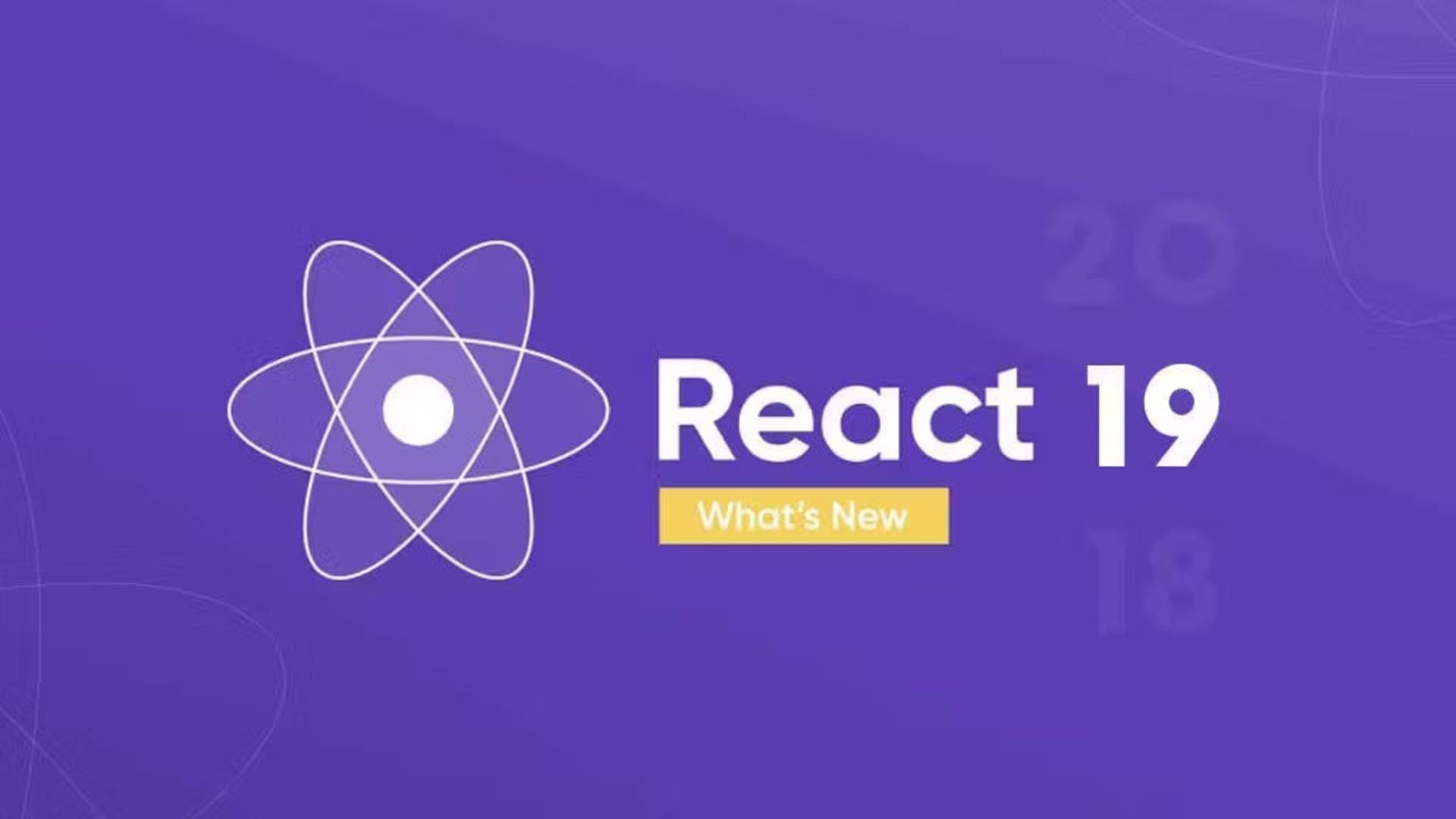
Staying current with all the changes in React can be a daunting task, especially with major updates like React 19 on the horizon. This new version introduces several significant changes and improvements that aim to simplify development and enhance performance. In this article, we’ll cover the seven main updates you need to know about in React 19, helping you get up to speed before the official release.
1. Introduction of a Compiler
One of the most notable changes in React 19 is the introduction of a compiler. Historically, React has operated purely in the browser without a compile step, unlike other frameworks such as Astro and Svelte. These frameworks have leveraged their compilers to handle many optimizations automatically, which previously required manual intervention in React.
With the new React compiler, the need for hooks like useMemo, useCallback, and the memo function is significantly reduced. The compiler will automatically handle memoization, making your code simpler and potentially more performant. This means you can remove these hooks from your codebase, relying on the compiler to optimize where necessary.
2. Actions and Form Handling
React 19 borrows some concepts from Next.js, particularly around form handling with actions. In Next.js, you can pass an action to a form instead of an onSubmit handler, allowing the form to handle data either on the client or server side seamlessly. React 19 makes this feature stable and integrates it into client or server applications.
Additionally, React 19 introduces hooks like useFormStatus and useFormState to manage form states and errors efficiently. This integration aims to streamline form handling, reducing boilerplate code and improving the developer experience.
3. Client and Server Directives
React 19 also stabilizes the use of use client and use server directives, previously seen in Next.js. These directives help distinguish whether code should run on the client or server, providing better control and optimization. With React 19, these features are stable, paving the way for broader adoption across different frameworks beyond Next.js and Remix.
4. Document Metadata Management
Managing metadata such as title tags, meta tags, and link tags becomes more flexible in React 19. You can now place these tags anywhere in your React components, and React will automatically move them to the appropriate location in the document head. This change ensures better compatibility with server rendering and React server components, enhancing SEO and user experience without relying on external libraries like React Helmet.
5. Enhanced Suspense
Suspense, introduced in React 18, gets a boost in React 19. This feature now ensures that essential resources like style tags, link tags, and script tags are loaded before rendering the page. This enhancement prevents scenarios where the page content appears before CSS or scripts are fully loaded, improving the initial load experience.
6. Improved Web Component Integration
Although briefly mentioned, React 19 improves the compatibility and integration of web components. Historically, using web components within React has been challenging, often requiring separate libraries. React 19 makes it easier to use web components directly within React projects, streamlining development and reducing the need for additional libraries.
7. Additional Small Features
While the major features highlight the significant changes, React 19 also includes several smaller updates aimed at improving developer productivity and code quality. These incremental improvements collectively enhance the overall React experience.
React 19 introduces substantial changes that simplify development, improve performance, and enhance compatibility with modern web development practices. By integrating a compiler, stabilizing key directives, enhancing form handling, and improving component interoperability, React 19 sets the stage for a more efficient and enjoyable development experience.
For those eager to dive deeper into these updates, consider exploring free resources and courses that cover the new hooks and features in detail. Staying updated with these changes will ensure you leverage the full potential of React 19 in your projects.



