React Context API and Prop Drilling with Examples
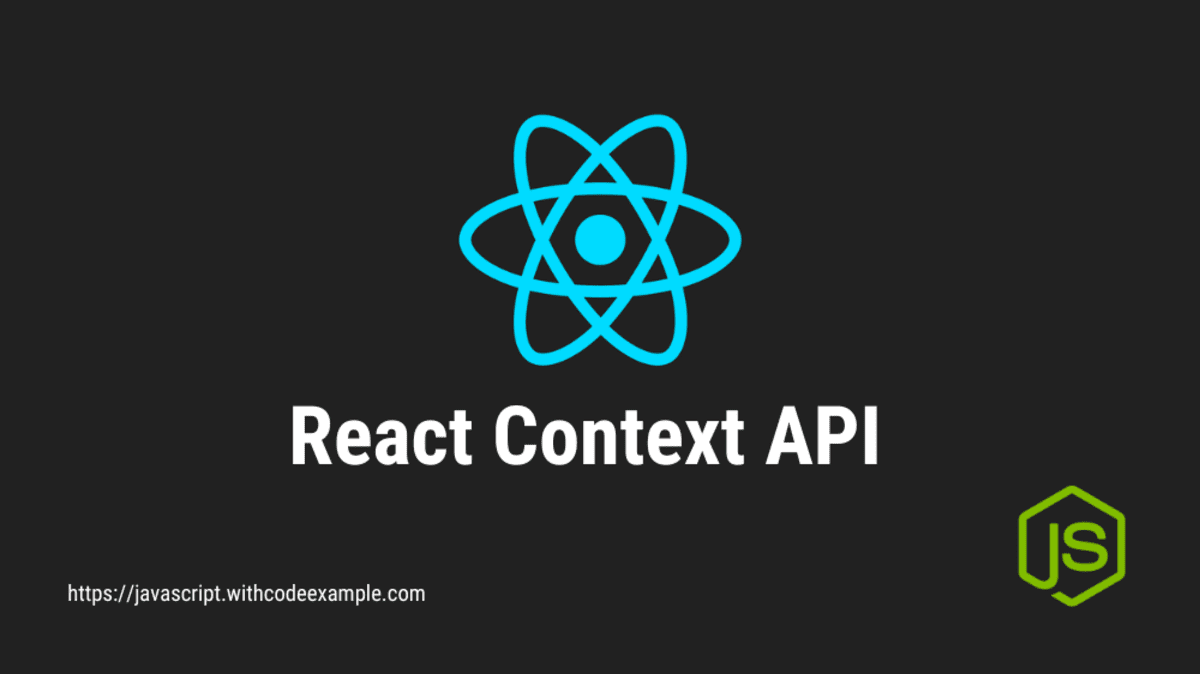
Context API
In the modern web development, building dynamic and interactive user interfaces is a crucial aspect. A significant challenge that developers face is managing the state of an application efficiently and ensuring that this state is accessible across various components without resorting to complex and error-prone prop passing. This is precisely where the React Context API comes into play, offering a powerful solution for state management and data sharing. In this article, we will dive into the fundamentals of the React Context API, supported by illustrative examples that demonstrate its real-world applications.
What is the React Context API?
At its core, the React Context API is a mechanism that provides a way to share data, such as state, preferences, or user authentication status, between components without explicitly passing the data through each component in the tree. This greatly simplifies the process of accessing shared data and reduces the need for “prop drilling,” which can lead to cluttered and less maintainable code.
Example Scenario: Dark Mode Toggle
Imagine a scenario where you are developing a web application, and you want to implement a dark mode feature that can be toggled by the user. Traditionally, you might need to pass the dark mode state and its toggling function down from a top-level component to each child component that needs access to this functionality. However, with the React Context API, you can achieve this in a much cleaner and streamlined manner.
Creating a Context using createContext()
To start using the Context API, you first need to create a context object using the createContext() function. This context object will act as a hub for sharing data across components. Let’s create a context for our dark mode example:
// DarkModeContext.js
import { createContext } from 'react';
const DarkModeContext = createContext();
export default DarkModeContext;
Creating a Provider Component
Once you have the context object, you need to create a provider component that will supply the data to its child components. This provider is placed higher up in the component tree to ensure that the data is accessible to all the components that need it.
// DarkModeProvider.js
import React, { useState } from 'react';
import DarkModeContext from './DarkModeContext';
const DarkModeProvider = ({ children }) => {
const [isDarkMode, setIsDarkMode] = useState(false);
const toggleDarkMode = () => {
setIsDarkMode(prevMode => !prevMode);
};
return (
<DarkModeContext.Provider value={{ isDarkMode, toggleDarkMode }}>
{children}
</DarkModeContext.Provider>
);
};
export default DarkModeProvider;
Consuming Context Data
With the provider in place, any component that needs access to the dark mode state or the toggle function can easily consume the context using the useContext hook.
// DarkModeToggle.js
import React, { useContext } from 'react';
import DarkModeContext from './DarkModeContext';
const DarkModeToggle = () => {
const { isDarkMode, toggleDarkMode } = useContext(DarkModeContext);
return (
<button onClick={toggleDarkMode}>
{isDarkMode ? 'Switch to Light Mode' : 'Switch to Dark Mode'}
</button>
);
};
export default DarkModeToggle;
Putting It All Together
To utilize the context provider and consumer components, you need to wrap your application or a relevant section with the DarkModeProvider component.
// App.js
import React from 'react';
import DarkModeProvider from './DarkModeProvider';
import DarkModeToggle from './DarkModeToggle';
const App = () => {
return (
<DarkModeProvider>
<div>
<h1>Welcome to My App</h1>
<DarkModeToggle />
{/* Other components */}
</div>
</DarkModeProvider>
);
};
export default App;
Prop drilling
Prop drilling is a term used in React development to describe a situation where data is passed down through multiple layers of components as props, even when intermediate components do not need that data. This can lead to verbose and less maintainable code, as well as potential performance issues, as the data has to flow through unnecessary components before reaching the component that actually needs it.
Imagine you have a deep component tree like this:
<App>
<Header>
<Navigation>
<NavItem />
</Navigation>
</Header>
</App>
And let’s say you want to pass a user’s authentication status from the top-level App component down to the NavItem component, which is buried deep in the tree. If you directly pass the authentication status as a prop through each layer, it can lead to prop drilling:
// App.js
function App() {
const isAuthenticated = true;
return (
<div>
<Header isAuthenticated={isAuthenticated} />
</div>
);
}
// Header.js
function Header({ isAuthenticated }) {
return (
<header>
<Navigation isAuthenticated={isAuthenticated} />
</header>
);
}
// Navigation.js
function Navigation({ isAuthenticated }) {
return (
<nav>
<NavItem isAuthenticated={isAuthenticated} />
</nav>
);
}
// NavItem.js
function NavItem({ isAuthenticated }) {
return (
<div>
{isAuthenticated ? 'Welcome, User!' : 'Please log in'}
</div>
);
}
In this example, the isAuthenticated prop is being passed down through components that don’t actually use it. This can make the code harder to read, maintain, and refactor. If you have more data that needs to be passed down, the problem becomes even more pronounced.
The React Context API was introduced to address this issue. Instead of manually passing data through each layer of components, you can create a context that holds the data and use a provider to wrap the relevant parts of your component tree. Then, any component within that tree can easily access the data without the need for explicit prop passing.
Using the Context API, the example above could be refactored like this:
// AuthContext.js
import { createContext, useContext } from 'react';
const AuthContext = createContext();
export function useAuth() {
return useContext(AuthContext);
}
export default AuthContext;
// App.js
import AuthContext from './AuthContext';
function App() {
const isAuthenticated = true;
return (
<AuthContext.Provider value={isAuthenticated}>
<div>
<Header />
</div>
</AuthContext.Provider>
);
}
// NavItem.js
import { useAuth } from './AuthContext';
function NavItem() {
const isAuthenticated = useAuth();
return (
<div>
{isAuthenticated ? 'Welcome, User!' : 'Please log in'}
</div>
);
}
Here, the useAuth hook allows the NavItem component to directly access the authentication status without having to pass it through intermediate components. This approach leads to cleaner and more maintainable code by eliminating the need for prop drilling.
How does Context API improve code?
The React Context API significantly improves code by addressing several challenges that developers face when managing state and sharing data across components. Here’s how the Context API enhances code quality:
- Eliminates Prop Drilling: One of the most significant improvements is the elimination of prop drilling. With the Context API, you no longer need to pass props through intermediary components that don’t use the data. This reduces the verbosity of your code and makes it more readable by removing unnecessary prop passing.
- Simplifies Data Sharing: The Context API provides a centralized way to share data across components without explicitly passing it down through every level of the component tree. This simplifies data sharing, making it easier to manage and reducing the likelihood of errors due to misaligned or missing props.
- Enhances Code Modularity: By removing the need for components to carry data they don’t directly use, the Context API promotes modularity. Each component can focus on its specific responsibilities, leading to cleaner and more maintainable code.
- Improves Scalability: As your application grows, managing state and data sharing can become complex. The Context API helps to manage this complexity by offering a scalable solution. You can easily add new data to the context without having to refactor large parts of your component tree.
- Reduces Boilerplate Code: Without the Context API, you might need to write repetitive code to pass down props through multiple layers. With context, you define the data in one place and access it where needed, reducing the amount of boilerplate code.
- Enhances Readability and Debugging: When data is shared via context, it becomes easier to understand where the data is coming from and how it’s being used. This improves the readability of your codebase and makes debugging more straightforward.
- Facilitates Global Data Management: The Context API is particularly useful for managing global data that needs to be accessed across different parts of the application. Whether it’s user authentication status, theme preferences, or localization settings, context makes it easy to handle global data consistently.
- Encourages Best Practices: The Context API encourages the use of modern React patterns, like hooks, functional components, and separation of concerns. This can lead to more maintainable and future-proof code.
- Smooth Transition to Hooks: If you’re transitioning from class components to functional components with hooks, the Context API fits seamlessly into this transition. It’s compatible with hooks like
useContext, making it easier to modernize your codebase. - Promotes Code Reusability: Context providers and consumers can be reused across different parts of your application, promoting code reusability. This is particularly useful when you have components in various sections of your app that need access to the same data.
In summary, the React Context API greatly improves code quality by streamlining state management, enhancing modularity, and simplifying data sharing between components. By eliminating prop drilling and providing a clean and centralized approach to managing data, the Context API contributes to a more maintainable, scalable, and efficient codebase.
Conclusion
In conclusion, the React Context API and prop drilling play pivotal roles in shaping the quality and maintainability of code in modern web development. The React Context API emerges as a powerful solution to the challenges posed by state management and data sharing across components. By providing a streamlined mechanism for sharing data without the need for excessive prop passing, the Context API enhances code clarity and readability. The example of implementing a dark mode toggle illustrates how this approach results in cleaner and more organized code, making it easier to manage complex functionalities.



