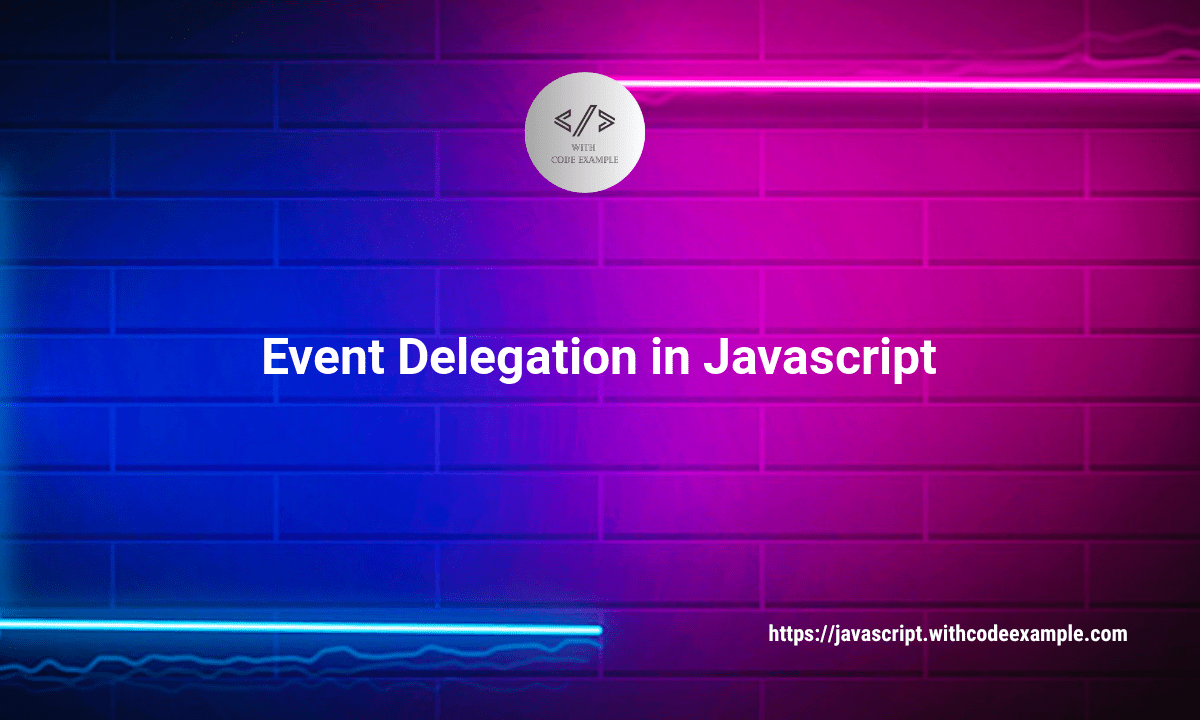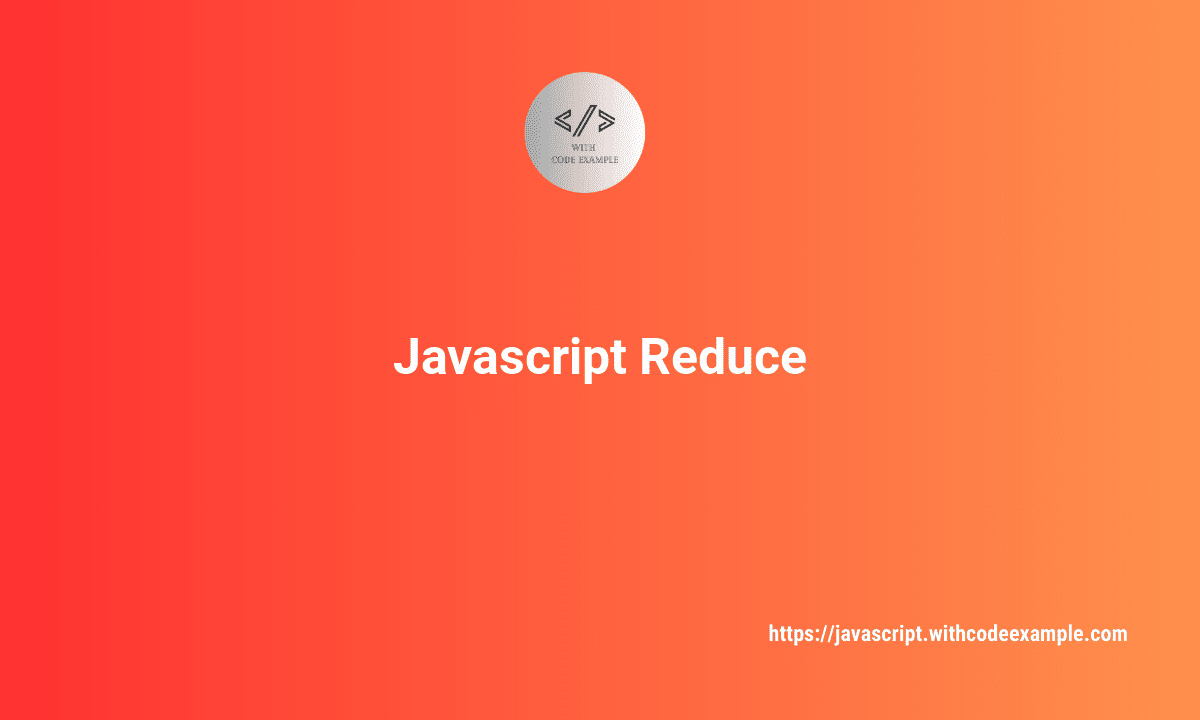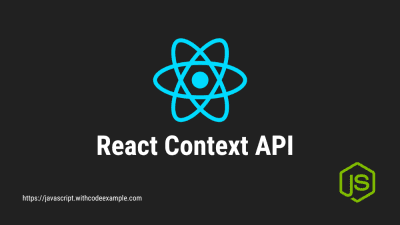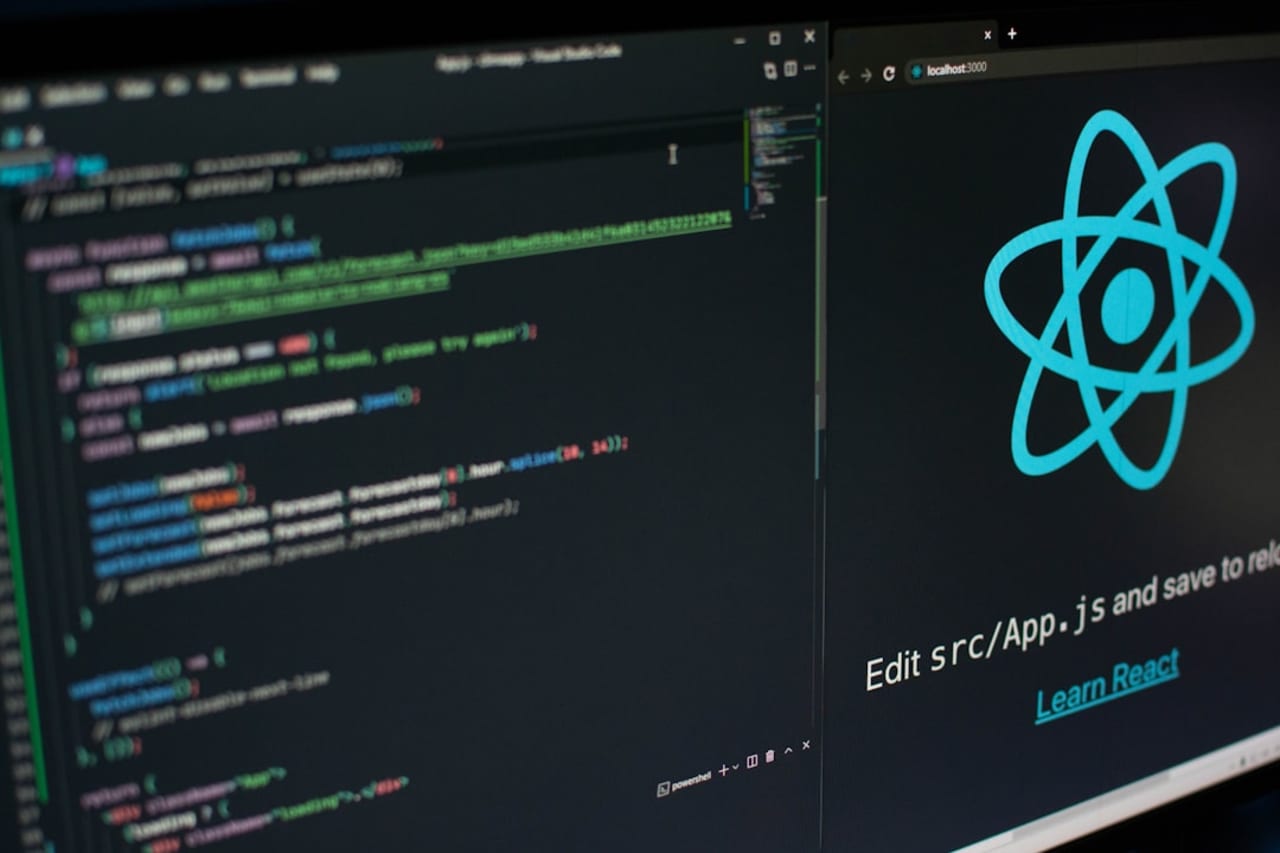Tabby - Free And Opensource Copilot Alternative
- With Code Example
- April 1, 2024
Tabby is a self-hosted AI coding assistant, offering an open-source and on-premises alternative to GitHub Copilot. It boasts several key features:
Hello Developers, If you looking free alternative to GitHub Copilot (AI coding assistant), then you are in the right place. In recent days I got to know about one awesome open-source self-hosted tool for AI coding assistant tool, called Tabby.
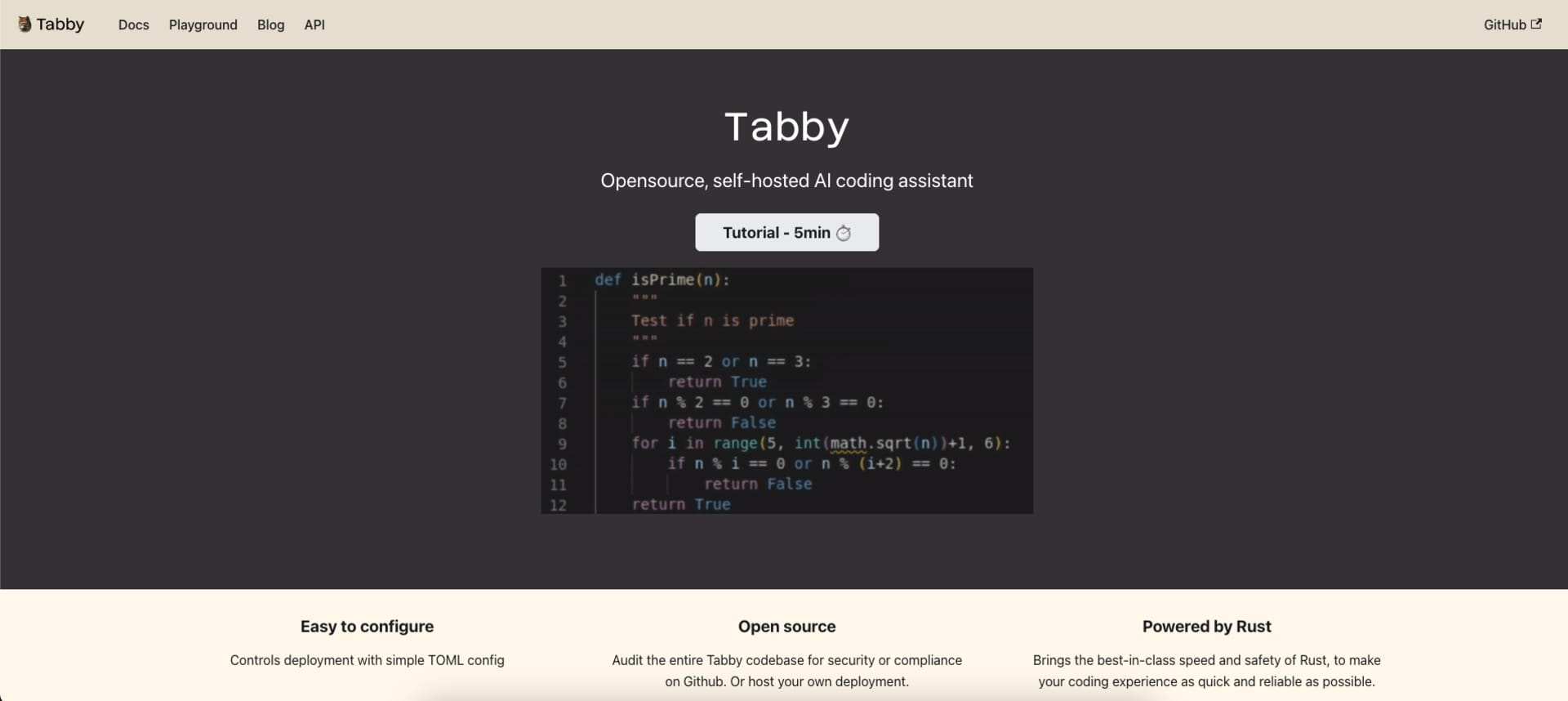
Table of Contents
According to their documentation, tabby has the following features
Tabby is a self-hosted AI coding assistant that provides an alternative to GitHub Copilot, which is open-source and on-premises.
- First of all, it is self-contained. This means that users do not need a DBMS or cloud service.
- Secondly, it has an OpenAPI interface. Consequently, the language makes it easy for them to integrate with existing infrastructure (for example Cloud IDE).
- Thirdly, Tabby supports consumer-grade GPUs.

Install
You can install Tabby through various methods such as docker, docker-compose, Homebrew(Mac) and Windows release. Let’s check them one by one.
Install Tabby with Docker
- With GPU (NVIDIA)
- CPU
docker run -it --gpus all \
-p 8080:8080 -v $HOME/.tabby:/data \
tabbyml/tabby serve --model StarCoder-1B --device cuda
docker run --entrypoint /opt/tabby/bin/tabby-cpu -it \
-p 8080:8080 -v $HOME/.tabby:/data \
tabbyml/tabby serve --model StarCoder-1B
Install Tabby with docker-compose file
- With GPU (NVIDIA)
- CPU
version: '3.5'
services:
tabby:
restart: always
image: tabbyml/tabby
command: serve --model StarCoder-1B --device cuda
volumes:
- "$HOME/.tabby:/data"
ports:
- 8080:8080
deploy:
resources:
reservations:
devices:
- driver: nvidia
count: 1
capabilities: [gpu]
version: '3.5'
services:
tabby:
restart: always
image: tabbyml/tabby
entrypoint: /opt/tabby/bin/tabby-cpu
command: serve --model StarCoder-1B
volumes:
- "$HOME/.tabby:/data"
ports:
- 8080:8080
Install Tabby with Homebrew (Apple M1/M2)
# install
brew install tabbyml/tabby/tabby
# Start server with StarCoder-1B
tabby serve --device metal --model StarCoder-1B
Install Tabby with Windows Release
- Go to the Tabby release page: https://github.com/TabbyML/tabby/releases
- Click on the Assets dropdown for a specific release to find the Windows executable (exe) files and download it.
- running tabby on windows
.\tabby_x86_64-windows-msvc-cuda117.exe serve --model StarCoder-1B --device cuda
IDE Setup
Visual Studio Code
Extension for Visual Studio Code
IntelliJ Platform
Plugin for IDEA, PyCharm, GoLand, Android Studio, and more
tabby install in IntelliJ Platform
VIM / NeoVIM
Support for vim / neovim editors