Mastering Event Delegation in Javascript
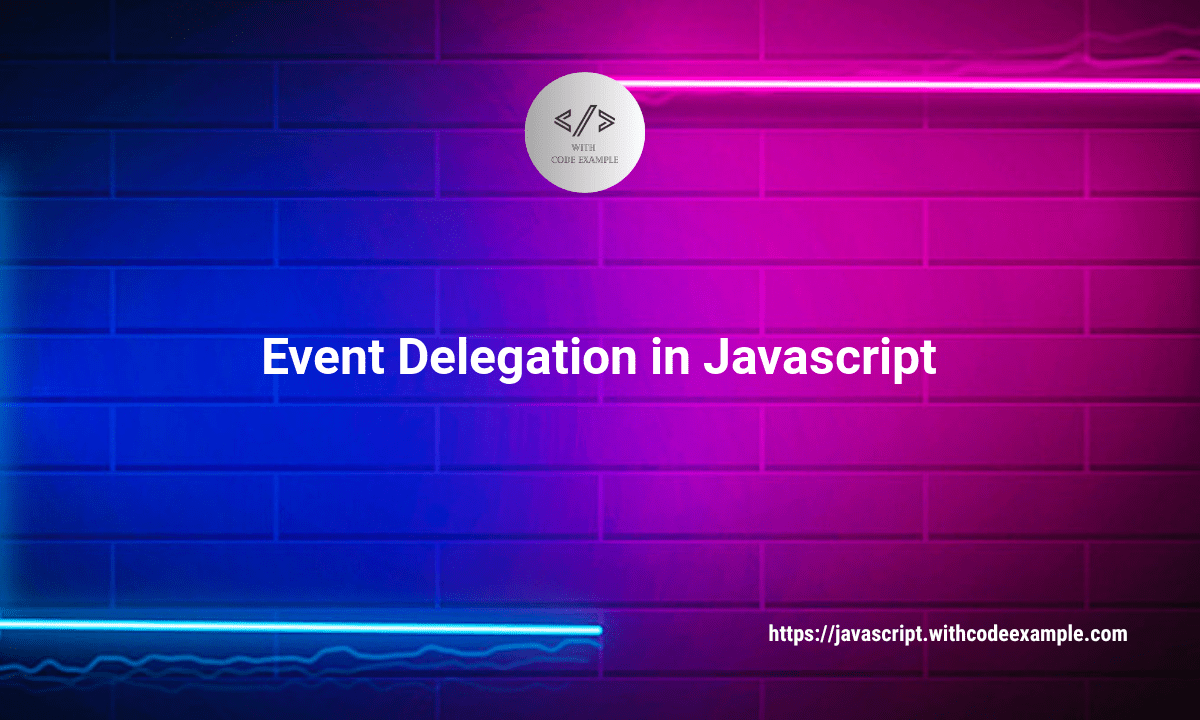
In the world of web development, interactivity is paramount. The ability to create responsive and engaging web applications is a hallmark of a successful web developer. One of the core aspects of building interactive web applications is event handling. JavaScript, as the language of the web, provides powerful mechanisms for handling events, and among these mechanisms, event delegation stands out as an essential concept.
What is Event Delegation?
Event delegation is a design pattern in JavaScript that simplifies event handling, making your code more efficient and manageable. It allows you to attach a single event listener to a parent element, which then captures events on its children. This technique is particularly beneficial when working with dynamic content, such as lists, tables, or user interfaces where elements are added or removed dynamically.
Imagine you have a list of items in an HTML document, and you want to respond to a click event on each item. The naive approach would be to attach individual event listeners to each item. However, as the list grows, the number of listeners increases, which can lead to performance issues and cumbersome code maintenance. Event delegation offers a better alternative.
The Benefits of Event Delegation
Event delegation offers several advantages that make it a preferred choice for handling events in JavaScript:
- Efficiency: By attaching a single event listener to a parent element, you reduce the number of event handlers, leading to improved performance, especially in scenarios with many elements.
- Simplicity: Event delegation simplifies your code by centralizing event handling logic. This makes your code easier to read and maintain, reducing the chance of introducing bugs.
- Dynamic Content: When working with dynamically generated content, event delegation ensures that even newly added elements are covered by the event handling logic without requiring you to add event listeners manually.
- Less Memory Consumption: With fewer event listeners, your application consumes less memory, benefiting both the user experience and your server resources.
How Does Event Delegation Work?
Event delegation works by taking advantage of event propagation in the Document Object Model (DOM). In the DOM, events propagate from the target element that triggered the event up to the root of the document. The three phases of event propagation are:
- Capture Phase: The event travels from the root of the DOM tree down to the target element.
- Target Phase: The event occurs at the target element.
- Bubble Phase: The event travels back up from the target element to the root.
Event delegation usually involves capturing events during the bubble phase, and here’s how it works:
- Attach a single event listener to a common ancestor of the elements you want to monitor.
- Check the event’s
targetproperty to determine which specific child element triggered the event. - Perform the desired action based on the child element that triggered the event.
Code Example: Event Delegation in Practice
To illustrate how event delegation works, we’ll create a simple HTML document with an unordered list (ul) containing list items (li). We’ll use event delegation to handle click events on the list items.
<!DOCTYPE html>
<html>
<head>
<title>Event Delegation Example</title>
</head>
<body>
<ul id="itemList">
<li>Item 1</li>
<li>Item 2</li>
<li>Item 3</li>
<li>Item 4</li>
<li>Item 5</li>
</ul>
<script>
// Get the parent element to which we'll attach the event listener
const itemList = document.getElementById("itemList");
// Add a single event listener for click events on the parent element
itemList.addEventListener("click", function (event) {
// Check if the event target is an li element
if (event.target.tagName === "LI") {
// Perform the desired action (e.g., display the item text)
alert("You clicked: " + event.target.textContent);
}
});
</script>
</body>
</html>
In this example, we start by getting the parent element with the id “itemList” using getElementById. We then add a single event listener for the “click” event to this parent element.
Inside the event listener function, we check if the event’s target property (the element that triggered the event) is an <li> element by examining its tagName. If the condition is met, we perform the desired action, which in this case is displaying an alert with the text of the clicked list item.
This code demonstrates event delegation in action, and it’s easy to see how it simplifies event handling for a list of items. Regardless of how many items are in the list, only one event listener is attached to the parent element, keeping your code efficient and maintainable.
Use Cases for Event Delegation
Event delegation is a versatile technique that can be applied to a wide range of scenarios in web development. Here are some common use cases:
- List Items or Menus: As shown in the previous example, handling click events on a list of items or a menu is a classic use case for event delegation. You can use it to efficiently manage user interactions with various list elements.
- Table Rows and Cells: Event delegation is handy when working with tables. You can use it to handle events like clicking a table row or a cell in a table. This becomes particularly useful when dealing with large datasets where rows and cells are dynamically generated.
- Form Controls: Managing events on form controls like input fields, buttons, or checkboxes is made easier with event delegation. It simplifies handling events for different input elements within a form.
- Tabs and Accordions: When creating tabbed interfaces or accordions, event delegation ensures that the user interactions are well-organized and performant. You can delegate the click events to the tab headers or accordion sections.
- UI Components: Custom user interface components, such as sliders, tooltips, or modals, can benefit from event delegation. It keeps the event handling logic centralized and improves the responsiveness of your components.
Best Practices for Event Delegation
While event delegation is a powerful tool, it’s essential to follow best practices to ensure its effective use. Here are some tips for implementing event delegation in your web applications:
- Select a Common Ancestor: Choose a common ancestor element that is as close to the target elements as possible. This reduces the area where the event listener operates, improving efficiency.
- Use Event Type Appropriately: Select the appropriate event type for the desired behavior. For example, if you want to capture clicks, use the “click” event; if you need to respond to key presses, use “keydown” or “keyup” events.
- Check the Event Target: Always check the
event.targetproperty to ensure that the event is coming from the specific element you want to handle. This prevents unintended actions for unrelated elements. - Organize Code Logically: Keep your event handling code organized and maintainable. Consider using functions or modules to encapsulate event handling logic, especially in complex applications.
- Dynamic Content: If your application generates content dynamically, make sure to reapply event delegation when new elements are added or removed. You can do this by reattaching the event listener to the parent element.
Event Delegation in Modern Frameworks
Event delegation is not limited to vanilla JavaScript. Many modern JavaScript frameworks and libraries, such as React, Vue.js, and Angular, incorporate event delegation principles into their components. These frameworks often provide abstractions that make event delegation even more efficient and user-friendly.
For example, in React, you can use the onClick prop to delegate click events to a parent component. Vue.js offers the @click directive to achieve similar results. By following the framework-specific guidelines, you can implement event delegation seamlessly in your application.
Here’s a brief example of event delegation in React:
import React from "react";
class ItemList extends React.Component {
handleClick = (event) => {
if (event.target.tagName === "LI") {
alert("You clicked: " + event.target.textContent);
}
};
render() {
return (
<ul onClick={this.handleClick}>
<li>Item 1</li>
<li>Item 2</li>
<li>Item 3</li>
<li>Item 4</li>
<li>Item 5</li>
</ul>
);
}
}
export default ItemList;
In this React example, we use the onClick prop to delegate click events to the <ul> element. The event handler function, handleClick, checks the tagName of the event target to determine which list item was clicked. This approach aligns with the principles of event delegation in vanilla JavaScript.
Conclusion
Event delegation is a fundamental concept in web development that simplifies event handling and contributes to more efficient and maintainable code. By attaching a single event listener to a common ancestor element, you can efficiently manage events on multiple child elements, even in scenarios with dynamic content.
Understanding the principles of event delegation and incorporating them into your web development projects can lead to improved performance, cleaner code, and a more responsive user experience. Whether you’re working with vanilla JavaScript or a modern framework, event delegation is a technique that every web developer should have in their toolkit.
As you continue to explore the world of web development, remember that event delegation is just one of many techniques that can help you create powerful and interactive web applications. Embrace it, practice it, and apply it to your projects to elevate your skills as a web developer.



