How to Check if a Key Exists in a JavaScript Object
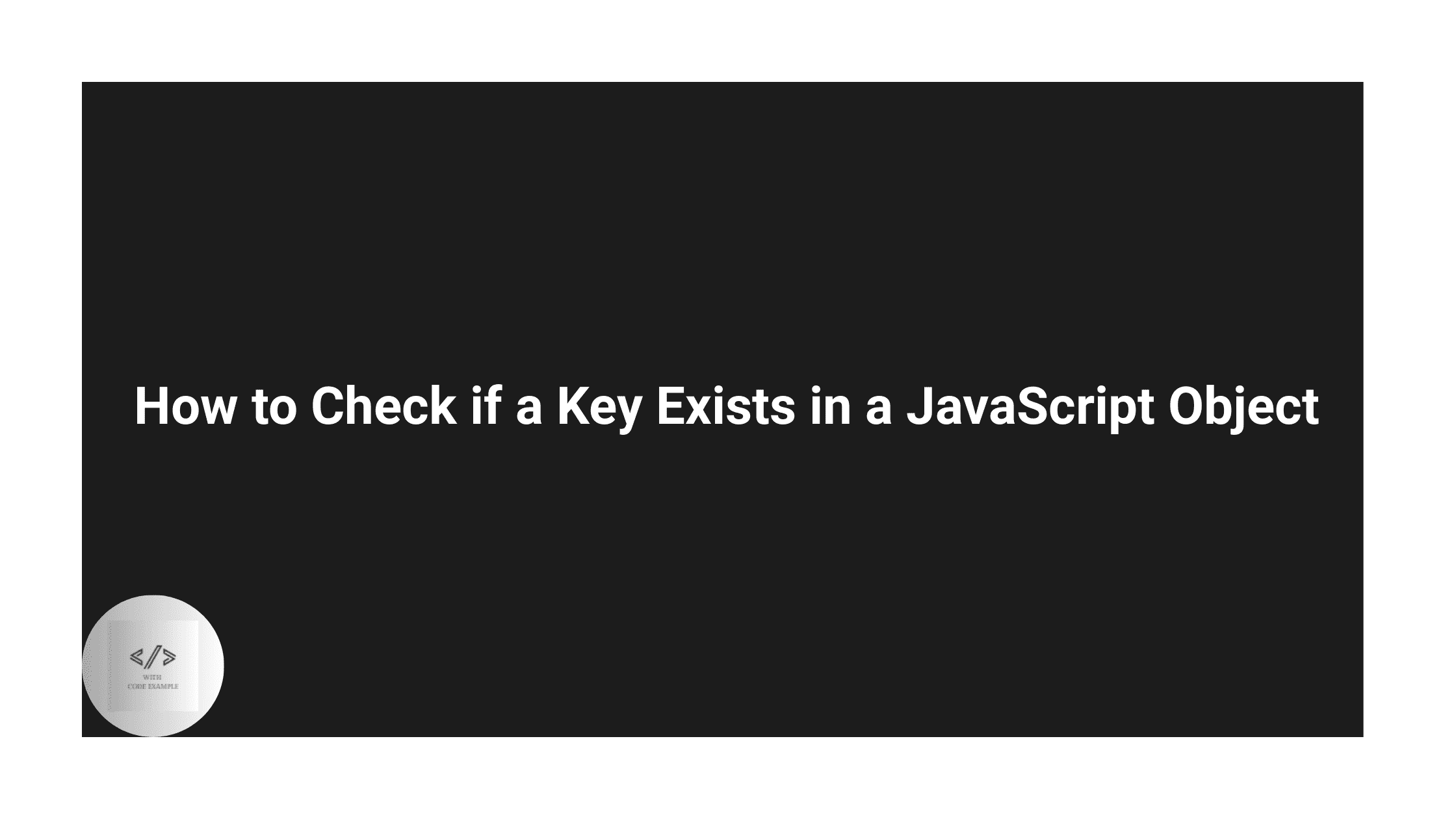
In JavaScript, objects are fundamental data structures that store key-value pairs. When working with objects, it is often necessary to determine if a specific key exists. This article will explore several methods to check for the existence of a key in a JavaScript object, including the in operator, the hasOwnProperty() method, and the undefined check. We will provide detailed explanations and examples for each method to help you understand when and how to use them effectively.
The in Operator
The in operator is a straightforward way to check if a key exists in an object. It checks both own properties and inherited properties of the object.
Syntax
key in object
Example
Let’s consider an object representing a user:
const user = {
name: "Alice",
age: 25,
occupation: "Engineer"
};
console.log("name" in user); // true
console.log("email" in user); // false
In the example above, "name" is an existing key in the user object, so the in operator returns true. However, "email" is not a key in the user object, so it returns false.
Pros and Cons
The in operator is concise and easy to use. However, it also checks for properties inherited through the prototype chain, which might not be desirable in some cases.
The hasOwnProperty() Method
The hasOwnProperty() method checks if a property is a direct property of the object, ignoring properties inherited from the prototype chain.
Syntax
object.hasOwnProperty(key)
Example
Using the same user object as before:
console.log(user.hasOwnProperty("name")); // true
console.log(user.hasOwnProperty("email")); // false
In this example, user.hasOwnProperty("name") returns true because name is a direct property of the user object. On the other hand, user.hasOwnProperty("email") returns false.
Pros and Cons
The hasOwnProperty() method ensures that only own properties are checked, making it a safer choice when you need to avoid inherited properties. However, it is slightly more verbose than the in operator.
The Undefined Check
Another common method is to check if a key is undefined. If a key does not exist in an object, accessing it will return undefined.
Syntax
object[key] !== undefined
Example
Using the user object again:
console.log(user.name !== undefined); // true
console.log(user.email !== undefined); // false
In this example, user.name is defined, so user.name !== undefined returns true. Conversely, user.email is not defined, so user.email !== undefined returns false.
Pros and Cons
The undefined check is simple and effective. However, it can produce incorrect results if a property is explicitly set to undefined.
Comparing Methods
Let’s compare the three methods using a single example:
const user = {
name: "Alice",
age: 25,
occupation: "Engineer",
address: undefined
};
console.log("name" in user); // true
console.log(user.hasOwnProperty("name")); // true
console.log(user.name !== undefined); // true
console.log("address" in user); // true
console.log(user.hasOwnProperty("address")); // true
console.log(user.address !== undefined); // false
console.log("email" in user); // false
console.log(user.hasOwnProperty("email")); // false
console.log(user.email !== undefined); // false
In this comparison:
- For the key
"name", all three methods returntruebecause it is an existing property. - For the key
"address", theinoperator andhasOwnProperty()method returntrue, but the undefined check returnsfalsebecause the value is explicitly set toundefined. - For the key
"email", all three methods returnfalsebecause it is not a property of the object.
Best Practices
Use in for Prototype Chain Checks
If you need to check for both own properties and inherited properties, use the in operator.
Use hasOwnProperty() for Own Properties
If you only want to check own properties and avoid inherited ones, use the hasOwnProperty() method.
Use Undefined Check for Simplicity
If you are certain that no property will be explicitly set to undefined, the undefined check is a simple and effective method.
Combination for Robust Checks
In some cases, combining methods can provide a more robust solution:
function hasKey(obj, key) {
return obj.hasOwnProperty(key) || key in obj;
}
console.log(hasKey(user, "name")); // true
console.log(hasKey(user, "email")); // false
console.log(hasKey(user, "toString")); // true, inherited property
This combined approach ensures that both own and inherited properties are considered, offering a comprehensive check.
Conclusion
Checking if a key exists in a JavaScript object is a common task that can be accomplished using various methods. The in operator, hasOwnProperty() method, and undefined check each have their own use cases and advantages. By understanding these methods and knowing when to use them, you can write more robust and maintainable JavaScript code. Experiment with these techniques to find the best fit for your specific needs and scenarios.



