What Is Optional Chaining in JavaScript?
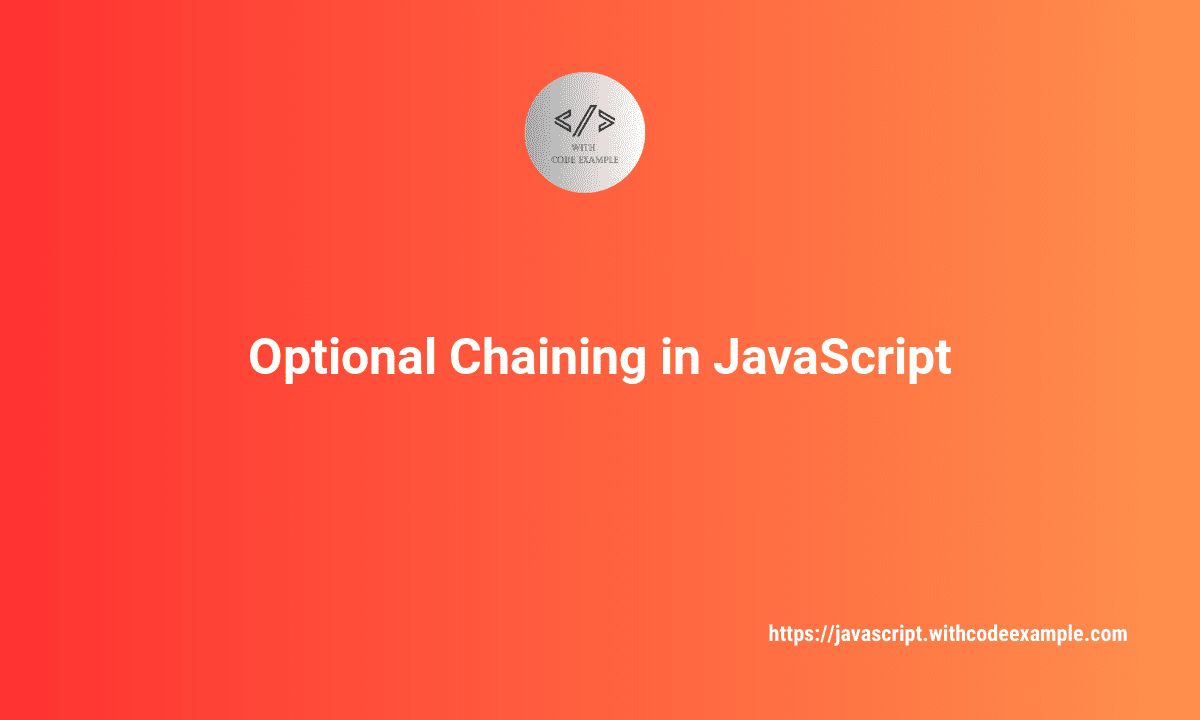
What Is Optional Chaining in JavaScript
In the ever-evolving landscape of web development, JavaScript continues to introduce new features and improvements to simplify coding and enhance the language’s capabilities. One such addition that has gained significant attention is “Optional Chaining.” This feature aims to tackle a common issue in JavaScript – dealing with nested properties and methods, especially when dealing with uncertain or dynamic data. In this article, we will explore what Optional Chaining is, why it matters, and how to use it effectively with code examples.
The Problem of Nested Properties
JavaScript’s object-oriented nature means that you frequently deal with nested properties and methods. Consider the following example:
const user = {
name: "John",
address: {
city: "New York",
zipcode: "10001",
},
};
const city = user.address.city; // Accessing the city property
In this example, we access the city property within the user object’s address property. This code works fine as long as all the properties are defined. However, if the user object is incomplete or missing the address property, trying to access city directly would result in an error, causing your application to crash.
In such situations, developers resort to conditional checks to ensure that nested properties exist before attempting to access them. Here’s a typical approach:
const city = user.address ? user.address.city : undefined;
While this code does the job, it can quickly become unwieldy and challenging to read, especially when dealing with deeply nested structures.
Introducing Optional Chaining
Optional Chaining, introduced in ECMAScript 2020 (ES11), is a powerful and concise solution to the problem of accessing nested properties and methods. It allows you to safely access properties, stopping and returning undefined if any intermediate property or method in the chain is not defined.
The syntax for Optional Chaining is straightforward. To access a nested property, you use the ?. operator, like this:
const city = user.address?.city;
This code safely retrieves the city property from the user object’s address property, and if either the user or address property is undefined, it returns undefined instead of causing an error.
Optional Chaining can be used not only for object properties but also for methods. If a method is missing, it won’t throw an error but will return undefined.
const result = user.address?.calculateDistanceToOffice();
In this example, if calculateDistanceToOffice is not defined within the address object, result will be undefined.
Why Does Optional Chaining Matter?
Optional Chaining is a significant addition to JavaScript for several compelling reasons:
- Error Prevention: It prevents your code from crashing due to the absence of properties or methods. You no longer need extensive conditional checks to ensure the existence of every property in a nested chain.
- Simplifies Code: By replacing verbose conditional checks with the
?.operator, Optional Chaining makes your code cleaner and more concise. This results in improved code readability and maintainability. - Enhanced Compatibility: It’s particularly valuable when working with APIs or data sources where the structure might not be under your control. Optional Chaining ensures that your code gracefully handles variations in data structure.
- Time Savings: Optional Chaining reduces the need for writing boilerplate code, allowing you to focus on the core functionality of your application. This can lead to faster development and fewer bugs.
Using Optional Chaining in Real-World Scenarios
To better understand the practical utility of Optional Chaining, let’s explore a few real-world scenarios where it can be particularly valuable.
1. Handling API Responses
When your web application interacts with external APIs, the structure of the response data can vary. Optional Chaining allows you to access nested data in a reliable way, even when the API’s response may be incomplete or change over time.
Consider an example where you fetch user data from an API:
const user = await fetchUserFromAPI();
// Access the user's billing address city
const city = user?.billing?.address?.city;
With Optional Chaining, you don’t have to worry about the structure of the API response. If any property is missing, your code gracefully returns undefined.
2. Reacting to User Input
In web forms and user interfaces, you often need to access user input, which can be unpredictable. Optional Chaining helps avoid runtime errors when handling user interactions.
const userInput = document.getElementById("user-input");
// Access the user's entered value, if available
const value = userInput?.value;
This code safely retrieves the value entered by the user and handles situations where the userInput element may not exist on the page.
3. Navigating DOM Elements
Optional Chaining is a valuable tool when working with the Document Object Model (DOM) in JavaScript. You can use it to traverse the DOM without worrying about the existence of elements or nodes.
const element = document.querySelector(".optional-chaining-demo");
// Access a nested element's text content
const textContent = element?.querySelector(".nested-element")?.textContent;
Here, even if the element or the nested element does not exist, the code gracefully provides undefined.
4. Modular Code
Optional Chaining is an asset when working with modular code or components in modern JavaScript frameworks like React or Vue.js. It simplifies the way you access properties and methods within components, ensuring error-free execution.
In this React example, we have a component that receives a user prop and displays the user’s city if it’s available:
function UserProfile({ user }) {
return (
<div>
<p>User's City: {user?.address?.city}</p>
</div>
);
}
Using Optional Chaining, you can confidently pass user data without worrying about its completeness.
Transitioning to Optional Chaining
If you’re already accustomed to writing JavaScript code that handles nested properties and methods through conditional checks, transitioning to Optional Chaining may take some practice. Here are a few steps to help you get started:
- Identify Opportunities: Look for places in your code where you can replace conditional checks with Optional Chaining. Focus on situations where you access nested properties or methods.
- Test Your Code: As you make changes, test your code with different scenarios to ensure it handles both complete and incomplete data gracefully.
- Update Tooling: If you’re using code editors or IDEs, they often have built-in support for Optional Chaining, providing helpful suggestions and highlighting potential issues.
- Consider Browser Support: Ensure that your target browsers support Optional Chaining. Most modern browsers support this feature, but if you need to support older versions, consider using transpilers like Babel to compile your code.
- Educate Your Team: If you work in a team, ensure that all team members are familiar with Optional Chaining, its benefits, and how to use it correctly.
Browser Support
Optional Chaining is a relatively recent addition to JavaScript, so it’s crucial to consider browser compatibility when using this feature. As of my last knowledge update in January 2022, here is the browser support for Optional Chaining
:
- Chrome: Supported in version 80 and later.
- Firefox: Supported in version 74 and later.
- Edge: Supported in version 80 and later.
- Safari: Supported in Safari 14 and later.
- Node.js: Supported in Node.js 14.0.0 and later.
For older browser versions and environments, you may need to transpile your code using tools like Babel to ensure compatibility.
Conclusion
Optional Chaining is a significant enhancement to JavaScript that simplifies working with nested properties and methods. It addresses the common challenge of handling uncertain or dynamic data by providing a concise and readable way to access properties and methods while gracefully handling missing elements.
By incorporating Optional Chaining into your JavaScript projects, you can write more maintainable and error-resistant code. It’s particularly valuable when dealing with APIs, user input, DOM traversal, and modular code in modern frameworks. As you explore this feature, remember to test your code rigorously and keep browser compatibility in mind, ensuring a seamless user experience across different platforms.
Optional Chaining is a testament to the JavaScript language’s commitment to improving developer productivity and code quality, making it a valuable addition to your toolbox as a web developer. Embrace this feature, and you’ll find yourself writing cleaner, more robust code in no time.



