Performance Considerations and Optimization in Go
Boost Go performance with profiling, load balancing, and scaling. Identify bottlenecks, optimize resources, and handle more traffic efficiently.
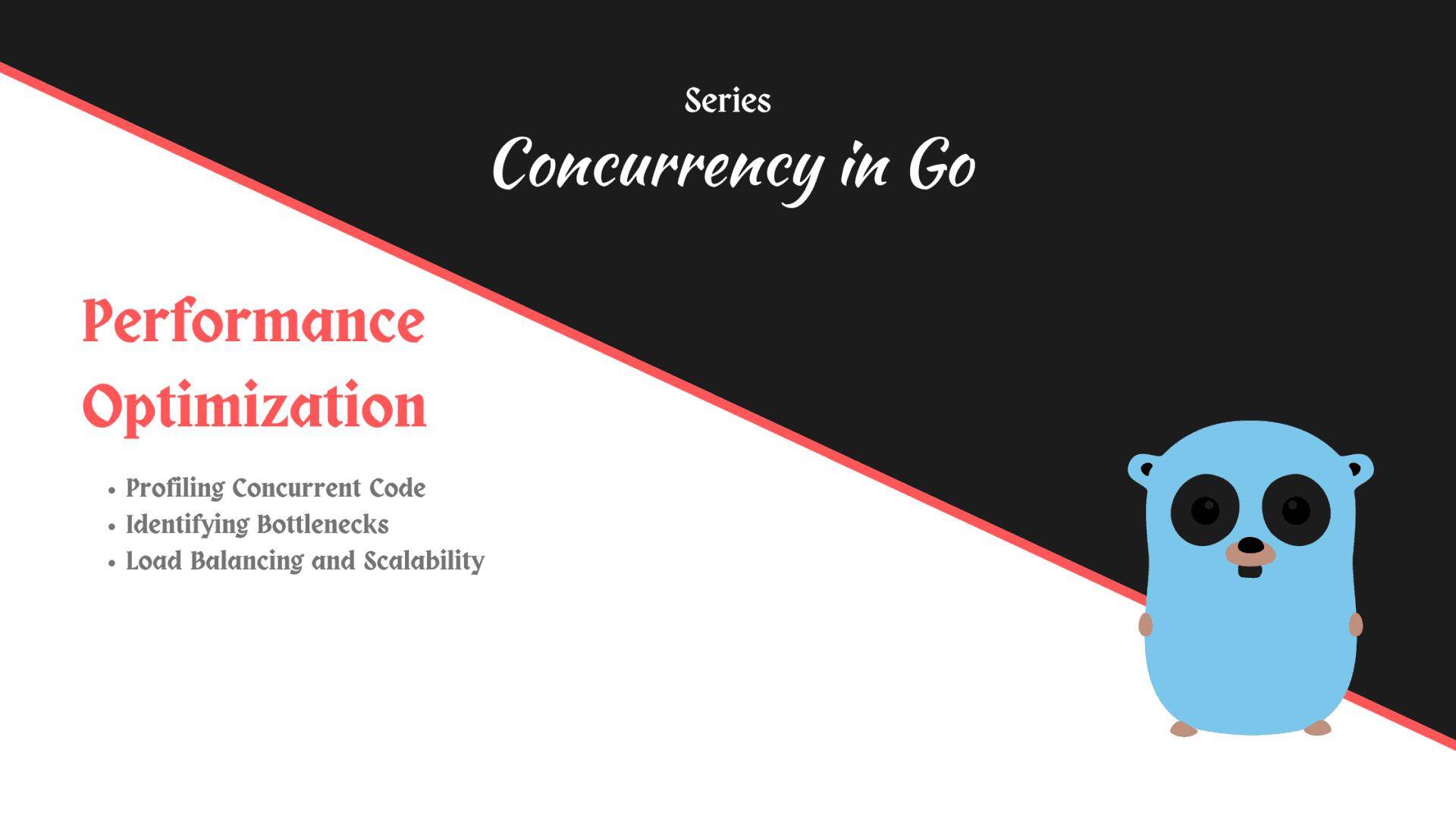
Great Go code doesn’t just run — it runs fast.
Getting top performance out of your Go code requires more than just relying on the language’s built-in speed — it demands careful tuning and smart design. While Go’s static typing and ahead-of-time compilation offer a strong foundation, real gains come from applying three key techniques: profiling, load balancing, and scaling.
Profiling helps you pinpoint slow or inefficient parts of your concurrent code, making it easier to target and resolve performance issues without guesswork. Load balancing ensures your application distributes tasks evenly, preventing resource contention and improving responsiveness. And when your system needs to grow, horizontal scaling allows you to handle higher traffic or heavier workloads by running multiple instances in parallel.
Whether you’re working on a web service, data processor, or backend system, these strategies will help your Go applications handle more requests, finish tasks faster, and get the most out of your hardware.
Summary
Optimizing Go code for performance involves a multi-faceted approach that includes profiling, bottleneck identification, and implementing load balancing and scalability strategies. Profiling tools like pprof help gather CPU and memory profiles, enabling developers to identify performance bottlenecks efficiently.
Load balancing strategies such as Round Robin and scalability techniques like auto-scaling ensure that Go applications can handle increased workloads effectively. By mastering these methods, developers can enhance the efficiency and responsiveness of their Go applications, making them better equipped to meet the demands of real-world scenarios.
Profiling Concurrent Code in Go
Profiling your Go code is an essential step in understanding its performance characteristics. When dealing with concurrent code, which leverages goroutines and channels, profiling becomes even more critical. In this section, we’ll discuss how to profile concurrent Go code effectively.
Profiling Tools in Go
Go provides built-in tools for profiling your code. One such tool is the pprof package, which allows you to gather CPU and memory profiles. Let’s take a look at a simple example of how to use it:
package main
import (
_ "net/http/pprof"
"net/http"
"time"
)
func yourConcurrentFunction() {
// Your concurrent code here
}
func main() {
go func() {
http.ListenAndServe("localhost:6060", nil)
}()
go yourConcurrentFunction()
// Sleep to allow profiling data to be collected
time.Sleep(30 * time.Second)
}
In this code snippet, we import the _ "net/http/pprof" package to enable profiling endpoints. We then use goroutines to run our concurrent function and an HTTP server to serve the profiling data. After some time, you can access profiling data at http://localhost:6060/debug/pprof.
Goroutine Profiling
Goroutine profiling helps you identify bottlenecks related to goroutines. You can collect goroutine profiles using the go tool pprof command-line tool. Here’s an example of how to do it:
go tool pprof http://localhost:6060/debug/pprof/goroutine
This command connects to the running Go program and allows you to analyze the goroutine profiles. It shows you which goroutines are running and which are blocked, helping you identify concurrency issues.
Identifying Bottlenecks in Go
Once you’ve collected profiling data, the next step is to identify bottlenecks in your Go code. Bottlenecks can manifest as CPU-bound or memory-bound problems.
CPU-Bound Bottlenecks
CPU-bound bottlenecks occur when your code consumes excessive CPU resources. To address these bottlenecks in Go, you need to optimize your algorithms and reduce unnecessary computation. Here’s a simple example:
package main
import (
"fmt"
"time"
)
func cpuBoundTask() int {
result := 0
for i := 1; i <= 1000000; i++ {
result += i
}
return result
}
func main() {
start := time.Now()
result := cpuBoundTask()
elapsed := time.Since(start)
fmt.Printf("Execution time: %s\n", elapsed)
fmt.Printf("Result: %d\n", result)
}
In this example, cpuBoundTask represents a CPU-bound task. Profiling such tasks will help you identify functions that consume significant CPU time.
Memory-Bound Bottlenecks
Memory-bound bottlenecks occur when your code uses an excessive amount of memory. In Go, memory profiling helps you identify memory bottlenecks. You can use the go tool pprof command-line tool to collect and analyze memory profiles. Here’s an example:
go tool pprof http://localhost:6060/debug/pprof/heap
This command allows you to inspect memory usage, allocations, and objects in your program. It’s essential for identifying memory-related issues and optimizing memory-intensive operations.
Load Balancing and Scalability in Go
Load balancing and scalability are crucial considerations when optimizing concurrent Go code for performance. Load balancing ensures that the workload is evenly distributed among available resources, while scalability ensures your application can handle increased loads.
Load Balancing Strategies in Go
Load balancing is particularly important in systems with multiple concurrent components, such as web servers or distributed applications. Go provides powerful libraries and tools to implement load-balancing strategies effectively. Common strategies include:
- Round Robin: Distributing incoming requests evenly across available resources.
- Weighted Round Robin: Assigning different weights to resources based on their capacity.
- Least Connections: Directing requests to the resource with the fewest active connections.
- IP Hash: Mapping clients to specific resources based on their IP addresses.
Learn Load Balancing Strategies in detail
Here’s a simplified example of a load balancer in Go using the round-robin strategy:
package main
import (
"fmt"
)
type LoadBalancer struct {
resources []string
index int
}
func NewLoadBalancer(resources []string) *LoadBalancer {
return &LoadBalancer{
resources: resources,
index: 0,
}
}
func (lb *LoadBalancer) GetNextResource() string {
resource := lb.resources[lb.index]
lb.index = (lb.index + 1) % len(lb.resources)
return resource
}
func main() {
resources := []string{"Resource1", "Resource2", "Resource3"}
loadBalancer := NewLoadBalancer(resources)
// Simulate incoming requests
for i := 0; i < 10; i++ {
selectedResource := loadBalancer.GetNextResource()
fmt.Println("Request served by:", selectedResource)
}
}
This code demonstrates a basic load balancer in Go that distributes requests evenly among available resources. In real-world scenarios, load balancers can become more complex to handle various requirements efficiently.
Scalability Strategies in Go
Scalability ensures that your Go application can handle increased loads. Achieving scalability often involves horizontal scaling, where you add more servers or instances to your system. Consider these strategies for achieving scalability in Go:
- Stateless Design: Design your Go application to be stateless, where each request can be handled independently. This allows you to add more servers easily.
- Caching: Implement caching mechanisms to reduce the load on your backend systems.
- Database Optimization: Optimize database queries and consider database sharding to distribute data across multiple servers.
- Microservices: Divide your Go application into smaller, independently deployable microservices that can scale individually.
- Auto-Scaling: Use cloud services like AWS Auto Scaling or Kubernetes to automatically add or remove resources based on traffic.
Consider this simplified example of auto-scaling using the AWS SDK for Go:
package main
import (
"fmt"
"github.com/aws/aws-sdk-go/aws"
"github.com/aws/aws-sdk-go/aws/session"
"github.com/aws/aws-sdk-go/service/autoscaling"
)
func main() {
sess := session.Must(session.NewSession(&aws.Config{
Region: aws.String("us-west-2"), // Specify your AWS region
}))
svc := autoscaling.New(sess)
// Create an Auto Scaling group
_, err := svc
.CreateAutoScalingGroup(&autoscaling.CreateAutoScalingGroupInput{
AutoScalingGroupName: aws.String("my-asg"),
LaunchTemplate: &autoscaling.LaunchTemplateSpecification{
LaunchTemplateName: aws.String("my-launch-template"),
},
MinSize: aws.Int64(1),
MaxSize: aws.Int64(10),
DesiredCapacity: aws.Int64(1),
})
if err != nil {
fmt.Println("Error creating Auto Scaling group:", err)
return
}
// Set up scaling policies
_, err = svc.PutScalingPolicy(&autoscaling.PutScalingPolicyInput{
AutoScalingGroupName: aws.String("my-asg"),
PolicyName: aws.String("my-scaling-policy"),
PolicyType: aws.String("TargetTrackingScaling"),
TargetTrackingConfiguration: &autoscaling.TargetTrackingConfiguration{
PredefinedMetricSpecification: &autoscaling.PredefinedMetricSpecification{
PredefinedMetricType: aws.String("ASGAverageCPUUtilization"),
},
TargetValue: aws.Float64(70.0),
},
})
if err != nil {
fmt.Println("Error setting up scaling policy:", err)
return
}
fmt.Println("Auto Scaling group created and scaling policy set up successfully.")
}
In this example, we use the AWS SDK for Go to create an Auto Scaling group and set up a scaling policy. This allows your Go application to automatically adjust the number of instances based on CPU utilization, ensuring it can handle varying loads.
Conclusion
Performance optimization in Go is a multifaceted endeavour that involves profiling, identifying bottlenecks, and implementing load balancing and scalability strategies. By following best practices and using the tools and techniques discussed in this article, you can enhance the efficiency and responsiveness of your Go applications, making them better equipped to handle the demands of the real world.
FAQs
What are the key techniques for optimizing Go code for performance?
The key techniques for optimizing Go code for performance include profiling concurrent code, identifying bottlenecks, and implementing load balancing and scalability strategies.
How can I profile concurrent code in Go effectively?
Profiling concurrent code in Go involves using built-in tools like the pprof package to gather CPU and memory profiles. Goroutine profiling helps identify bottlenecks related to goroutines, while memory profiling helps identify memory-related issues.
What are some common load balancing strategies in Go?
Common load balancing strategies in Go include Round Robin, Weighted Round Robin, Least Connections, and IP Hash. These strategies ensure that the workload is evenly distributed among available resources.
How can I achieve scalability in Go applications?
Achieving scalability in Go applications involves strategies such as designing stateless applications, implementing caching mechanisms, optimizing database queries, using microservices architecture, and leveraging auto-scaling capabilities provided by cloud services.



