How to Analyze Golang Project by Sonarqube With Github Actions/Workflow?
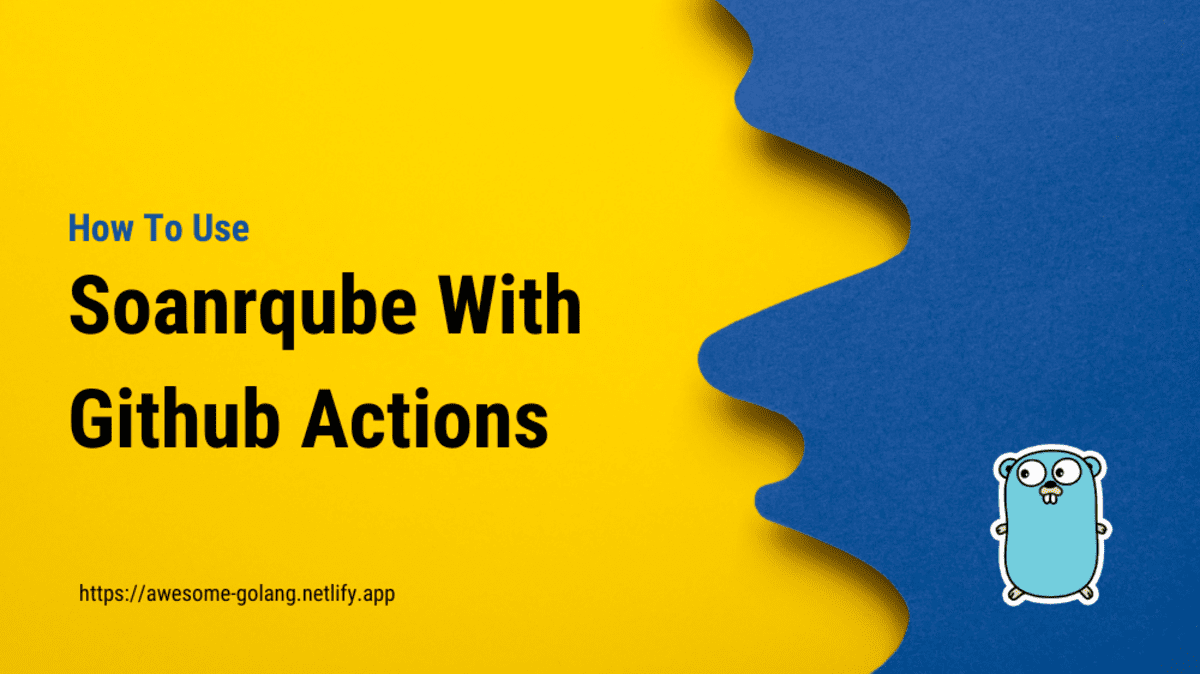
To analyze a Golang project using GitHub Actions with SonarQube, you’ll need to set up a workflow in your repository that triggers the SonarQube analysis on every code push. Here’s a step-by-step guide to help you achieve this:
Setps to analyze golang with sonarqube
Step 1: Set up SonarQube Server
Ensure you have a running SonarQube server with the SonarGo plugin installed. Refer to the previous answers for instructions on installing SonarQube and the SonarGo plugin.
Step 2: Obtain SonarQube Token
Generate a SonarQube token that will be used by GitHub Actions to authenticate with the SonarQube server. To create a token, go to your SonarQube server:
- Log in as an administrator.
- Navigate to “Administration” > “Security” > “Users.”
- Click on your user account and select the “Tokens” tab.
- Generate a new token, providing it with a name (e.g., “GitHub Actions”).
- Copy the generated token; you’ll need it later.
Step 3: Configure GitHub Repository Secrets
In your GitHub repository, navigate to “Settings” > “Secrets” and add the following repository secrets:
SONAR_TOKEN: Set this to the SonarQube token you obtained in Step 2.
Step 4: Create a GitHub Actions Workflow
In your Golang project repository, create a .github/workflows directory if it doesn’t already exist. Inside this directory, create a new YAML file (e.g., sonarqube.yml) for the GitHub Actions workflow.
Add the following content to the sonarqube.yml file:
name: SonarQube Analysis
on:
push:
branches:
- main # Change this to the branch you want to analyze
jobs:
sonarqube:
name: SonarQube Scan
runs-on: ubuntu-latest
steps:
- name: Checkout code
uses: actions/checkout@v2
- name: Set up Go
uses: actions/setup-go@v2
with:
go-version: 1.x # Change this to your desired Go version
- name: Build Go project
run: go build
- name: Run SonarQube Scanner
uses: sonarsource/sonarqube-scan-action@v1
with:
projectBaseDir: ./ # Set this to the project's base directory
sonarToken: ${{ secrets.SONAR_TOKEN }}
Replace main with the branch you want to analyze if it’s different from the main branch.
Step 5: Commit and Push
Commit the sonarqube.yml file to your repository and push it to trigger the GitHub Actions workflow.
GitHub Actions will now execute the workflow every time there’s a push to the specified branch. It will build the Golang project, perform the SonarQube analysis using the SonarGo plugin, and send the results to the SonarQube server.
You can check the analysis results on your SonarQube server by navigating to the project and exploring the code quality metrics, issues, and other findings.
Please note that you need to adjust the workflow and Golang build steps according to your project’s specific requirements, directory structure, and other configurations.



