Simplify Your Debugging Process With Powerful Golang Logrus Features
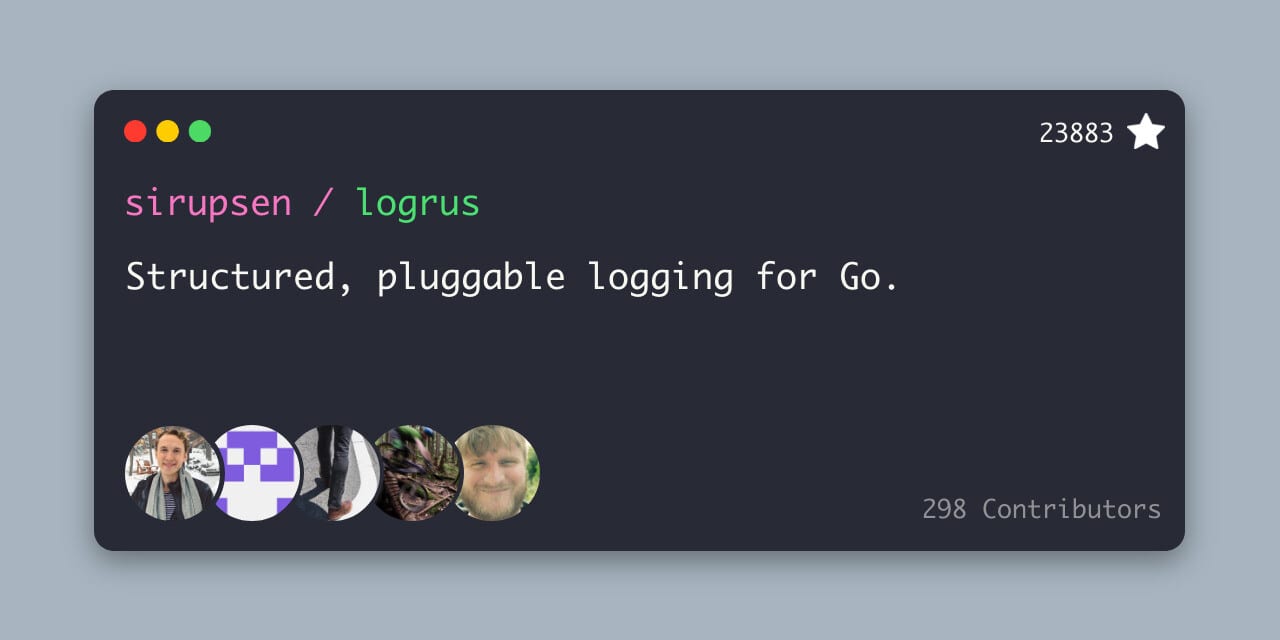
In modern software development, effective logging plays a crucial role in understanding and monitoring application behavior. For Golang developers, Logrus stands out as a powerful logging library that offers a wide range of features and capabilities to enhance the logging experience. In this article, we will delve into how Logrus can be utilized to improve logging in Golang applications, providing developers with better insights and control over their logging infrastructure.
Understanding Golang Logrus
Logrus is a popular logging library for Golang, known for its simplicity, flexibility, and extensibility. It provides developers with a rich set of features to log messages at various levels, including DEBUG, INFO, WARN, ERROR, and FATAL. Additionally, Logrus supports structured logging, allowing developers to attach key-value pairs to log entries for enhanced context and analysis. Let’s take a look at a basic example of logging with Logrus:
package main
import (
"github.com/sirupsen/logrus"
)
func main() {
log := logrus.New()
log.WithFields(logrus.Fields{
"package": "main",
"function": "main",
}).Info("Logging with Logrus in Golang")
}
In this example, we create a new Logrus logger instance and log an informational message with associated fields indicating the package and function name.
Configuring Logrus
Configuring Logrus is straightforward and allows developers to customize various aspects of logging, including log level, output format, and log destination. Here’s how you can configure Logrus to output log messages in JSON format:
package main
import (
"github.com/sirupsen/logrus"
)
func main() {
log := logrus.New()
log.SetFormatter(&logrus.JSONFormatter{})
log.SetLevel(logrus.DebugLevel)
log.Info("Logging with Logrus in Golang")
}
In this example, we set the log formatter to JSON format and configure the log level to DEBUG. This configuration ensures that log messages are formatted as JSON and include detailed information such as timestamps, log levels, and message contents.
Logging to Multiple Destinations
Logrus allows developers to log messages to multiple destinations simultaneously, such as the console, files, or external services. This capability is achieved through the use of hooks, which intercept log messages and route them to the desired destinations. Let’s see how we can configure Logrus to log to both the console and a file:
package main
import (
"os"
"github.com/sirupsen/logrus"
)
func main() {
log := logrus.New()
log.SetFormatter(&logrus.TextFormatter{})
log.SetLevel(logrus.DebugLevel)
// Log to console
log.SetOutput(os.Stdout)
// Log to file
file, err := os.OpenFile("logfile.log", os.O_CREATE|os.O_WRONLY|os.O_APPEND, 0666)
if err == nil {
log.SetOutput(file)
defer file.Close()
} else {
log.Error("Failed to open log file: ", err)
}
log.Info("Logging with Logrus in Golang")
}
In this example, we configure Logrus to log messages to both the console and a file. By setting the log output to the appropriate destinations, developers can ensure that log messages are captured and persisted across different platforms.
Adding Context with Fields
Logrus allows developers to add contextual information to log entries by attaching fields containing key-value pairs. This feature is particularly useful for providing additional context and insights into log messages. Let’s enhance our previous example by adding fields indicating the severity and source of the log message:
package main
import (
"github.com/sirupsen/logrus"
)
func main() {
log := logrus.New()
log.SetFormatter(&logrus.JSONFormatter{})
log.SetLevel(logrus.DebugLevel)
log.WithFields(logrus.Fields{
"severity": "INFO",
"source": "main",
}).Info("Logging with Logrus in Golang")
}
In this example, we use the WithFields method to attach fields indicating the severity and source of the log message. This additional context enhances the readability and usefulness of the log entry, making it easier to understand and analyze.
Error Handling and Panic Recovery
Logrus can also be used for error handling and panic recovery, allowing developers to capture and log errors gracefully. By wrapping critical sections of code with defer statements, developers can intercept panics and log relevant information before the application terminates unexpectedly. Consider the following example:
package main
import (
"github.com/sirupsen/logrus"
)
func main() {
log := logrus.New()
log.SetFormatter(&logrus.JSONFormatter{})
log.SetLevel(logrus.DebugLevel)
defer func() {
if err := recover(); err != nil {
log.WithField("error", err).Error("Panic occurred")
}
}()
// Code that may panic
panic("Something went wrong!")
}
In this example, we use a defer statement to recover from any panics that occur within the code block. If a panic occurs, Logrus captures and logs the error message, providing valuable insights into the cause of the panic.
Conclusion
In conclusion, golang Logrus is a powerful logging library for Golang that offers developers a wide range of features and capabilities to improve logging in their applications. From its simplicity and flexibility to its support for structured logging and error handling, Logrus provides developers with the tools they need to effectively monitor and debug their applications. By leveraging Logrus effectively, developers can gain better insights into application behavior, leading to improved reliability and user experience.



