Why Every Developer Is Talking About NewRelic Golang
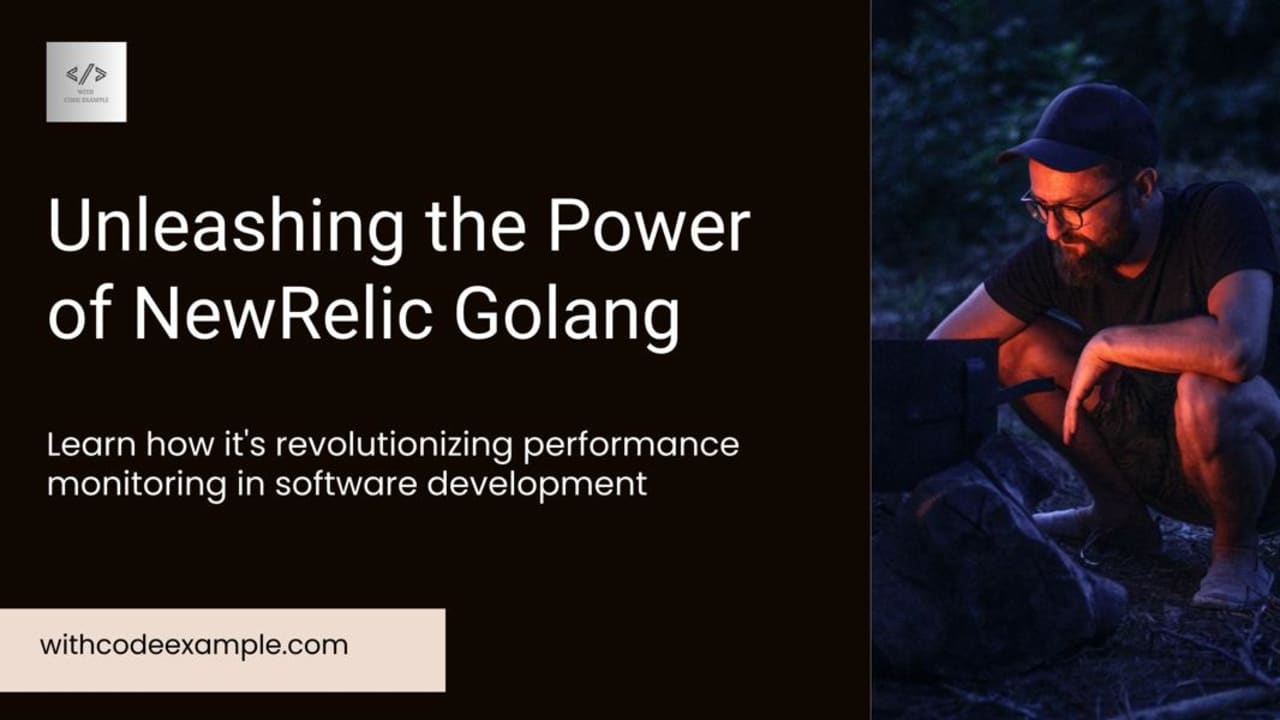
Monitoring and tracking have become important phases in the development lifecycle in the dynamic field of software development. Microservices, cloud-native designs, and complex distributed systems have made it more important than ever to have reliable monitoring tools.
NewRelic Golang has become a popular option for developers among the many tools available, providing robust features designed especially for Go (Golang) applications. This blog will examine the features, advantages, and real-world uses of NewRelic Golang and explain why developers are talking about it so much.
{{< youtube 8kx7nRGVJRg >}}
Introduction to NewRelic Golang
In the domain of application performance monitoring (APM), NewRelic is a reputable name. NewRelic, well-known for its extensive toolkit, offers real-time insights into application performance, assisting developers in promptly identifying and resolving problems. A dedicated product called NewRelic Golang effortlessly integrates with Go applications to give developers access to comprehensive logs, traces, and metrics that are necessary for sustaining high-performance systems.
The Google-designed statically typed, compiled programming language Golang has become incredibly popular because of its ease of use, effectiveness, and appropriateness for creating high-performance, scalable applications. Effective monitoring solutions like NewRelic Golang are in high demand as more developers use Golang to create microservices and other backend systems.

Getting Started with NewRelic Golang
Now that we have explored the features, benefits, and real-world use cases of NewRelic Golang, let’s discuss how you can get started with integrating it into your Go applications.
1. Setting Up NewRelic Golang
You must create a NewRelic account and get a license key before you can use NewRelic Golang. You may install and set up the NewRelic Go agent for your application after you have your license key.
First, use the following command to install the NewRelic Go agent:
go get github.com/newrelic/go-agent/v3/newrelic
Next, initialize the NewRelic application in your Go code:
package main
import (
"fmt"
"net/http"
"github.com/newrelic/go-agent/v3/newrelic"
)
func main() {
app, err := newrelic.NewApplication(
newrelic.ConfigAppName("MyGoApp"),
newrelic.ConfigLicense("YOUR_NEW_RELIC_LICENSE_KEY"),
)
if err != nil {
fmt.Println("Failed to create NewRelic application:", err)
return
}
http.HandleFunc(newrelic.WrapHandleFunc(app, "/hello", func(w http.ResponseWriter, r *http.Request) {
fmt.Fprintln(w, "Hello, NewRelic Golang!")
}))
http.ListenAndServe(":8080", nil)
}
2. Instrumenting Your Application
You should instrument different areas of your application in order to take full advantage of NewRelic Golang’s capabilities. This involves adding custom metrics and events, instrumenting database queries, and encapsulating HTTP handlers.
For instance, you may utilize the NewRelic Datastore segment to keep an eye on database queries:
package main
import (
"database/sql"
"fmt"
"net/http"
"github.com/newrelic/go-agent/v3/newrelic"
_ "github.com/lib/pq"
)
func main() {
app, err := newrelic.NewApplication(
newrelic.ConfigAppName("MyGoApp"),
newrelic.ConfigLicense("YOUR_NEW_RELIC_LICENSE_KEY"),
)
if err != nil {
fmt.Println("Failed to create NewRelic application:", err)
return
}
db, err := sql.Open("postgres", "user=postgres dbname=mydb sslmode=disable")
if err != nil {
fmt.Println("Failed to connect to database:", err)
return
}
defer db.Close()
http.HandleFunc(newrelic.WrapHandleFunc(app, "/query", func(w http.ResponseWriter, r *http.Request) {
txn := newrelic.FromContext(r.Context())
query := "SELECT name FROM users WHERE id=$1"
segment := newrelic.DatastoreSegment{
StartTime: txn.StartSegmentNow(),
Product: newrelic.DatastorePostgres,
Collection: "users",
Operation: "SELECT",
}
defer segment.End()
var name string
if err := db.QueryRow(query, 1).Scan(&name); err != nil {
http.Error(w, err.Error(), http.StatusInternalServerError)
return
}
fmt.Fprintf(w, "User name: %s", name)
}))
http.ListenAndServe(":8080", nil)
}
3. Analyzing Data in NewRelic
You may begin evaluating the gathered data on the NewRelic dashboard once your application has been instrumented with NewRelic Golang. The dashboard offers a number of views and features, such as detailed traces, graphs, and charts, to assist you in understanding how well your application is performing.
You may proactively monitor and enhance your application by utilizing NewRelic’s AI-powered insights, custom dashboard creation, and alert setup. Finding patterns, spotting anomalies, and making data-driven decisions are made simple by the user-friendly UI and strong analytics features.
The Power of NewRelic Golang: Key Features and Capabilities
NewRelic Golang is an essential tool for developers working with Go apps because of its many capabilities. These features are intended to give developers precise code monitoring, debugging, and optimization capabilities by offering extensive visibility into the performance of Golang programs.
1. Comprehensive Metrics Collection
The capacity of NewRelic Golang to gather extensive metrics from Go apps is one of its most notable features. These metrics provide comprehensive data on trash collection, memory utilization, CPU usage, and other topics. You may obtain detailed insights into your Go application’s performance by including NewRelic Golang into it.
Take a look at the code sample below, for instance, which shows how to use NewRelic Golang to instrument a basic Go application:
package main
import (
"fmt"
"net/http"
"github.com/newrelic/go-agent/v3/newrelic"
)
func main() {
// Initialize NewRelic application
app, err := newrelic.NewApplication(
newrelic.ConfigAppName("MyGoApp"),
newrelic.ConfigLicense("YOUR_NEW_RELIC_LICENSE_KEY"),
)
if err != nil {
fmt.Println("Failed to create NewRelic application:", err)
return
}
// Wrap HTTP handler with NewRelic monitoring
http.HandleFunc(newrelic.WrapHandleFunc(app, "/hello", func(w http.ResponseWriter, r *http.Request) {
fmt.Fprintln(w, "Hello, NewRelic Golang!")
}))
// Start HTTP server
http.ListenAndServe(":8080", nil)
}
In this example, the Go application is instrumented using NewRelic Golang, allowing it to submit data such as response times and error rates to the NewRelic dashboard. This kind of visibility is critical for knowing the performance characteristics of your Go application.
2. Distributed Tracing for Microservices
The growing popularity of microservices architecture has made distributed tracing an essential tool for comprehending how requests move across various services. In this regard, NewRelic Golang shines as it offers distributed tracing features that let developers follow requests as they go across several services.
Using NewRelic Golang for distributed tracing, developers may find bottlenecks, latency problems, and service dependencies that could affect the overall performance of the system. This is especially crucial in dispersed, complicated systems where it might be difficult to pinpoint the source of a problem.
Here’s an example of how to use NewRelic Golang to allow distributed tracing in a Go application:
package main
import (
"fmt"
"net/http"
"github.com/newrelic/go-agent/v3/newrelic"
)
func main() {
// Initialize NewRelic application with distributed tracing enabled
app, err := newrelic.NewApplication(
newrelic.ConfigAppName("MyGoMicroservice"),
newrelic.ConfigLicense("YOUR_NEW_RELIC_LICENSE_KEY"),
newrelic.ConfigDistributedTracerEnabled(true),
)
if err != nil {
fmt.Println("Failed to create NewRelic application:", err)
return
}
// Wrap HTTP handler with NewRelic monitoring and distributed tracing
http.HandleFunc(newrelic.WrapHandleFunc(app, "/process", func(w http.ResponseWriter, r *http.Request) {
// Simulate processing
fmt.Fprintln(w, "Processing request with distributed tracing...")
}))
// Start HTTP server
http.ListenAndServe(":8080", nil)
}
Distributed tracing allows you to see all requests in your system, which helps you find and fix performance problems. You may enable this feature in your Go program.
3. Real-Time Alerts and Notifications
In a production setting, the ability to get real-time notifications when anything goes wrong is crucial. NewRelic Golang includes extensive alerting tools that allow developers to build up unique thresholds and get warnings when those thresholds are crossed.
For example, you may set up warnings to sound when your Go application’s CPU utilization above a predetermined threshold or when an endpoint’s response time becomes too high. These notifications can be sent via SMS, email, or connection with other programs like PagerDuty or Slack.
To configure an alert condition in NewRelic Golang, use the code snippet that follows:
package main
import (
"fmt"
"net/http"
"github.com/newrelic/go-agent/v3/newrelic"
)
func main() {
app, err := newrelic.NewApplication(
newrelic.ConfigAppName("MyGoApp"),
newrelic.ConfigLicense("YOUR_NEW_RELIC_LICENSE_KEY"),
newrelic.ConfigAppLogForwardingEnabled(true),
)
if err != nil {
fmt.Println("Failed to create NewRelic application:", err)
return
}
http.HandleFunc(newrelic.WrapHandleFunc(app, "/heavy", func(w http.ResponseWriter, r *http.Request) {
// Simulate a resource-intensive operation
fmt.Fprintln(w, "Performing a heavy operation...")
}))
http.ListenAndServe(":8080", nil)
}
Log forwarding is enabled in this case using the ConfigAppLogForwardingEnabled parameter, which may be used to set up alerts based on certain log patterns or metrics.
4. Seamless Integration with Existing Toolchains
The smooth integration of NewRelic Golang with current toolchains and processes is one of the factors contributing to its popularity among developers. NewRelic Golang can be readily integrated to enable continuous monitoring and observability whether you are utilizing cloud providers like AWS and GCP, container orchestration systems like Kubernetes, or CI/CD pipelines.
For instance, you may use the NewRelic Kubernetes integration to monitor both your Kubernetes clusters and the performance of your Go application when it is deployed on Kubernetes. It is now simpler to identify problems and improve performance thanks to this integration, which gives you a single view of your infrastructure and application data.
5. Advanced Log Management and Analysis
Logs are a vital source of information for troubleshooting and comprehending the behavior of applications. With the help of NewRelic Golang’s sophisticated log management features, developers can compile, search through, and examine the logs produced by their Go apps.
The log management functionalities offered by NewRelic Golang encompass log forwarding, filtering, and correlation with other telemetry data, including metrics and traces. Correlating log data with other performance indicators allows developers to rapidly discover and fix issues through a holistic approach to log management.
Using NewRelic Golang, you can set up log forwarding in a Go application as follows:
package main
import (
"fmt"
"log"
"net/http"
"github.com/newrelic/go-agent/v3/newrelic"
)
func main() {
app, err := newrelic.NewApplication(
newrelic.ConfigAppName("MyGoApp"),
newrelic.ConfigLicense("YOUR_NEW_RELIC_LICENSE_KEY"),
newrelic.ConfigAppLogForwardingEnabled(true),
)
if err != nil {
log.Fatal(err)
}
http.HandleFunc(newrelic.WrapHandleFunc(app, "/log", func(w http.ResponseWriter, r *http.Request) {
log.Println("Logging a message with NewRelic Golang")
fmt.Fprintln(w, "Check your NewRelic logs!")
}))
http.ListenAndServe(":8080", nil)
}
In this example, the ConfigAppLogForwardingEnabled option enables log forwarding, which allows the application’s logs to be sent to the NewRelic platform for analysis and correlation.
6. Performance Optimization and Tuning
Lastly, the potential of NewRelic Golang to assist in fine-tuning and optimizing the performance of Go apps is among the strongest arguments for developers to talk about it. NewRelic Golang gives developers the ability to find memory leaks, wasteful code paths, and other performance bottlenecks by giving them comprehensive insights into a variety of performance indicators.
For example, developers may identify parts of their code that could be using too much resources by looking at the CPU and memory consumption data that NewRelic Golang collects. The code may then be optimized and refactored using this knowledge, improving application performance and saving infrastructure expenses.
Take a look at this sample of code that shows you how to use NewRelic Golang to profile a Go application:
package main
import (
"fmt"
"net/http"
"runtime/pprof"
"github.com/newrelic/go-agent/v3/newrelic"
)
func main() {
app, err := newrelic.NewApplication(
newrelic.ConfigAppName("MyGoApp"),
newrelic.ConfigLicense("YOUR_NEW_RELIC_LICENSE_KEY"),
)
if err != nil {
fmt.Println("Failed to create NewRelic application:", err)
return
}
http.HandleFunc(newrelic.WrapHandleFunc(app, "/profile", func(w http.ResponseWriter, r *http.Request) {
// Start CPU profiling
f, err := os.Create("cpu_profile.prof")
if err != nil {
fmt.Println("Could not create CPU profile:", err)
return
}
defer f.Close()
if err := pprof.StartCPUProfile(f); err != nil {
fmt.Println("Could not start CPU profile:", err)
return
}
defer pprof.StopCPUProfile()
// Simulate a CPU-intensive task
for i := 0; i < 1000000000; i++ {
}
fmt.Fprintln(w, "CPU profiling completed. Check the generated profile file.")
}))
http.ListenAndServe(":8080", nil)
}
In this example, we use the pprof package to generate a CPU profile for a Go application. By analyzing the generated profile file, developers can identify CPU-intensive operations and optimize them for better performance.
Real-World Use Cases and Success Stories
NewRelic Golang has been successfully adopted by numerous organizations to enhance the performance and reliability of their Go applications. Let’s explore some real-world use cases and success stories that highlight the impact of NewRelic Golang.
1. E-Commerce Platforms

Microservices architecture is frequently used by e-commerce platforms to manage several parts of their business, including payment processing, inventory control, and user authentication. These platforms’ Go-based microservices have benefited greatly from the monitoring and optimization provided by NewRelic Golang.
One well-known e-commerce platform, for example, included NewRelic Golang into its order processing offering. The technology ensured a flawless user experience during busy shopping hours by promptly identifying and resolving performance bottlenecks through the use of distributed tracing and real-time notifications.
2. Financial Services

Financial services organizations handle extremely sensitive data, thus strong monitoring is necessary to guarantee the applications’ functionality and security. For these companies, NewRelic Golang has shown to be a useful tool, offering in-depth performance analysis of their Go apps.
NewRelic Golang was utilized by a large financial services organization to keep an eye on its trading platform. The organization was able to increase overall performance and accelerate execution times by optimizing its trading algorithms through the analysis of metrics and traces.
3. SaaS Applications
Applications that are provided as a service (SaaS) frequently encounter different usage levels, hence dynamic monitoring and scalability are critical features. SaaS companies have successfully employed NewRelic Golang to accomplish these objectives.
A well-known SaaS provider included NewRelic Golang into their CRM (customer relationship management) program. The supplier was able to proactively fix performance issues and guarantee high availability and dependability for its consumers with the use of comprehensive log management and real-time warnings.
Conclusion
Developers aiming to improve the dependability and speed of their Go apps are increasingly choosing NewRelic Golang as their first option. NewRelic Golang offers the visibility and insights required to create high-performance, robust systems through its easy interaction with current toolchains, distributed tracing, real-time alarms, and thorough metrics gathering.
Developers can assure a smooth user experience, detect and fix performance bottlenecks, and acquire a deeper knowledge of their apps by utilizing NewRelic Golang’s sophisticated capabilities. NewRelic Golang may assist you in reaching your monitoring and observability objectives, regardless of whether you are working on a SaaS product, financial services application, or microservices-based e-commerce platform.
In an environment where dependability and speed are critical, NewRelic Golang is a potent instrument that enables developers to create and manage outstanding Go apps. NewRelic Golang is the greatest option for monitoring and optimizing Go programs in today’s dynamic and demanding software landscape, which is why it’s no wonder that every developer is talking about it.



